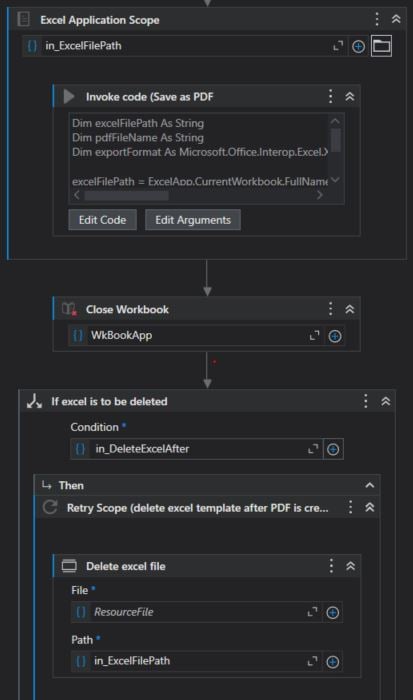はじめてのオートメーションをわずか数分で作成できます。Studio Web を試す →

Convert Excel to PDF
作成者: Kai Boon
0
スニペット
<100
要約
要約
Windows-compatible project for converting Excel to PDF.
概要
概要
This workflow uses Excel Interop to save an input Excel's print area (on all sheets) as a PDF file into the same location.
It is recommended that the Excel be placed in the output folder path from the start, and the print area needs to be set in the input file before this workflow is invoked. This can be achieved by using a template file stored in the source code.
Arguments:
1. in_excelFilePath - the file path of the Excel to be converted to PDF. If not all sheets are to be printed, please perform the removal of the sheets before this workflow is invoked.
2. in_DeleteExcelAfter - a boolean value to determine if the Excel will be deleted after the PDF is saved.
機能
機能
This workflow uses Excel Interop to save an input Excel's print area (on all sheets) as a PDF file into the same location.
その他の情報
その他の情報
依存関係
UiPath.Excel.Activities 2.20.2 UiPath.System.Activities 23.4.3
コード言語
Visual Basic
ライセンス契約とプライバシー条項
MIT
プライバシー条項
技術情報
バージョン
1.0.0更新日
2023年8月17日対応製品
Studio: 22.10+
認定
シルバー 認定済み
アプリケーション
サポート
UiPath コミュニティ サポート