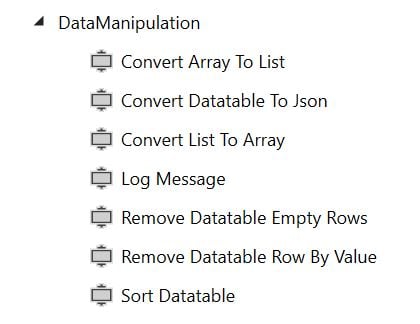製品
アクセラレータ
エージェント カタログ
パートナー ソリューション
プロフェッショナル サービス
コレクション
はじめてのオートメーションをわずか数分で作成できます。Studio Web を試す →
Data Manipulation Shortcut Activities
作成者: Gaston Tan
1
アクティビティ
969
要約
要約
A component consisting of custom activities ranging from datatype manipulation to logging messages
概要
概要
The package contains the following activities:
Convert Array To List
- Converts an array containing any datatype objects [string, int] into list
Convert Datatable to Json
- Converts a datatable into a Json showing key/value pair for each line for the purpose of logging or output datatable to message box
Convert List to Array
- Converts a list into an array
Log Message
- Takes in and outputs the same string variable by adding a string [another input] into the next line. This helps in logging of the process into a string.
Remove Datatable Empty Rows
- Outputs a datatable with all empty rows removed
- Outputs a boolean indicating if empty rows were removed
Remove Datatable Row By Value
- Outputs a datatable with rows that correspond to a given value from a given column
Sort Datatable
- Outputs a sorted datatable with the option of selecting ascending or descending order based on a column
More activities will be added in the future.
機能
機能
Helps in general data manipulation and omits the use of excessive default activities.
その他の情報
その他の情報
依存関係
None
コード言語
Visual Basic
ランタイム
Windows レガシ (.Net Framework 4.6.1)
ライセンス契約とプライバシー条項
Apache
プライバシー条項
技術情報
バージョン
1.0.15更新日
2020年2月18日対応製品
Studio: 19.7 - 22.10
認定
シルバー 認定済み
サポート
UiPath コミュニティ サポート