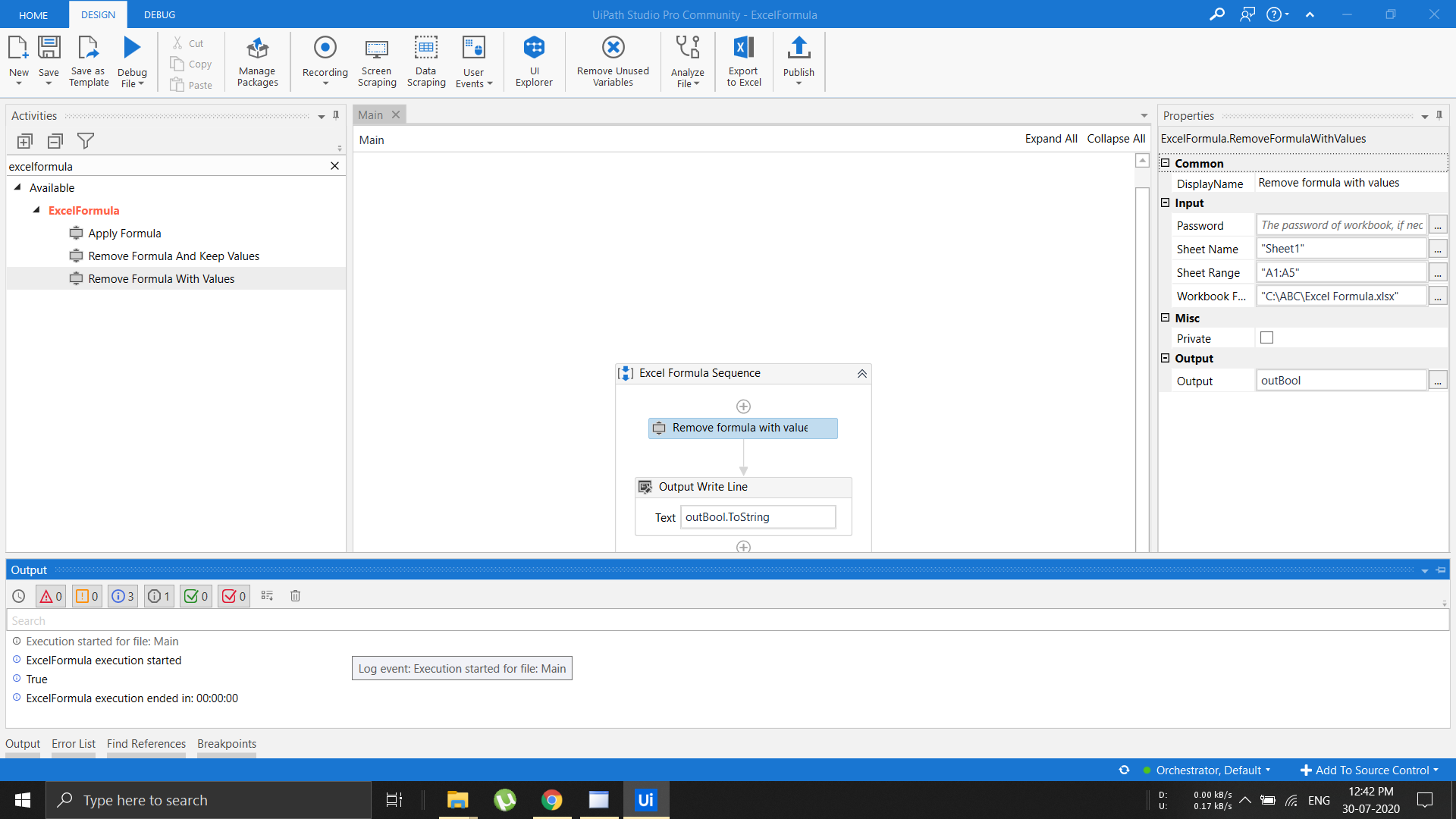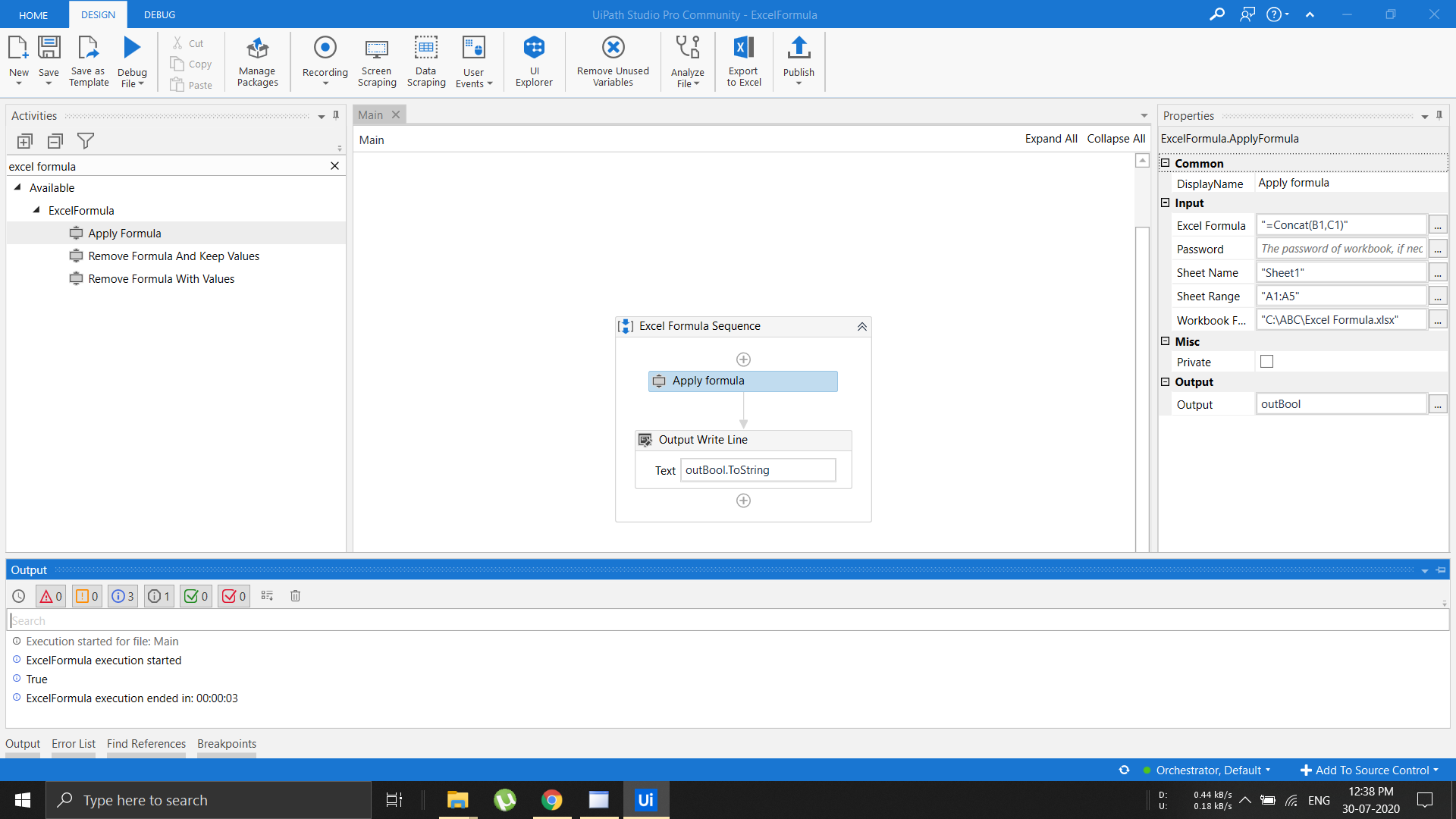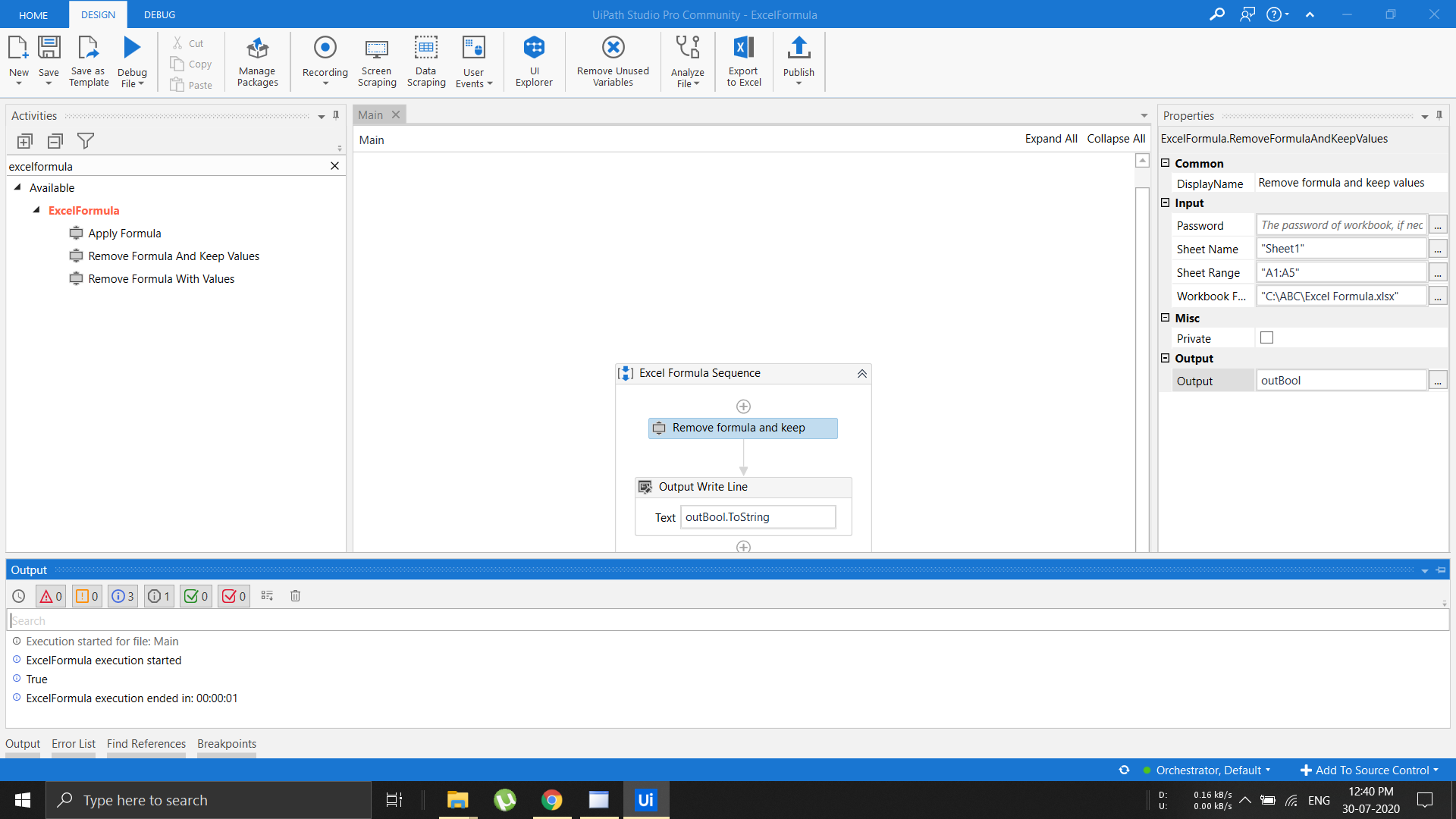はじめてのオートメーションをわずか数分で作成できます。Studio Web を試す →
Feat Systems - Excel Apply Formula
作成者: Feat Systems Inc.
2
アクティビティ
<100
要約
要約
This activity is used for Excel manipulation with user defined formulas
概要
概要
This package contains 3 different activities that are useful for adding and removing formulas in a particular Excel range:
1. ApplyFormula: Applies formula in particular cell or range. It works only when the Excel file is closed.
2. RemoveFormulaAndKeepValues: Keeps Values and removes formula in particular cell or range. If the cell has no formula it will keep the values as they are.
3. RemoveFormulaWithValues: Removes formula and values in particular cell or range.
機能
機能
1. Easily Apply formula to particular cells or range. 2. Easy to keep values and remove formulas from particular cells or range. 3. Easy to remove whole cell or range formats.
その他の情報
その他の情報
依存関係
UiPath Studio 20.4.1
コード言語
C#, Visual Basic
ランタイム
Windows レガシ (.Net Framework 4.6.1)
ライセンス契約とプライバシー条項
MIT
プライバシー条項
技術情報
バージョン
1.1.0更新日
2020年9月16日対応製品
Studio: 20.4.1 - 22.10
認定
シルバー 認定済み
サポート
UiPath コミュニティ サポート
リソース