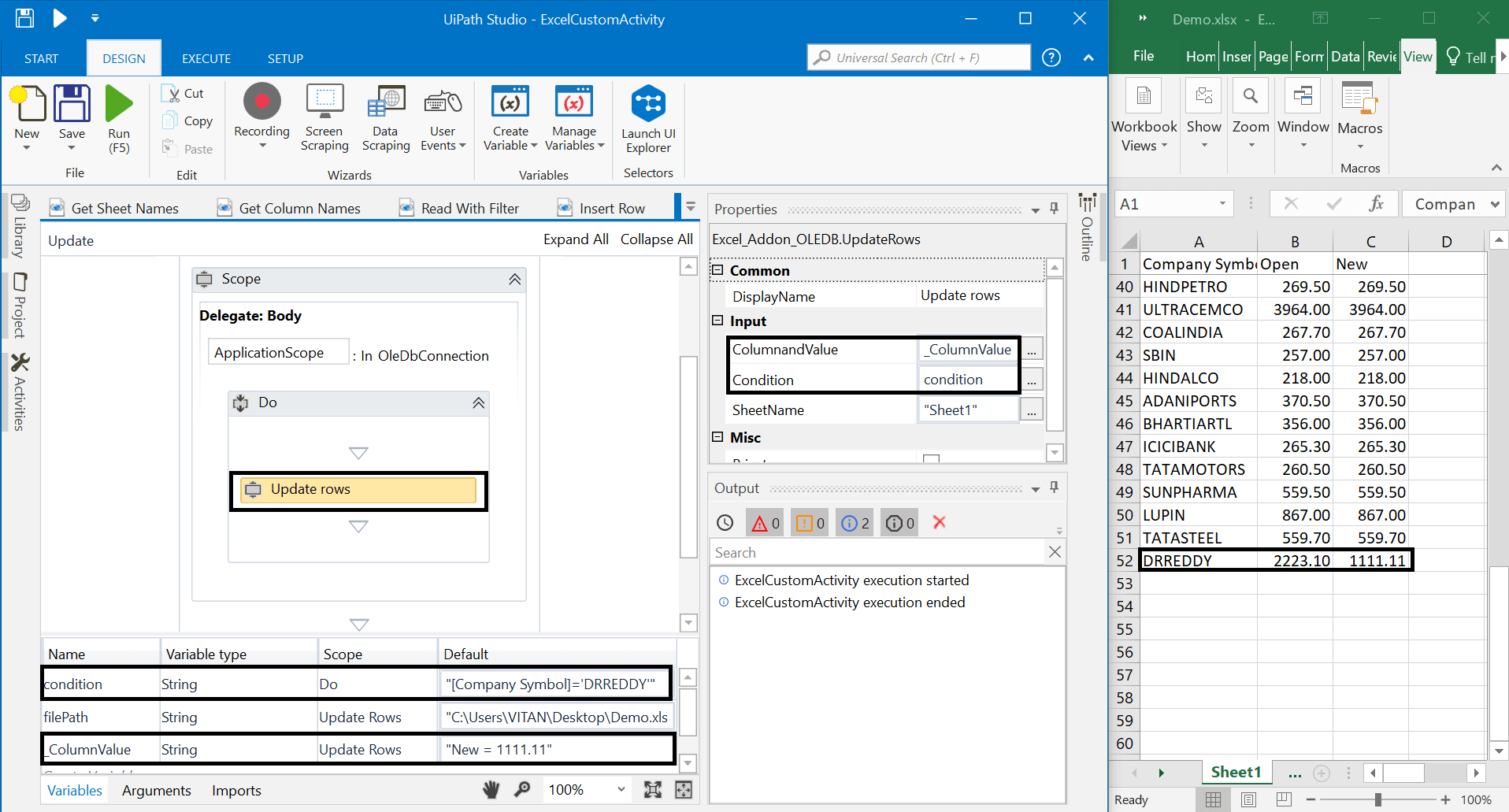はじめてのオートメーションをわずか数分で作成できます。Studio Web を試す →
Excel OLEDB Add-on
作成者: Internal Labs
4
アクティビティ
4.5k
要約
要約
This package provides activities to automate Excel using OLEDB
概要
概要
This Activity Pack contains the Activities mentioned below:
Scope
- This activity is a container for all other activities in this package
Read With Filter
- Select all or particular columns in output datatable
- Can use conditions with multiple operators to get only filtered data
- Can retrieve data after sorting on columns
- Get Top rows from the table
Insert Row
- Using this activity we can insert a row in the targeted Excel sheet
Update Rows
- Update your Excel sheet based on the condition or update all rows
Get Sheet Names
- This activity returns an array of all the Excel sheets in the targeted Excel file
Get Column Names
- This activity returns an array of all the column in the targeted Excel sheet
機能
機能
Get only the data which is required (No need to read entire table and then apply filter - Execution time reduced & memory also will be used less than other approaches) Multiple conditions can be given for Read/Insert/Update operations Suits your needs if you have simple, uniform structured tables It is fast, and it works even on machines where MS Excel is not installed It is really a good way to insert/update data in Excel
その他の情報
その他の情報
依存関係
Excel 32 bit version Microsoft OLEDB 32 bit drivers for windows. Available on Microsoft webpage.
コード言語
Visual Basic
ランタイム
Windows レガシ (.Net Framework 4.6.1)