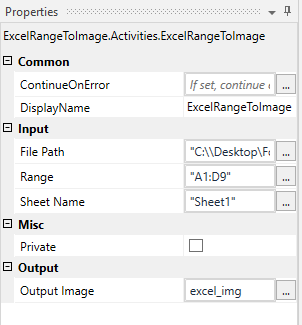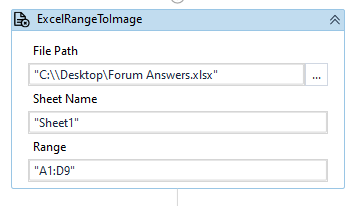はじめてのオートメーションをわずか数分で作成できます。Studio Web を試す →
Excel Range to Image
作成者: Blesslin Jeba Shiny A
2
アクティビティ
2.4k
要約
要約
This activity converts the given Excel range into an image along with its cells' format
概要
概要
This activity takes the filepath, sheet name and range of the Excel file as the inputs and converts the data with its format into an image and provides that image as the output.
In Argument:
- FilePath: Excel file path.
- Sheet Name: The name of the sheet from where the data should be fetched.
- Range: Range of cells which need to be converted into an image.
Out Argument:
- Output Image: The converted image corresponding to the given range.
機能
機能
Allows you to convert the given range into an image, which can then be used in PowerPoint presentations and word documents for documentations. Note: Excel Scope Activity is not necessary.
その他の情報
その他の情報
依存関係
FreeSpire.XLS
コード言語
Visual Basic
ランタイム
Windows レガシ (.Net Framework 4.6.1)
ライセンス契約とプライバシー条項
Apache
プライバシー条項
技術情報
バージョン
1.0.0更新日
2020年7月3日対応製品
Studio: 21.10 - 22.10
認定
シルバー 認定済み
サポート
UiPath コミュニティ サポート