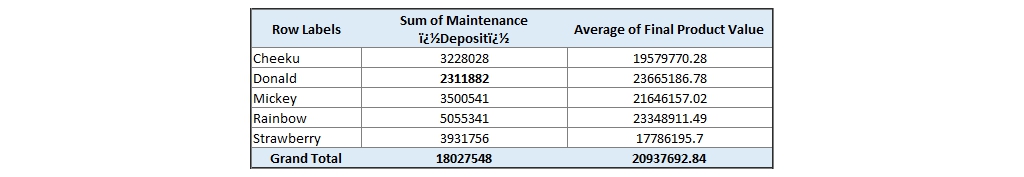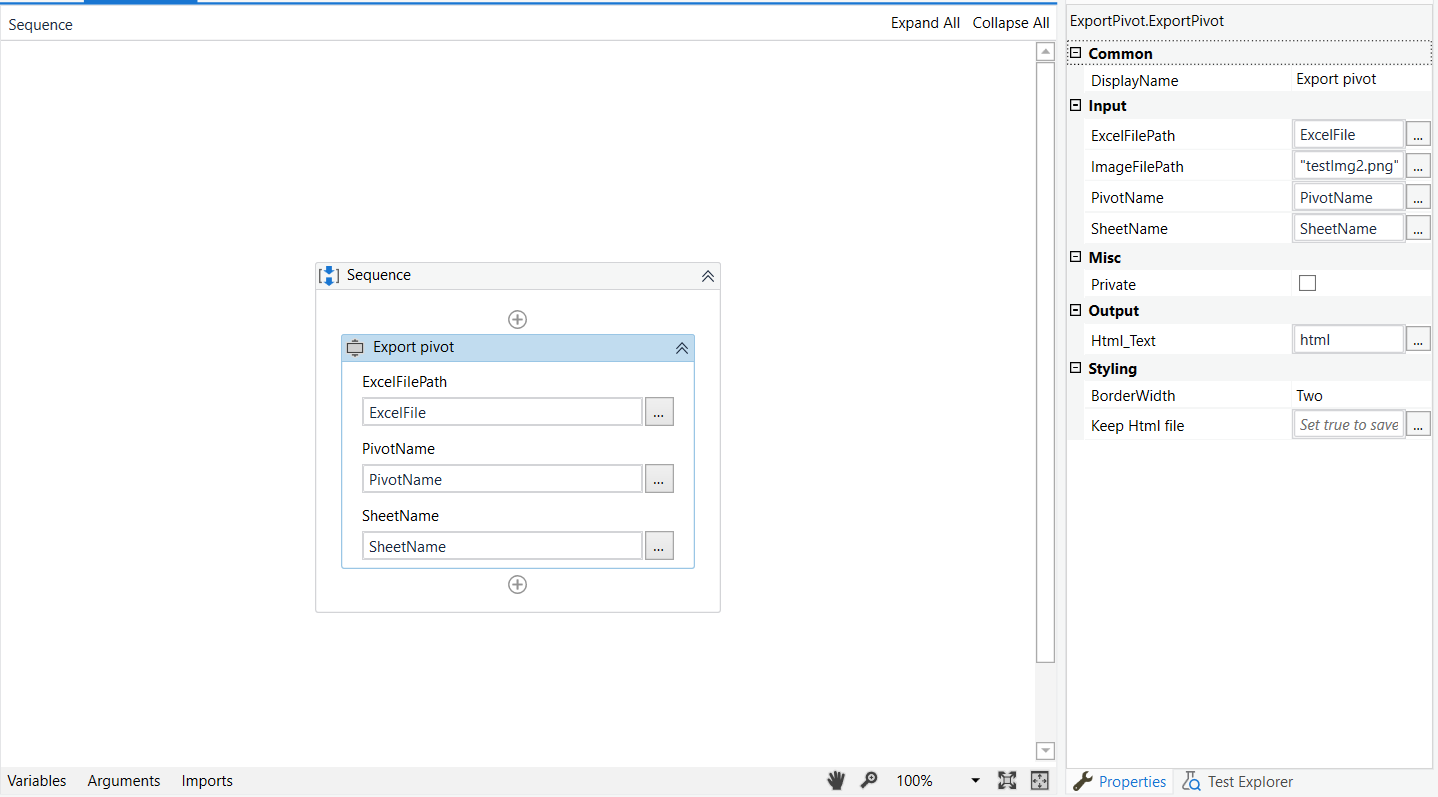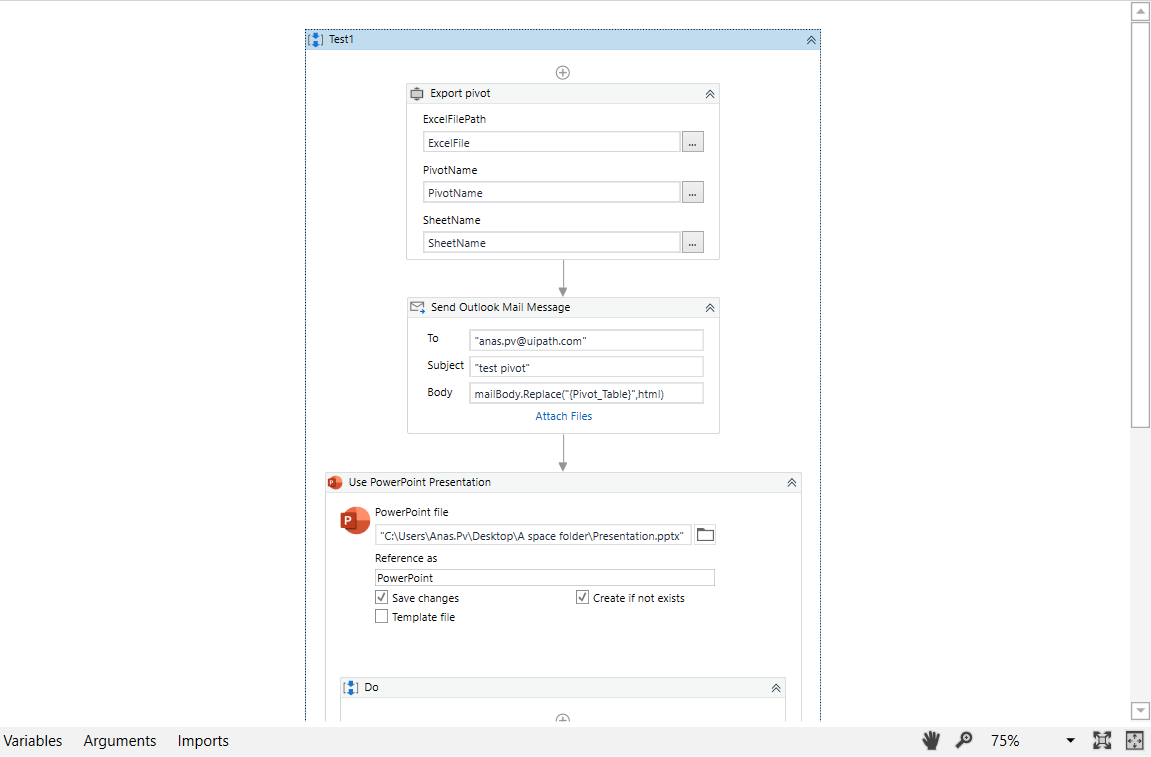はじめてのオートメーションをわずか数分で作成できます。Studio Web を試す →
Export Pivot Table
作成者: Anas pv
3
アクティビティ
219
要約
要約
This activity helps to export your pivot table directly to HTML or as an image, so it can be later used in email bodies or presentations.
概要
概要
To include a pivot table directly in a mail body is a difficult task. We need to find the range where the pivot table lies, then read it and create a table from codes. More complexity will be added if you need to preserve the original formatting (colors or others) of the original pivot table in the Excel file.
Export Pivot Table activity helps to embed the pivot table directly to your mail body or you can get the pivot table as an image, which can be used in presentations or PPT's.
The inputs required are:
- Path of the Excel file
- Sheet Name
- Pivot Table Name
機能
機能
- Export pivot tables by preserving the format
- Embed directly to mail body
- Easy to use
- Faster execution
その他の情報
その他の情報
依存関係
CoreHtmlToImage
コード言語
Visual Basic
ランタイム
Windows レガシ (.Net Framework 4.6.1)