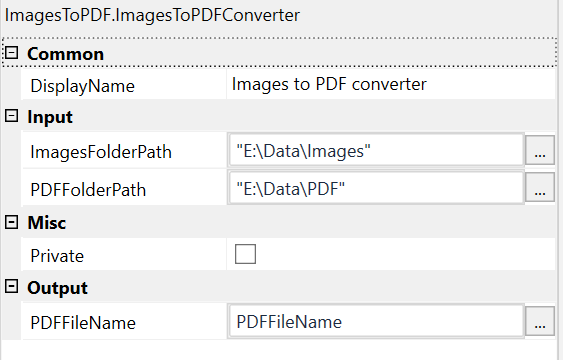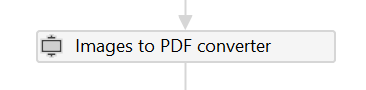製品
アクセラレータ
エージェント カタログ
パートナー ソリューション
プロフェッショナル サービス
コレクション
はじめてのオートメーションをわずか数分で作成できます。Studio Web を試す →
Image to PDF Activities
作成者: Vinutha S
1
アクティビティ
5.2k
要約
要約
This component can be used to merge multiple images into a single PDF File
概要
概要
It can recognize the following image file types for merging purposes:
- GIF File
- PNG File
- JPG/JPEG File
- BMP File
- TIF File
It requires two input parameters:
- ImagesFolderPath - Has to be a valid folder path where images are located
- PDFFolderPath - Has to be a valid folder path where the PDF File has to be saved
It outputs one parameter PDFFileName which has a timestamp added to the filename to avoid replacing existing files and to identify the created file.
機能
機能
Ability to merge all image files in a particular folder into a single PDF file.
その他の情報
その他の情報
依存関係
iTextSharp (>= 5.0.5)
コード言語
Visual Basic
ランタイム
Windows レガシ (.Net Framework 4.6.1)
ライセンス契約とプライバシー条項
MIT
プライバシー条項
技術情報
バージョン
1.0.5更新日
2020年5月29日対応製品
Studio: 21.10 - 22.10
認定
シルバー 認定済み
サポート
UiPath コミュニティ サポート
リソース