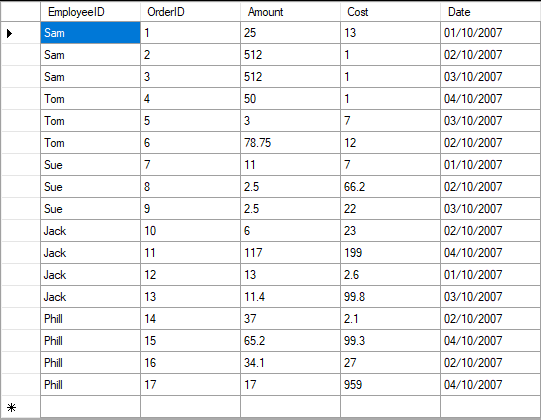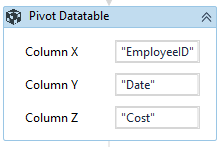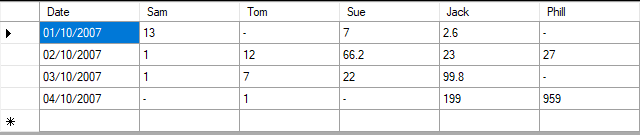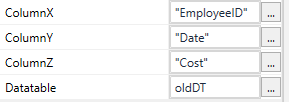製品
アクセラレータ
エージェント カタログ
パートナー ソリューション
プロフェッショナル サービス
コレクション
はじめてのオートメーションをわずか数分で作成できます。Studio Web を試す →
Pivot DataTable Activity
作成者: Internal Labs
0
アクティビティ
3.5k
要約
要約
Pivot transformation is very useful to summarize data in a flat DataTable (columns and rows), providing a more clean visualization of the data.
概要
概要
The activity uses the idea of three axes to build the new table:
- The X axis column is the column with the Unique Values to build the columns header.
- The Y axis value is the column with the values to be displayed as the rows in the first column.
- The Z axis is the "value" and is the match of X and Y in the Data Source.
機能
機能
Pivot transformation is very useful to summarize data in a flat DataTable (columns and rows), providing a more clean visualization of the data.
その他の情報
その他の情報
依存関係
None
コード言語
C#, Visual Basic
ランタイム
Windows レガシ (.Net Framework 4.6.1)