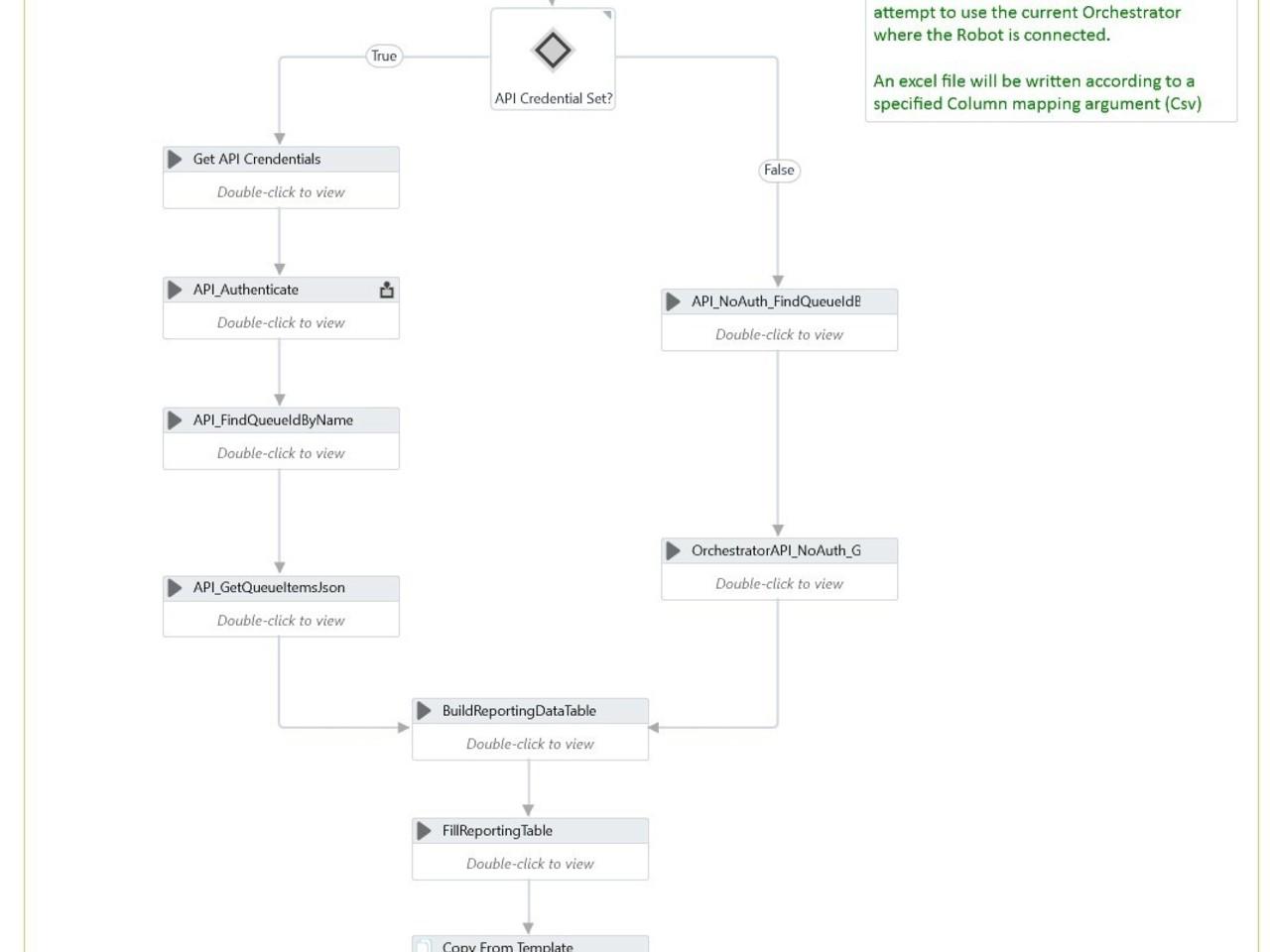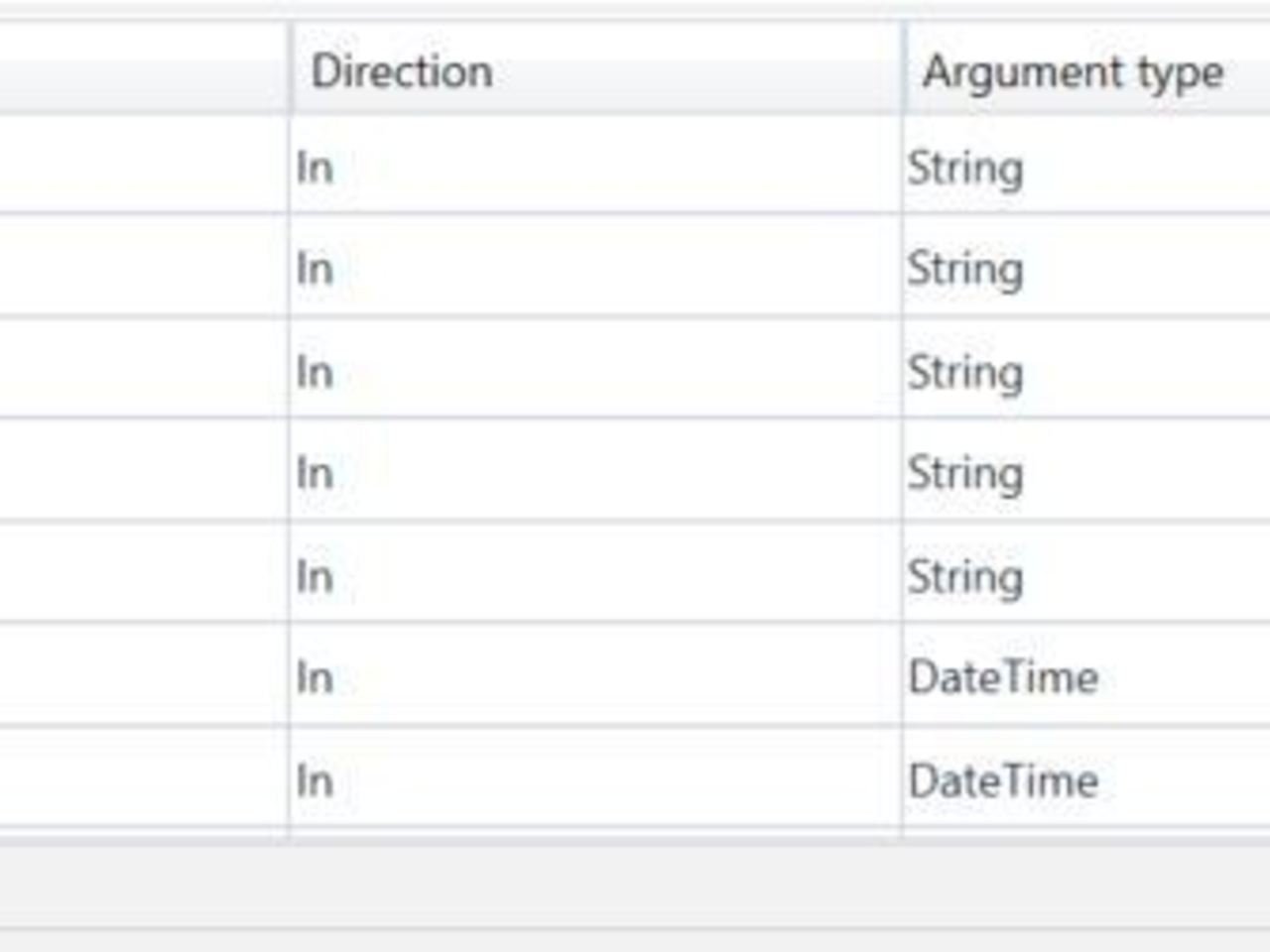はじめてのオートメーションをわずか数分で作成できます。Studio Web を試す →
Symphony - Queue Reporting
作成者: Sitel Group
1
テンプレート
369
要約
要約
An UiPath project aiming to simplifly reporting based on a specific Orchestrator queue based on the REST API.
概要
概要
The solution proposes to export configurable data contained by the queue items in the Orchestrator and save them as an Excel file.
It is possible to use the current Orchestrator context of the Robot (No Auth) or connect to a different Orchestrator/Tenant, providing an Orchestrator.
Arguments
- Required StrQueueName The Orchestrator Queue Name.
- Required StrReportDestionationPath The location where the xlsx report will be saved Required (with Auth) StrOrchestratorServerURL The Orchestrator from where the queue report will be permformed (ex:http://platform.uipath.com/).
- Required StrColumnMapping The expected report columns - See Column mapping Details bellow.
- Required (with Auth) StrTenancyName The Orchestrator Tenant consider - Let Blank for 'Default' - The tenancy name is only considered if Auth is used.
- Required (with Auth) StrCredentialName Criterion to determine if Auth is used - The Credentialname which will be used to pull Credential From either Orchestrator. or the Windows Crendential manager - The Solution is using GetAppCrendentials Workflow from ReFramework.
- Optional DtmReportFrom The Date from when the Queue Items will be considered.
- Optional DtmReportTo The Date until when the Queue Items will be considered.
Columns Mapping Details:
The column mapping will have to be specific as a CSV string to determine the data exported.
It is possible to export different type of data based on prefix
Prefixes / Description
data. Refer to the Specific content
exc. Refer to the exception property
output. Refer to the output data stored
No prefix Refer to a property of the Queue Item (ex: Status, Priority etc…)
Example of Column mapping strings:
Priority, Key, Status, exc.Details, exc.Type, exc.Reason
CreationTime, StartProcessing, EndProcessing, data.TransactionID, RetryNumber, output.ConfirmationNumber, exc.Details, exc.type, exc.reason
It is recommended to have a read on the API documention (example here) to see which properties will be available for extraction.
機能
機能
The key benefit of the present Queue Reporting is that it proposes a standard reporting feature for any processes, allowing developer to select specific data from the items to be displayed - it can be very valuable to build Custom Reports during testing or later in Production to provide Management Information or Processing reports for various stakeholders.
その他の情報
その他の情報
依存関係
None
コード言語
Visual Basic
ライセンス契約とプライバシー条項
MIT
プライバシー条項
技術情報
バージョン
1.2更新日
2021年9月8日対応製品
Studio: 21.4 - 22.10
認定
シルバー 認定済み
サポート
UiPath コミュニティ サポート