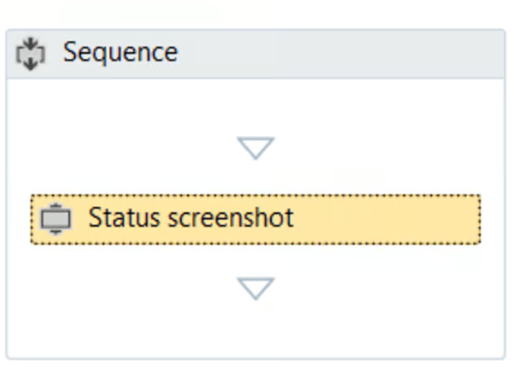製品
アクセラレータ
エージェント カタログ
パートナー ソリューション
プロフェッショナル サービス
コレクション
はじめてのオートメーションをわずか数分で作成できます。Studio Web を試す →
Robot Status With Screenshot
作成者: Adam Novák
1
アクティビティ
2.8k
要約
要約
This activity displays a pop-up with the user's text in the bottom-right corner of the screen. Color, duration, text size, screenshot path - all customizable.
概要
概要
This activity allows you to save a screenshot to custom path while the pop-up is diplayed. It offers 5 color variants, 3 types of font sizes, and a customizable duration of the pop-up.
Options:
- Colors (background): White, Green, Red, Black, Pink
- Text size: Small, Medium, Big
- Duration in seconds
- Screenshot path (if set, the screenshot, including pop-up, will be saved)
- Text
Based on Cornel Dumitrascu's activity Attended Robot Status Window.
機能
機能
- You have the option to show text on screen while the robot is running.
- You can save a screenshot with the text and send it via email for debugging purposes or for out-of-office exception handling.
その他の情報
その他の情報
依存関係
None
コード言語
Visual Basic
ランタイム
Windows レガシ (.Net Framework 4.6.1)