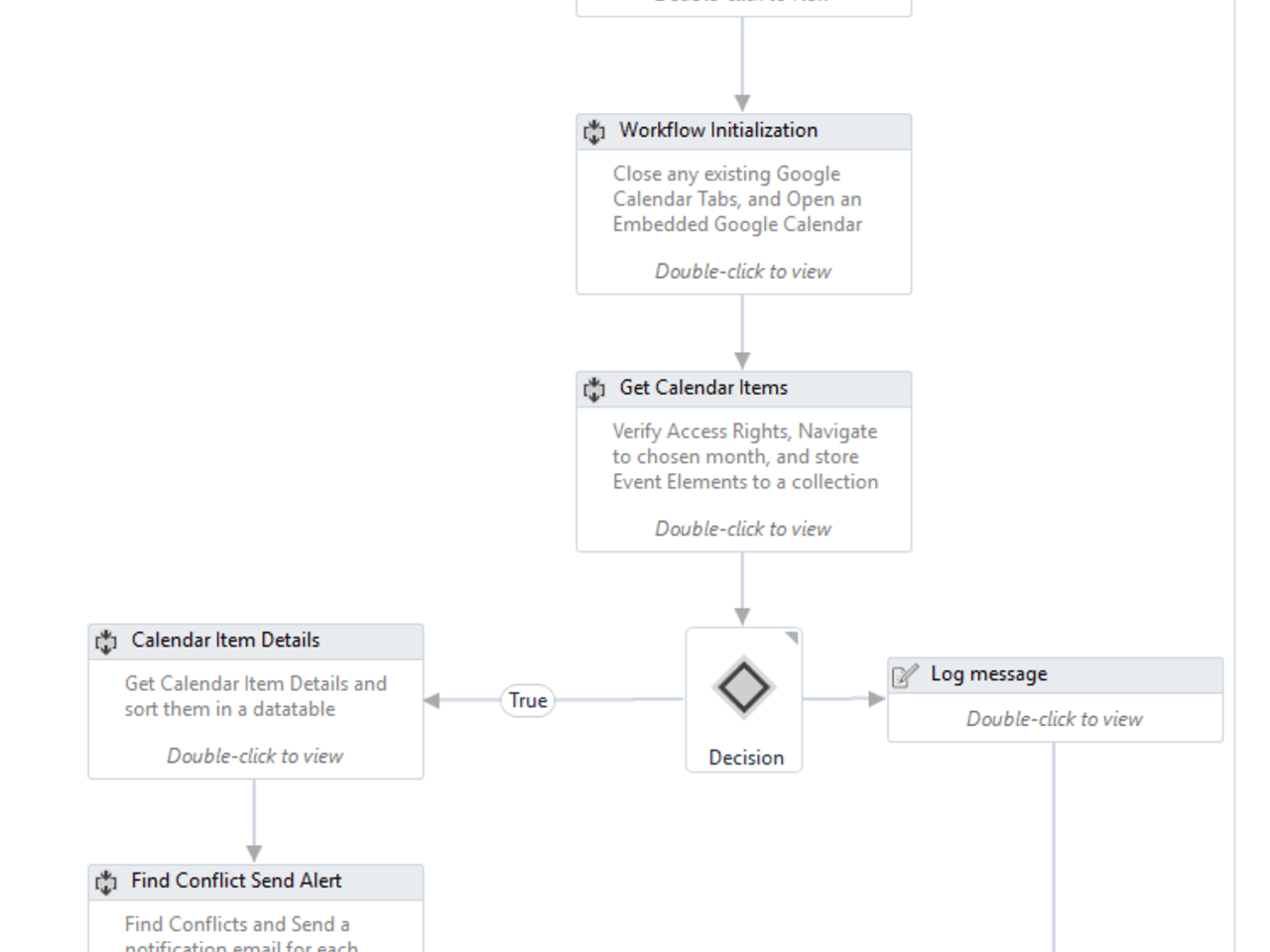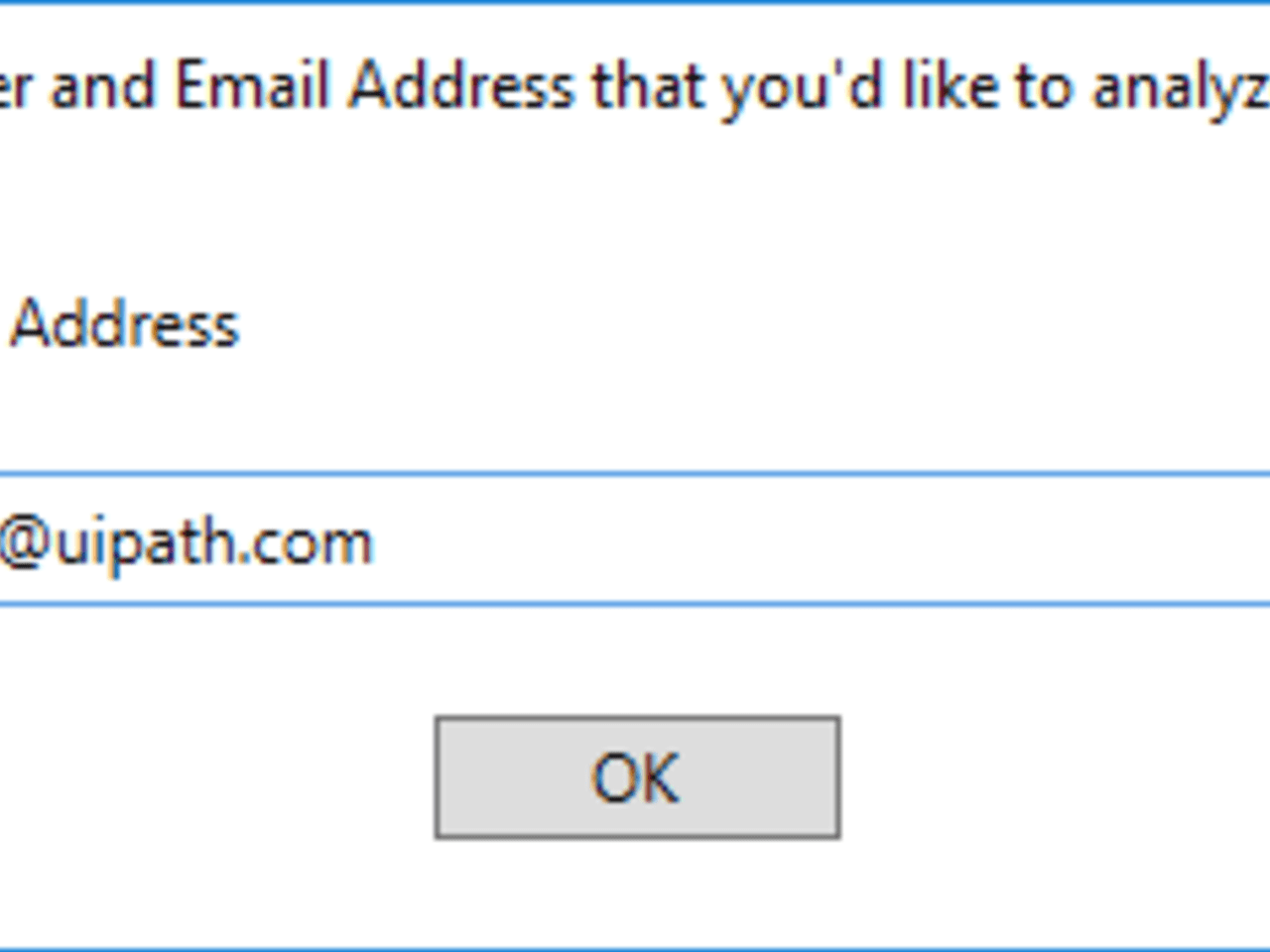はじめてのオートメーションをわずか数分で作成できます。Studio Web を試す →
Scheduler - Robot Pack
作成者: Internal Labs
1
テンプレート
310
要約
要約
The robot opens your Google calendar and scans your calendar to identify scheduling conflicts. If any conflicts are found, it sends both you and your invitees a detailed notification.
概要
概要
Are you often invited to multiple meetings occurring at the same time? Scheduler identifies conflicts in your Google calendar and sends messages to the originators of the meetings you can’t attend, telling them you’d like to reschedule. It’s a great way to learn how to interact with Chrome! See if you can extend Scheduler to find conflicts between meetings marked on multiple calendars.
Build difficulty (instructions are in the resources tab below): Medium
Accounts needed: Gmail, Chrome installed
As is instructions: Scheduler will work great as is. Make sure you’re logged into gmail, Just follow the prompts, and it’ll be working to free up your calendar!
Please make sure you install the packages mentioned in the Dependencies section before you use this Workflow.
機能
機能
Use Scheduler to learn Web and email automation, data scraping and how to log in with credentials. It is great automation to learn how to find items on Google Calendar, which is a great asset when doing calendar automations.
その他の情報
その他の情報
依存関係
System.Globalization Namespace Install the Chrome Extension Chrome Extension: https://studio.uipath.com/docs/installing-the-chrome-extension https://studio.uipath.com/docs/installing-the-chrome-extension (Troubleshooting: https://studio.uipath.com/docs/chrome-extension https://studio.uipath.com/docs/chrome-extension) UiPath.Form.Activity UiPath.FormActivityLibrary
コード言語
Visual Basic