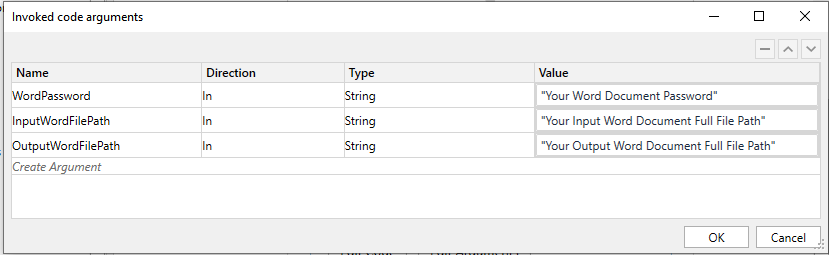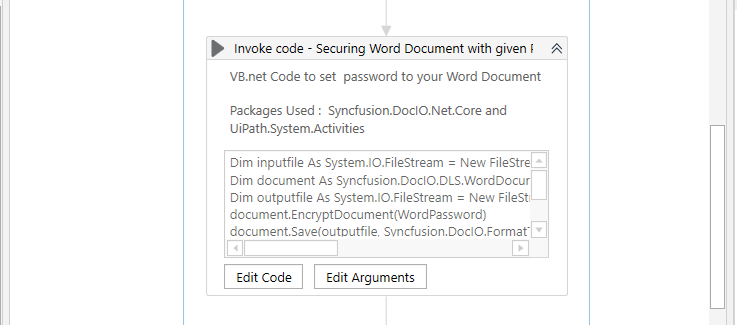はじめてのオートメーションをわずか数分で作成できます。Studio Web を試す →
Novigo Solutions - Password Protect Word Documents
作成者: Novigo Solutions
9
スニペット
<100
要約
要約
A password protected Word document process.
概要
概要
This Workflow Template requires three values:
Input Values:
1. InputWordFilePath (String): Full File Path of the input Word document file should be passed to this variable.
Example: "E:\Input_Word_File.docx"
2. WordPassword (String): Password of the Word document file should be passed to this variable.
Example: "xyz@123”etc.
3. OutputWordFilePath (String): Full File Path of the output Word document file should be passed to this variable.
Example: "E:\Output_Word_File.docx”etc.
Note : The "InputWordFilePath" and "OutputWordFilePath" should have different file names but the data won't be changed in the Word documents.
機能
機能
This workflow sets the user defined password because the Word documents containing sensitive information in a public folder can be easily accessed by others.
その他の情報
その他の情報
依存関係
UiPath.System.Activities and Syncfusion.DocIO.Net.Core
コード言語
Visual Basic