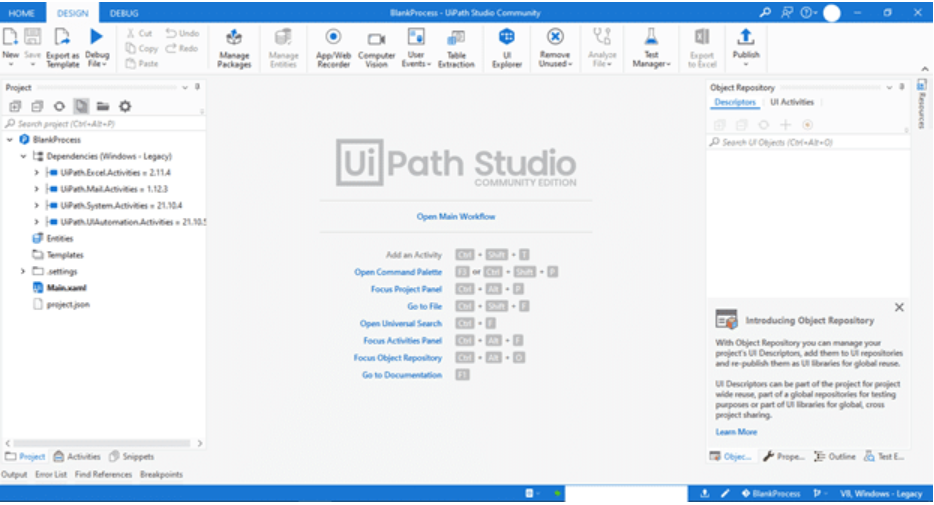製品
アクセラレータ
エージェント カタログ
パートナー ソリューション
プロフェッショナル サービス
コレクション
はじめてのオートメーションをわずか数分で作成できます。Studio Web を試す →
URL Input Form
作成者: Internal Labs
0
アクティビティ
173
要約
要約
Displays the HTML page form the URL mentioned in the input parameter.
概要
概要
This package is formed of the following 2 activities:
HTML Display Activity
Displays HTML page form the URL mentioned in the input parameter.
Input Parameters:
- Caption: Title to be displayed.
- DisplayOutputURL: The HTML page full path to be displayed.
- DisplayOutputWindowState: Normal, Minimized, Maximized - the window display state.
- Height, Width - Window display size.
HTML Input Activity
Displays HTML page from the URL mentioned in the input parameter, and also outputs the data from the HTML form in String type which would have the data in Json.
Input Parameters:
- Caption: Title to be displayed.
- DisplayOutputURL: The HTML page full path to be displayed.
- DisplayOutputWindowState: Normal, Minimized, Maximized - the window display state.
- Height, Width - Window display size.
For more details on how to configure the activities, please have a look at the User Guide attached.
機能
機能
The main benefits of using this activity package are:
- Users have the option to update/modify the Input form using only HTML/CSS.
- Users have the ability to modify the arguments to be passed based on the requirement directly in the HTML page and not in the code.
- The above-mentioned modifications do not require code change, the changes can be made in the HTML page.
その他の情報
その他の情報
依存関係
None
コード言語
C#, Visual Basic
ランタイム
Windows レガシ (.Net Framework 4.6.1)