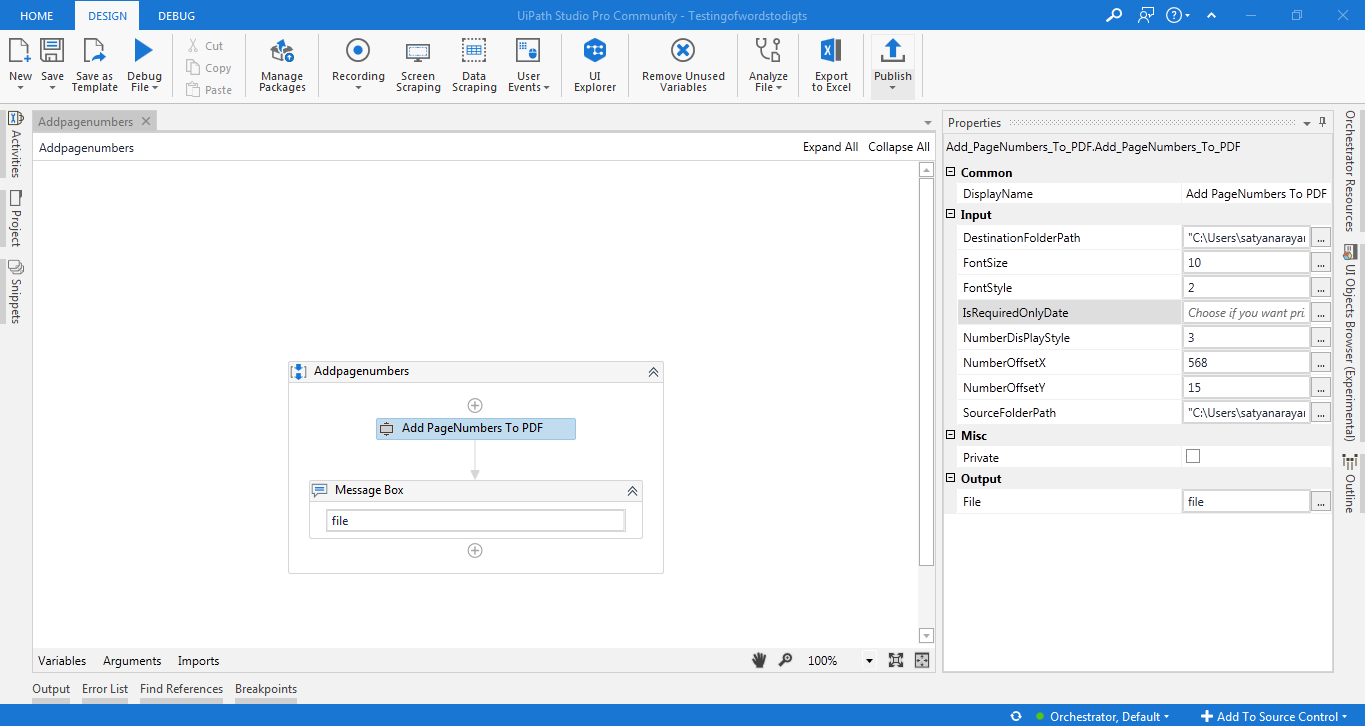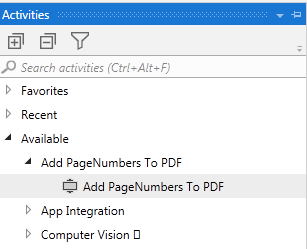Create your first automation in just a few minutes.Try Studio Web →
Add Page Numbers to Existing PDF
by Omkar P
0
Activity
1.6k
Summary
Summary
This Custom Activity will add page numbers to an existing PDF
Overview
Overview
- DestinationFolderPath: here we need to provide Output PDF folder path.
- FontSize: here we need to provide font size of page number. The default is 10.
- FontStyle: here we have 2 options: 1 is normal font style and 2 is bold. The default value is 1.
- IsRequiredOnlyDate: this field is empty by default. If users want to print only the date instead of page number, we need to provide the date field as string, otherwise it should be empty.
- NumberDisplayStyle: here users can choose different options for page number displaying in different ways like 1 is plain number, 2 is text with number, 3 is number by slash. The default is 1.
- NumberOffsetX: users want to add the exact location of the page number. These coordinates are responsible to show the location based on users input. For the page size and location users need to provide coordinates. By default the value is 568f.
- NumberOffsetY: users want to add the exact location of the page number. These coordinates are responsible to show the location based on users input. For page size and location users need to provide coordinates. The default value is 15f.
- SourceFolderPath: here we need to provide Input PDF folder path.
- File: Indicate if the file is created or not. This field supports Boolean variable.
Note: The User Guide is provided for scenarios and properties options.
Features
Features
This custom activity helps you to add page numbers to existing PDF files. It comes in handy when you are dealing with automation in finance and banking industry where you need to print page numbers in different format. This custom activity helps you to add date field in format MM-dd-yyyy to existing PDF files.
Additional Information
Additional Information
Dependencies
iTextSharp 5.5.13.1
Code Language
Visual Basic
Runtime
Windows Legacy (.Net Framework 4.6.1)
License & Privacy
BSD
Privacy Terms
Technical
Version
1.0.0Updated
July 21, 2020Works with
Studio: 20.4.1 - 22.10
Certification
Silver Certified
Support
UiPath Community Support
Resources