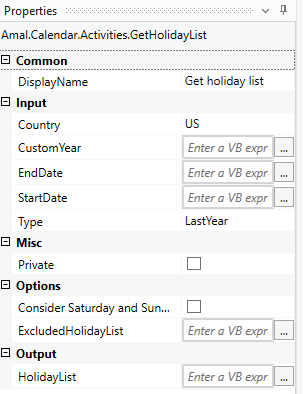Create your first automation in just a few minutes.Try Studio Web →
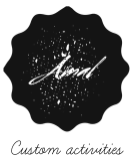
Holiday Calendar Activities
by Amal Joy
0
Activity
288
Summary
Summary
By using this activity you can get a list of holidays and you can calculate next business day.
Overview
Overview
This activity is used to get a list of holidays.
For its correct use, take into account the following fields:
- Country (DropDown/Mandatory): Select the Country for which you need to obtain the Holiday List.
- CustomYear (String/Optional): Provide the year in “YYYY” format when you choose Type as “CustomYear” eg: 2022.
- EndDate (DateTime/Optional): Provide End Date as DateTime variable when you choose Type as “CustomRange”.
- StartDate (DateTime/Optional): Provide Start Date as DateTime variable when you choose Type as “CustomRange”.
- Type (DropDown/Mandatory): Select the Type of Date Range you need to use. Available options are:
- Current Year
- LastYear
- NextYear
- CustomYear
- CustomRange
Options available in GetHolidayList activity:
· Consider Saturday and Sunday as Holiday (Boolean/Optional): Default value is False/unchecked. If it is unchecked it will not consider Saturday/Sunday as holiday. Instead it Will select Friday/Monday as holiday. Eg. If Dec 25th is on Saturday, it will provide Dec 25 Friday as the holiday.
· ExcludedHolidayList(List/Optional): If you provide a list of holidays names, the activity skips these from the output.
The result is given as Dictionary variable
· HolidayList (Dictionary) : Returns a list of holidays in a dictionary format. The Key will be holiday name and Value will be DateTime.
Features
Features
- Get Holiday List (Options: Current Year, Last Year, Next Year, Custom Year and Custom Date Range)
- Calculate Next Business Day (Coming Soon)
#Countries Supported
1. United States
2. India (Coming Soon)
I will add more countries in the next update.
Additional Information
Additional Information
Dependencies
System System.Collections.Generic; System.Linq; System.Text; System.Threading.Tasks; System.Activities System.ComponentModel
Code Language
C#, Visual Basic
Runtime
Windows Legacy (.Net Framework 4.6.1)
License & Privacy
Apache
Privacy Terms
Technical
Version
1.0.0Updated
March 28, 2022Works with
Studio: 19.4.0 - 22.10
Certification
Silver Certified
Support
UiPath Community Support
Resources