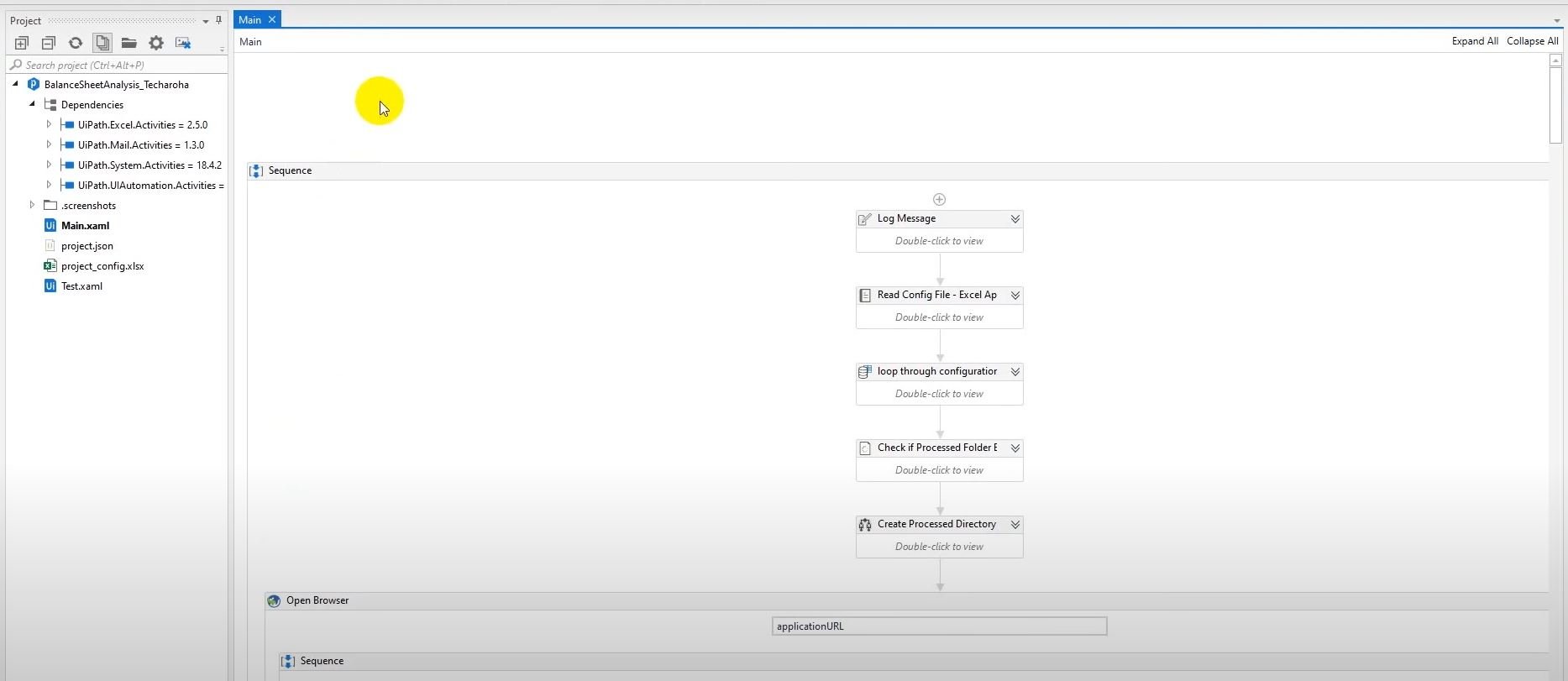Create your first automation in just a few minutes.Try Studio Web →
Business Loan Processing Automation
by Techaroha Solutions Private Limited
1
Solution
<100
Summary
Summary
Business Loan requires analysis of the Balance Sheet to extract information like Balance Sheet, Cash Flow Statement, P&L and notes to account to give credit rating. All can be automated using UiPath
Overview
Overview
Current Process - the major pain
Business Loan Processing requires many data points and the ratio analysis is done to decide whether the loan should be given to a business or not.
Solution
Our UiPath workflow converts the dirty scan image PDF file into machine-readable Excel or database format in a few minutes. Our UiPath workflow convert the scanned image financial statement into a readable Excel or database format as follows:
- Step 1
- Configure the robot to use the right credentials in the file project_config.xlsx. In the file provide the directory from where PDF files need to be a pickup
- Enter your credentials in balancesheet.techaroha.com
- Step 2
- The sales team, credit rating tea or loan processing team will upload the companies/customer financial statement or balance sheet in a specific directory mentioned in project_config.xlsx. The UiPath robot will login to the web portal balancesheet.techaroha.com
- Step 3
- Web portal @ balancesheet.techaroha.com will accept the scan image PDF of balance sheet and convert them into text
- The system will shortlist the specifics PDF from PDF file like consolidate balance sheet, profit and loss statement page, and cash flow statement
- The web portal will also shortlist the note to account pages as requested by banks or direct selling agents.
- Step 4
- Balance Sheet AI (Artificial API) engine will convert the shortlisted PDF into an Excel sheet
- UiPath robot will download the output Excel file in the download folder or default download folder specified by the user
- This output process can be further customized to upload the Excel sheet in credit rating software or any software
Customization Option with Balance Sheet reading automation
Plain Excel (Accuracy 80% of PDF will work)
Predefined format with an exact data point (Accuracy 90% PDF will work)
Data Points output in JSON Format/API Access (Accuracy 95% PDF will work)
Features
Features
- Business Loan Processing response time is reduced to a few minutes from the current period of 2-3 days
- Time-saving of up to 66 man-days for just 100 business loans
- Manual work of converting scan image/text balance sheet and financial statement is easily automated
- This helps utilize DSA time to convert more customers instead of wasting time in data entry
- Vendor cost for entry of balance sheet can be reduced by 80%
Additional Information
Additional Information
Dependencies
Internet Explorer , https://balancesheet.techaroha.com/
Code Language
Visual Basic
License & Privacy
MIT
Privacy Terms
Technical
Version
1.0.0.0Updated
July 15, 2020Works with
Studio: 21.10 - 22.10
Certification
Silver Certified
Support
Phone: 8422996373
Email: shailendra.bramhvanshi@techaroha.com
Link: https://www.techaorha.comAs per requirement