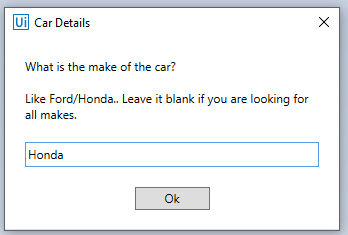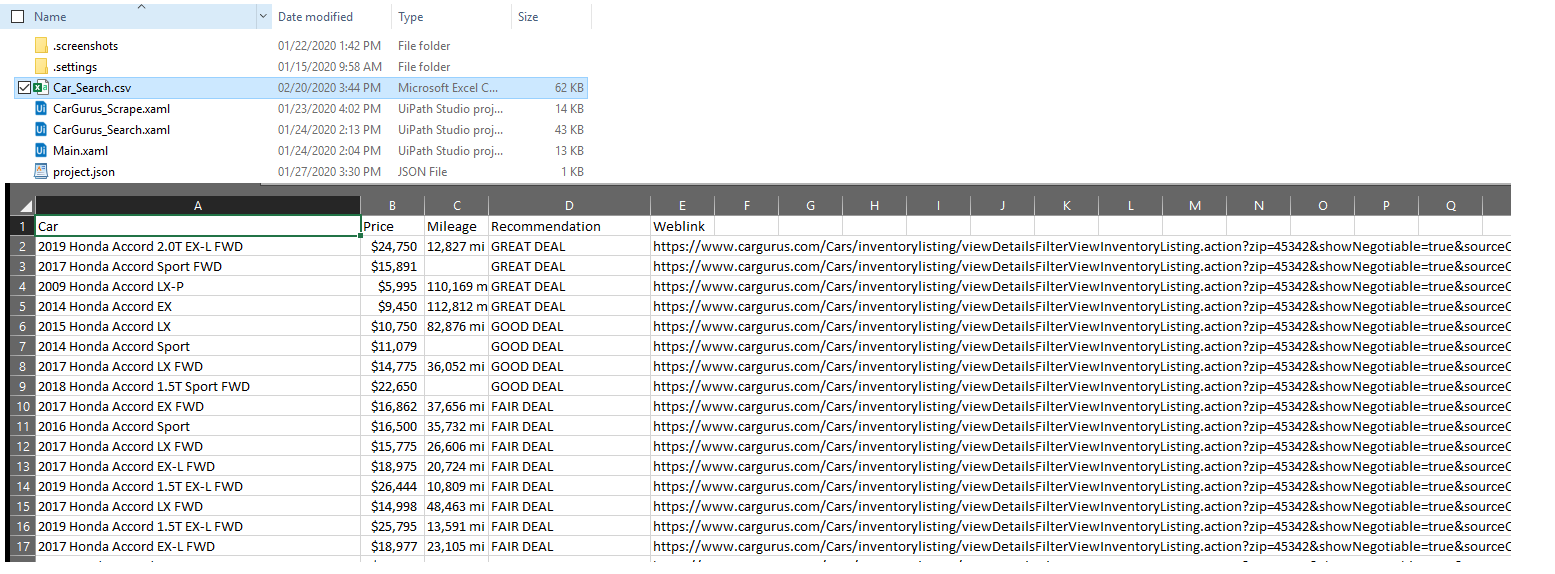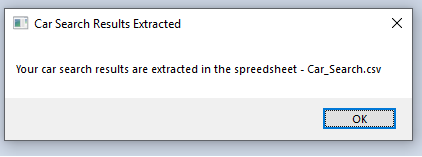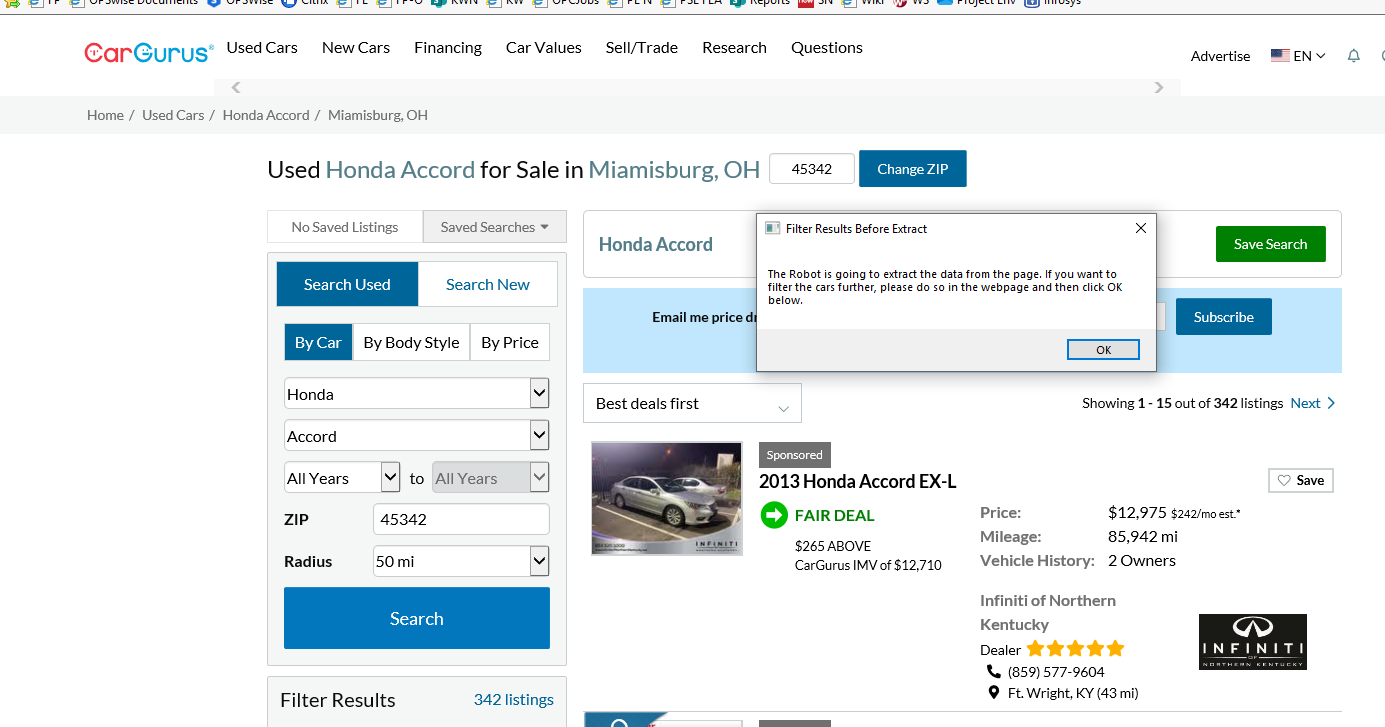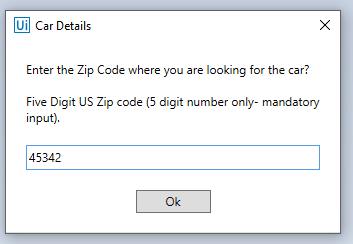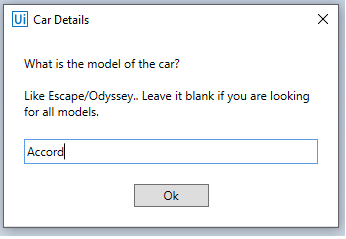Create your first automation in just a few minutes.Try Studio Web →
Car Search and Extract - Robot Pack
by Devarajan Sundaresan
0
Solution
<100
Summary
Summary
This simple Robot will search for the pre-owned cars in the US market and get you the results in a spreadsheet for easy analysis. Powered by Cargurus.com
Overview
Overview
This Robot gets inputs like make and model of the car and an US zip code. It then searches the internet for pre-owned cars based on the inputs given and loads the results (with key details like car information, price, mileage, distance from you, Weblink) in a spreadsheet. Then you can filter/sort the details in the spreadsheet to find the car of your need and liking.
Additional Information:
If you do not provide any make/model of the car, the Robot will look for all the makes and models.
The Robot needs a valid US zip code to search else it would look for the cars in New York City. Before loading the results to a spreadsheet, the robot will prompt you to filter the search results in the web page if needed.
While this Robot is built for the US market using cargurus.com this can be customized to suit other countries and websites.
Features
Features
Eases the car buying process.
Additional Information
Additional Information
Dependencies
Basic packages that come with Studio installation UiPath.Excel.Activites UiPath.System.Activites UiPath.UIAutomation.Activites
Code Language
Visual Basic
License & Privacy
MIT
Privacy Terms
Technical
Version
1.0.1Updated
March 19, 2020Works with
Studio: 21.10 - 22.10
Certification
Silver Certified
Tags
Support
UiPath Community Support