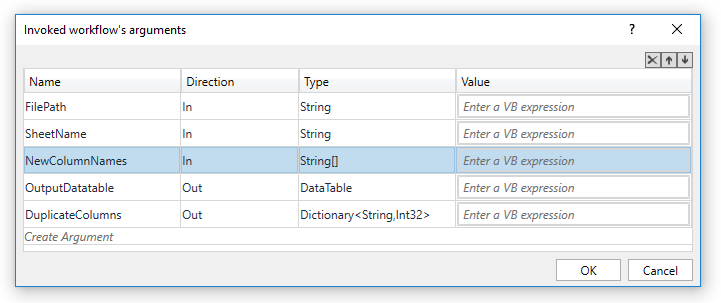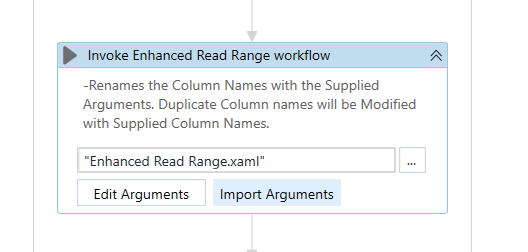Create your first automation in just a few minutes.Try Studio Web →

Novigo Solutions - Enhanced Read Range
by Novigo Solutions
4
Snippet
127
Summary
Summary
This Snippet provides the feature of reading an Excel file with duplicate headers and renaming it with user specified header names
Overview
Overview
This Snippet requires the following five arguments:
1. in_FilePath (String): The Input Excel File Path. Required
2. in_SheetName (String): The Sheet Name that needs to be read. Required
3. in_NewColumnNames (String[]): The New Column Names that need to be replaced with the Old Column Names or Duplicate Names. Optional
4. out_OutputDatatable (Datatable): The Output Datatable after performing the operation. Required
5. out_DuplicateColumns (Dictionary(Of String,Int)): The Duplicate Column Name as the Key, the number of Dplicates as the Value. Optional
Features
Features
Excel file with duplicate column names can be read and modified to columns with unique names provided by the user. Can be used as a normal Read Range as well.
Additional Information
Additional Information
Dependencies
1. UiPath.Excel.Activities >= 2.4.6884.25683 2. UiPath.System.Activities >= 18.4.1
Code Language
Visual Basic
License & Privacy
BSD
Privacy Terms
Technical
Version
1.0.0Updated
November 4, 2021Works with
Studio: 20.4 - 22.10
Certification
Gold Certified
Support
Phone: +91 72597-94779
Email: arpan.bangera@novigosolutions.com
Business Hours: Mon-Fri 9 AM to 6 PM IST; Response time: 1 business day (24 hours); Resolution time: 15 days.
Resources