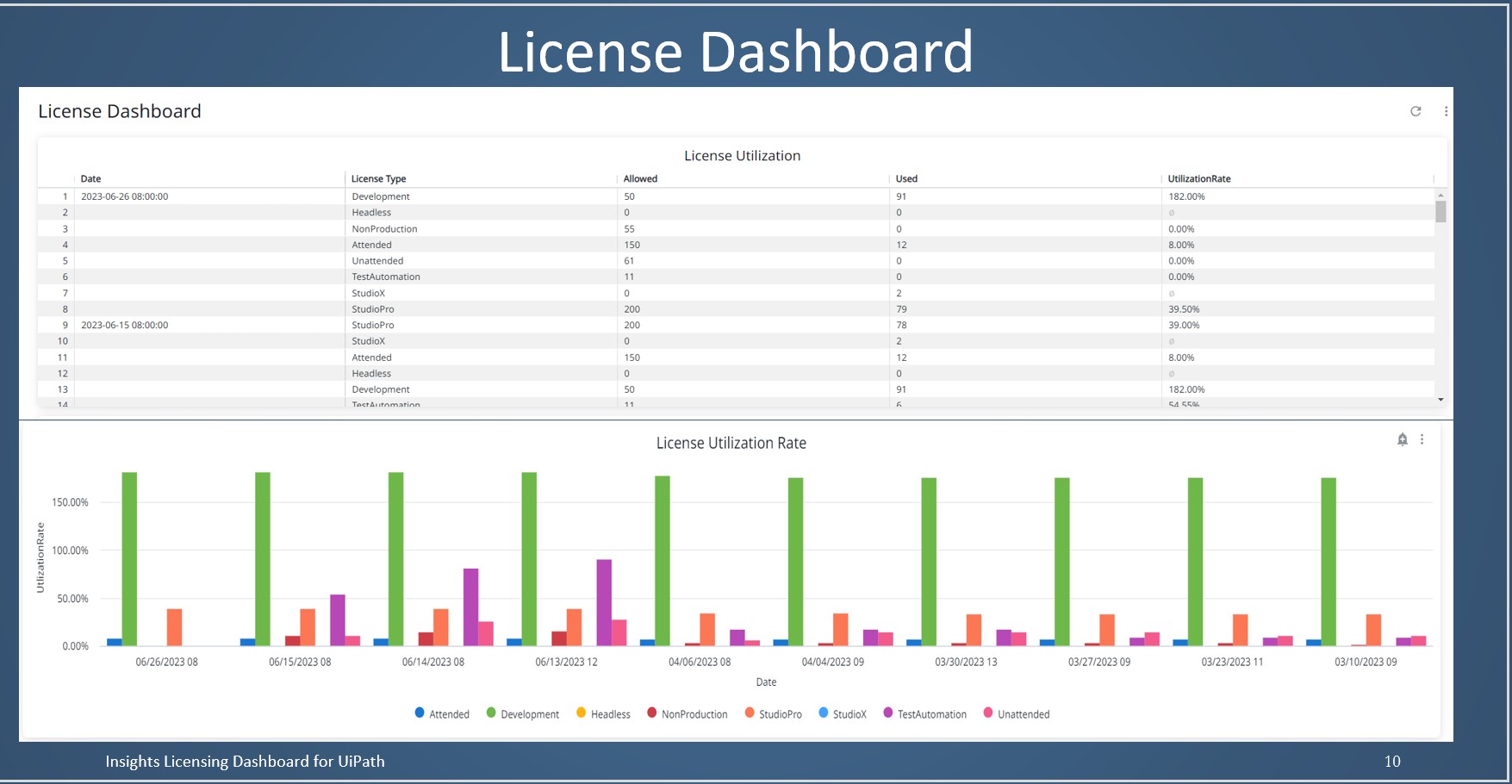Create your first automation in just a few minutes.Try Studio Web →

Insights Licensing Dashboard Solution for UiPath
by Internal Labs
0
Solution
<100
Summary
Summary
Create Licensing Dashboard in Insights to monitor/streamline your UiPath License utilization!
Overview
Overview
Monitor and Streamline your UiPath license management and optimize costs with this comprehensive licensing dashboard solution!
A Licensing Dashboard is the No 1 ask by every customer and currently this information is not available as “out of the box" data fields in Insights.
This package enables users to make an API call in Studio to collect license information and build a custom licensing dashboard in Insights.
Run this process in the targeted Orchestrator tenant to get the license information. The solution creates custom log fields:
- Runtime Type (Attended, Unattended, TestAutomation, etc.)
- Allowed licenses
- Used licenses
- Date
The solution also has an output data table argument with the above fields so that it can be utilized in other automations as an activity when published as a library.
The solution can be published as is in Orchestrator and a custom dashboard can be built by configuring custom variable in Insights.
Features
Features
This Solution delivers valuable information on UiPath Licenses such as:
- License Runtime types
- Allowed licenses
- Used licenses
- Date of execution
This in turn will allow customers to make data-driven decisions that optimize their investments.
Implementing this dashboard is very simple. All you need to do is download the package and run the process by publishing it in your targeted Orchestrator tenant. Build your dashboards in Insights using custom variables to monitor your license utilization.
Additional Information
Additional Information
Dependencies
Insights instance in Orchestrator to create license dashboard.
Code Language
Visual Basic
Technical
Version
1.0.0Updated
October 12, 2023Works with
Studio: 22.10 - 23.4
Certification
Silver Certified
Support
UiPath Community Support