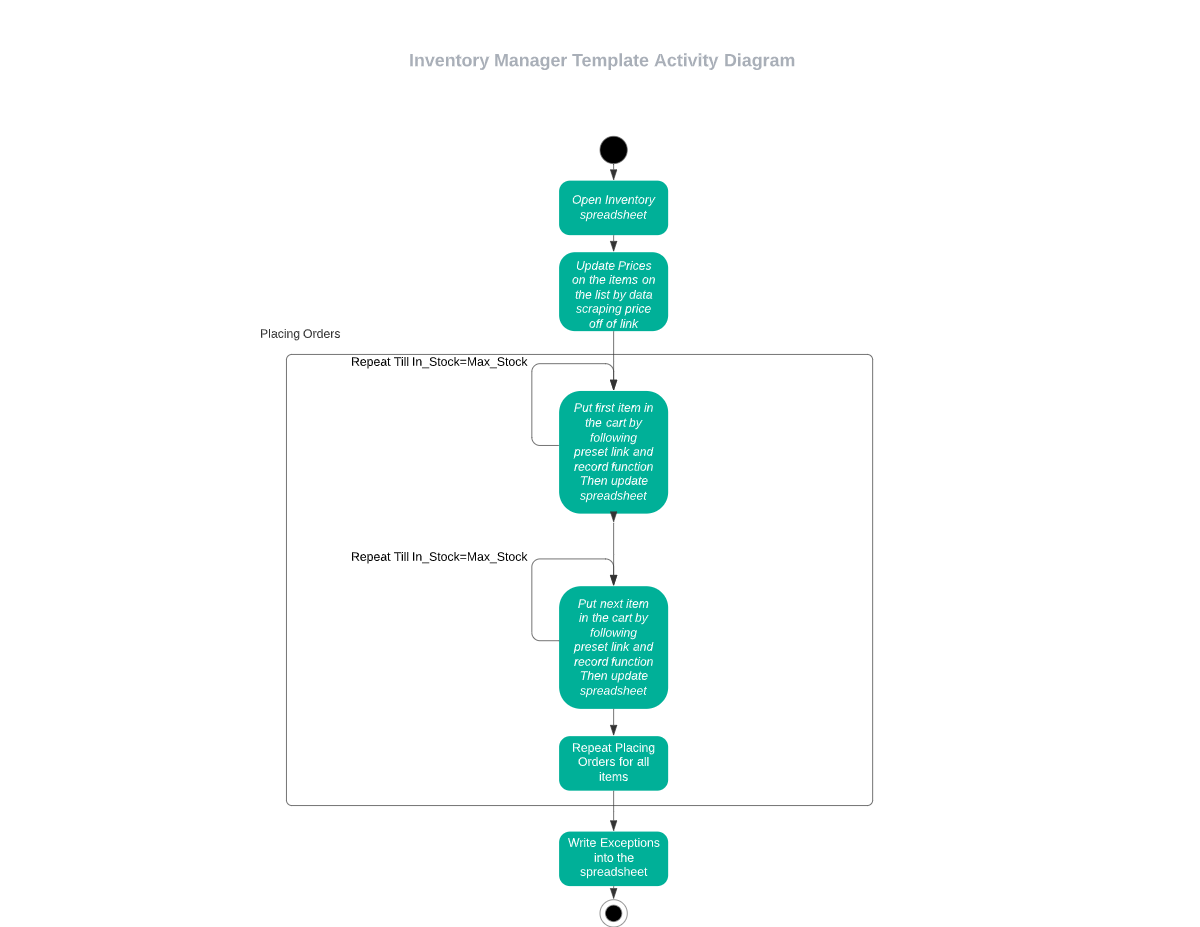Create your first automation in just a few minutes.Try Studio Web →

Inventory Manager Template
by Arc D
0
Template
<100
Summary
Summary
Inventory Manager Template to be used as a base for your Inventory Management Automation.
Overview
Overview
This is a base template to help you build your own inventory management automation system. You can modify it to add and change the items that it can manage, all you have to do is copy, paste and rename the example product steps in the code. It is designed to be operable by someone who only knows how to enter values in a spreadsheet. The Inventory spreadsheet is the only thing the end user should have to interact with.
Here is what it does:
- Reads the inventory Excel spreadsheet, provided in the download.
- Updates the price using the links (commented out due to non available stock causing crashes).
- If In Stock value of the item is below max stock, then it automatically orders the item from Amazon, an example has been commented out for your convenience.
- After placing the order it updates the spreadsheet. (Warning: it only puts the items in the cart to prevent a lengthy return process).
- If the price is above the set threshold in the spreadsheet then it notifies the user in the spreadsheet.
Here are some known bugs/issues:
- If the location of the prices has been moved then the robot will crash.
If you have any questions feel free to contact me at arclinon@gmail.com.
Features
Features
- User Friendly
- Automates the inventory management while keeping human oversight
- Very flexible and can be used for any organization using inventory
- Easy to modify, all sequences and processes have been named for convenience
Additional Information
Additional Information
Dependencies
- UiPath Studio - Microsoft Excel
Code Language
Visual Basic
License & Privacy
MIT
Privacy Terms
Technical
Version
1.0.1Updated
January 27, 2022
Works with
Studio: 21.4.2 - 22.10
Certification
Silver Certified
Support
UiPath Community Support
Resources