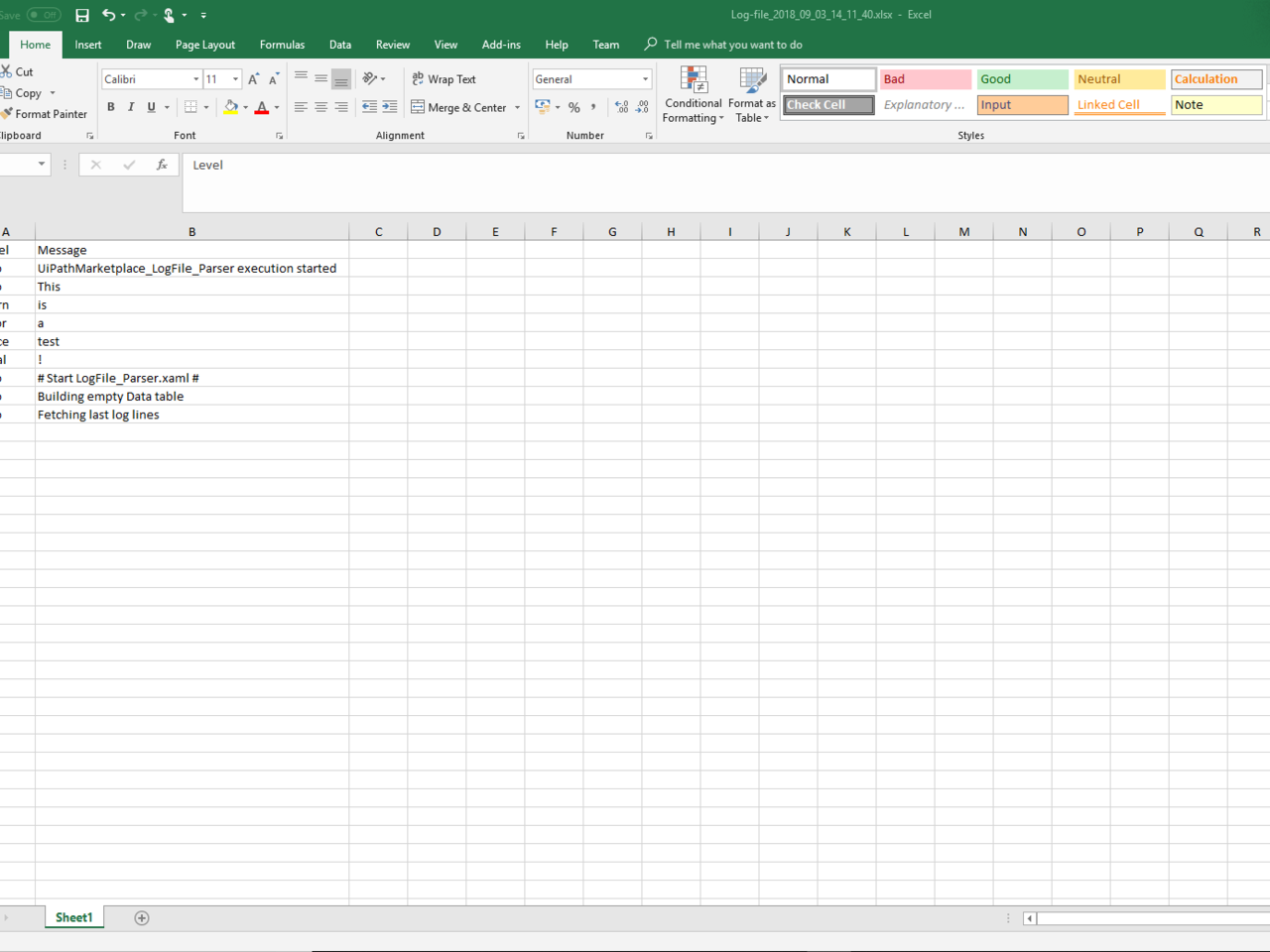Create your first automation in just a few minutes.Try Studio Web →
Roboyo - LogFile Parser
by Roboyo
4
Snippet
402
Summary
Summary
The created UiPath LogFile is “beautified” and written into an Excel-File
Overview
Overview
In Arguments
· in_Beautify - Optional. Default: True
Will output only the messages
· in_ExecutionStartedIdentifier - Optional. Default: "execution started"
· in_LogFileUiPathPath - Optional. Default:
Environment.ExpandEnvironmentVariables("%LocalAppData%/UiPath/Logs/")
Out Arguments
· Out_CustomLogfilePath - Output Path of the newly created Excel Logfile.
Features
Features
The LogFile is easier to read and comprehend also for the business customer
Additional Information
Additional Information
Dependencies
UiPath.Web.Activities
Code Language
Visual Basic
Technical
Version
1.0Updated
February 18, 2020Works with
Studio: 18.2 - 22.10
Certification
Gold Certified
Support
Email: support@roboyo.de
Mon-Fri 9 AM to 6 PM CET; Response time: 1 business day (24 hours); Resolution time: 10 days
Resources