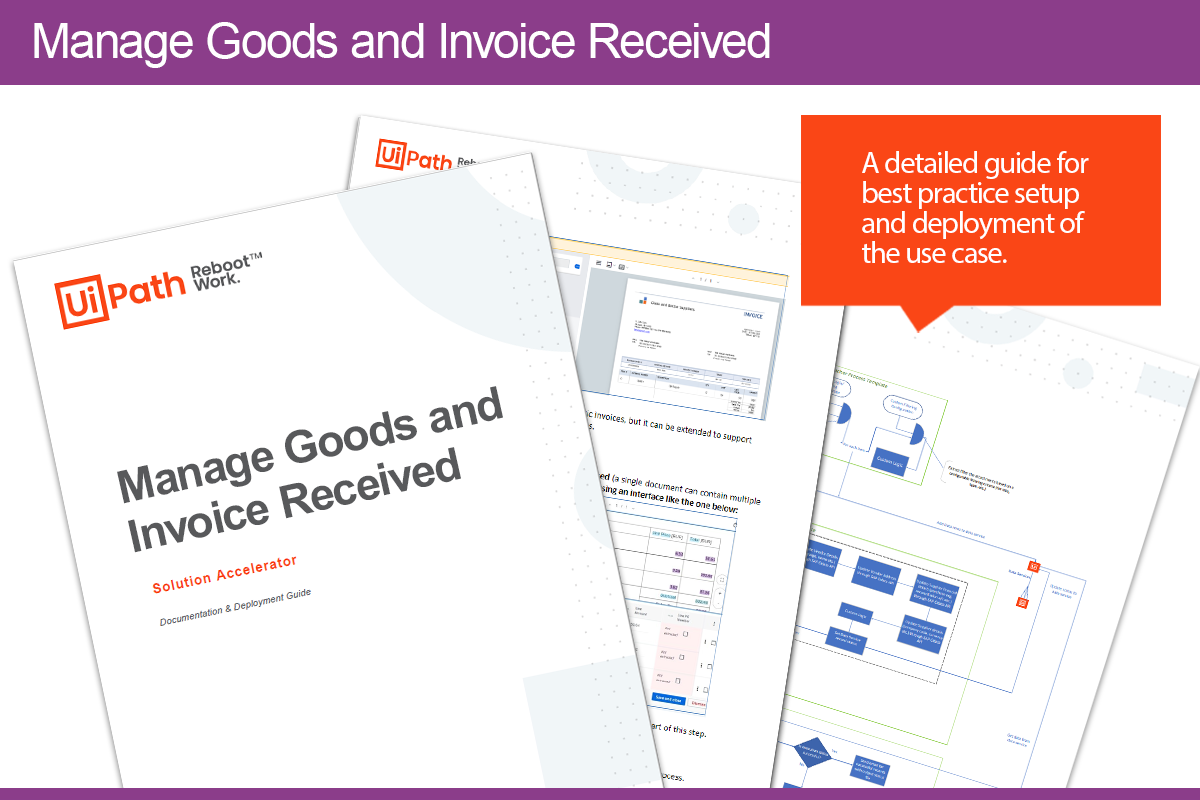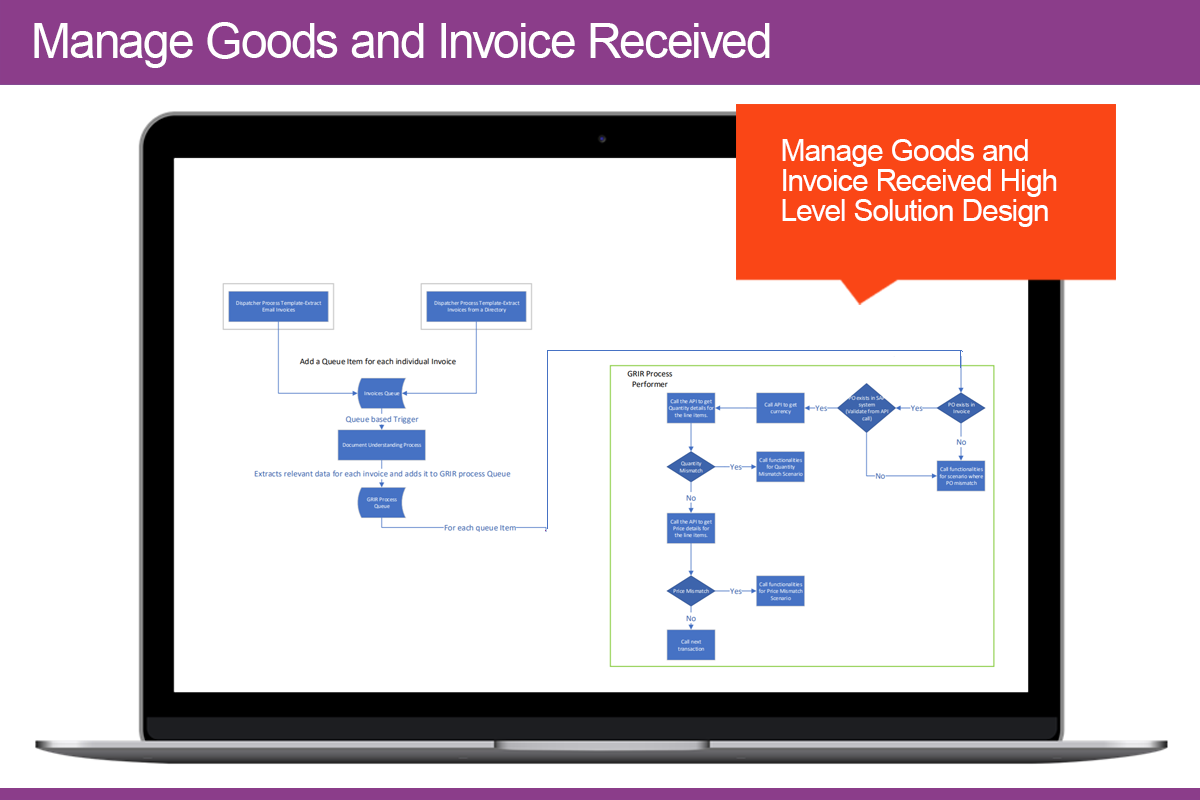Manage Goods and Invoice Received
by UiPath
0
Accelerator
<100
Summary
Summary
The Manage Goods and Invoice Received Solution Accelerator manages goods and invoices received to effectively handle the procurement process.
Overview
Overview
Managing goods and invoices received with SAP involves utilizing the functionality provided by the SAP system and the Manage Goods and Invoice Received Solution Accelerator to effectively handle the procurement process, including the receipt of goods and the management of associated invoices. This Solution Accelerator was co-developed in partnership with The Silicon Partners (TSP).
Here's an overview of how goods and invoices received can be managed with SAP and this Solution Accelerator:
- Purchase Order Creation: The procurement process starts with the creation of a purchase order (PO) in SAP. The PO contains details such as the items to be procured, quantities, prices, delivery dates, and vendor information.
- Goods Receipt (GR): Once the vendor delivers the goods, a goods receipt is created in SAP to acknowledge the receipt of the items. The GR document updates inventory levels and triggers subsequent processes like invoice verification.
- Invoice Verification: When the vendor sends an invoice, it needs to be verified against the goods received. In SAP, the system matches the details of the invoice with the corresponding goods receipt and purchase order. This process ensures that the invoice is accurate and valid.
- Three-Way Matching: SAP performs a three-way matching by comparing the purchase order, goods receipt, and invoice. If all three documents align, the system considers the invoice as verified.
Features
Features
Throughout the process, SAP and the Solution Accelerator provide:
- A centralized platform for managing goods received and invoices
- Ensuring data accuracy
- Process efficiency
- Financial control
Integration with other modules like Materials Management (MM) and Financial Accounting (FI) enables seamless coordination across different departments involved in procurement and finance.
Additional Information
Additional Information
Dependencies
• GenericReusables: [1.1.35] • GRIRInvoiceReusables: [1.0.16] • UiPath.DataService.Activities: [21.10.1] • UiPath.DocumentUnderstanding.ML.Activities: [1.18.0] • UiPath.Excel.Activities: [2.20.1] • UiPath.FormActivityLibrary: [2.0.5] • UiPath.IntelligentOCR.Activities: [6.6.0] • UiPath.Mail.Activities: [1.18.2] • UiPath.MicrosoftOffice365.Activities: [1.14.1] • UiPath.Persistence.Activities: [1.4.4] • UiPath.System.Activities: [22.4.5] • UiPath.UIAutomation.Activities: [23.4.5] • UiPath.WebAPI.Activities: [1.13.3]
Code Language
Visual Basic
Runtime
Windows (.Net 5.0 or higher)
Technical
Version
1.0.0Updated
July 18, 2023Works with
Studio: 22.10+
Certification
Gold Certified
Tags
Collections
Support
Email: solution-accelerators-support@uipath.com
Link: https://marketplace.uipath.com/contact-usSupport on Demand is available only to UiPath Enterprise customers. To access this type of support, you need to have an active UiPath license. More details are available here: https://docs.uipath.com/marketplace/automation-cloud/latest/user-guide/support-on-demand. Note: Marketplace Support On Demand is not subject to a response SLA, but one should expect a response within two business days.
Resources