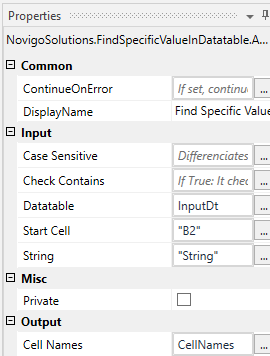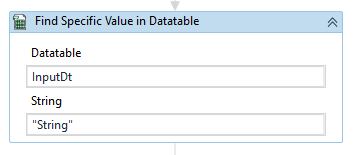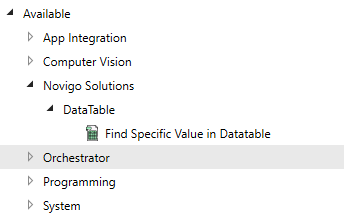Create your first automation in just a few minutes.Try Studio Web →
Novigo Solutions - Find Specific Value in Datatable
by Novigo Solutions
1
Activity
<100
Summary
Summary
This activity is used to search a specific string in an entire DataTable and returns corresponding cell names.
Overview
Overview
Inputs:
1. Datatable (Datatable): The input DataTable. Required
2. String (String): The string value to be searched in the DataTable. Required
3. Start Cell (String): First cell of the DataTable. Optional
4. Case Sensitive (Boolean): Differentiates between capital and lower-case letters. If True: it checks with cases. If False (Default): It does not check for cases. Optional
5. Check Contains (Boolean): If True - it checks whether any cells contains input string. If False (Default) - it checks if any cells contains the input string. Optional
Output:
1. Cell Names (List(Of String)): List of cells with input string.
Features
Features
Using this activity one can easily get all the cells which contain or are equal to the input string.
Additional Information
Additional Information
Dependencies
No External Libraries used
Code Language
Visual Basic
Runtime
Windows Legacy (.Net Framework 4.6.1)
Technical
Version
1.0.0Updated
March 9, 2021Works with
Studio: 20.10 - 22.10
Certification
Silver Certified
Support
Phone: 07026474500
Email: Harshith.Adyanthaya@novigosolutions.com
Business Hours: Mon-Fri 9 AM to 6 PM IST; Response time: 1 business day (24 hours); Resolution time: 15 days.
Resources