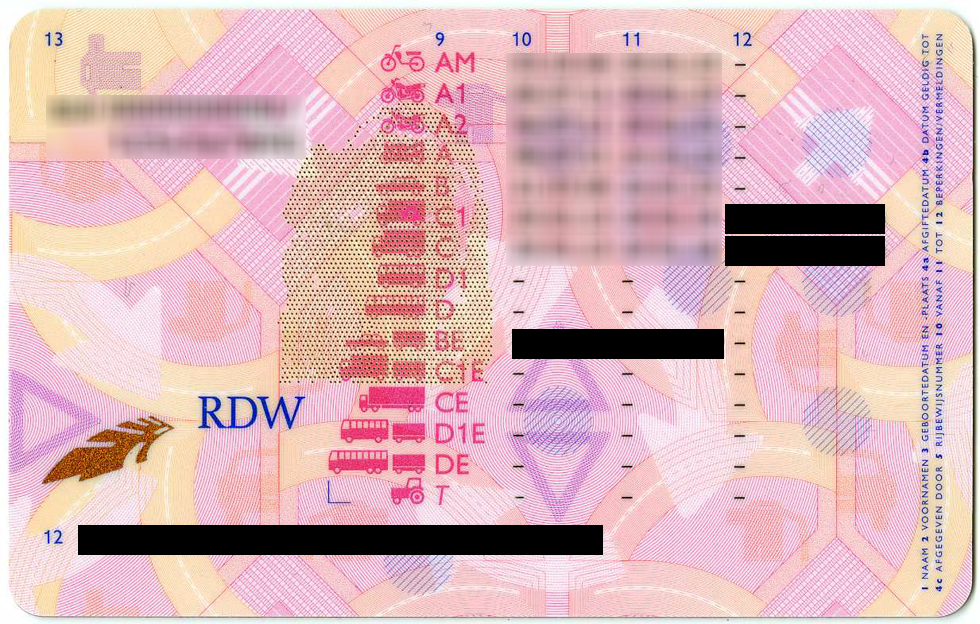Create your first automation in just a few minutes.Try Studio Web →

Obfuscate
by Internal Labs
0
Activity
130
Summary
Summary
This activity enables you to hide or blur part of an image.
Overview
Overview
The obfuscate activity can be used to hide or blur part of an image. This can be useful when storing scanned ID cards or other images with sensitive information. With this activity you can mask that specific part of an image that contains the sensitive information.
You can use this activity in combination with the OCR activity in UiPath to find out the location of the information on an image. You then pass these coordinates to the obfuscate activity which will hide this part of the information. Of course, if you already have the location information in pixels or get it from different sources/activities you can put these pixel coordinates in the obfuscate activity.
The input image can be of the type UiPath.Core.Image or System.Drawing.Image, the output type will be of the type System.Drawing.Image. These can be used with the load and save image activities from UiPath core activities.
Note: The functionalities are offered to allow robots to interact directly with existing business processes. They are not designed to provide new information security paradigms, but instead a means to allow the robot to interact with the existing security that is being deployed within a business.
Features
Features
This activity can help you to comply with AVG or security regulations.
Additional Information
Additional Information
Dependencies
Magick.NET-Q16
Code Language
C#, Visual Basic
Runtime
Windows Legacy (.Net Framework 4.6.1)
Technical
Version
1.0.0Updated
February 1, 2021Works with
Studio: 19.0 - 22.10
Certification
Silver Certified
Support
UiPath Community Support