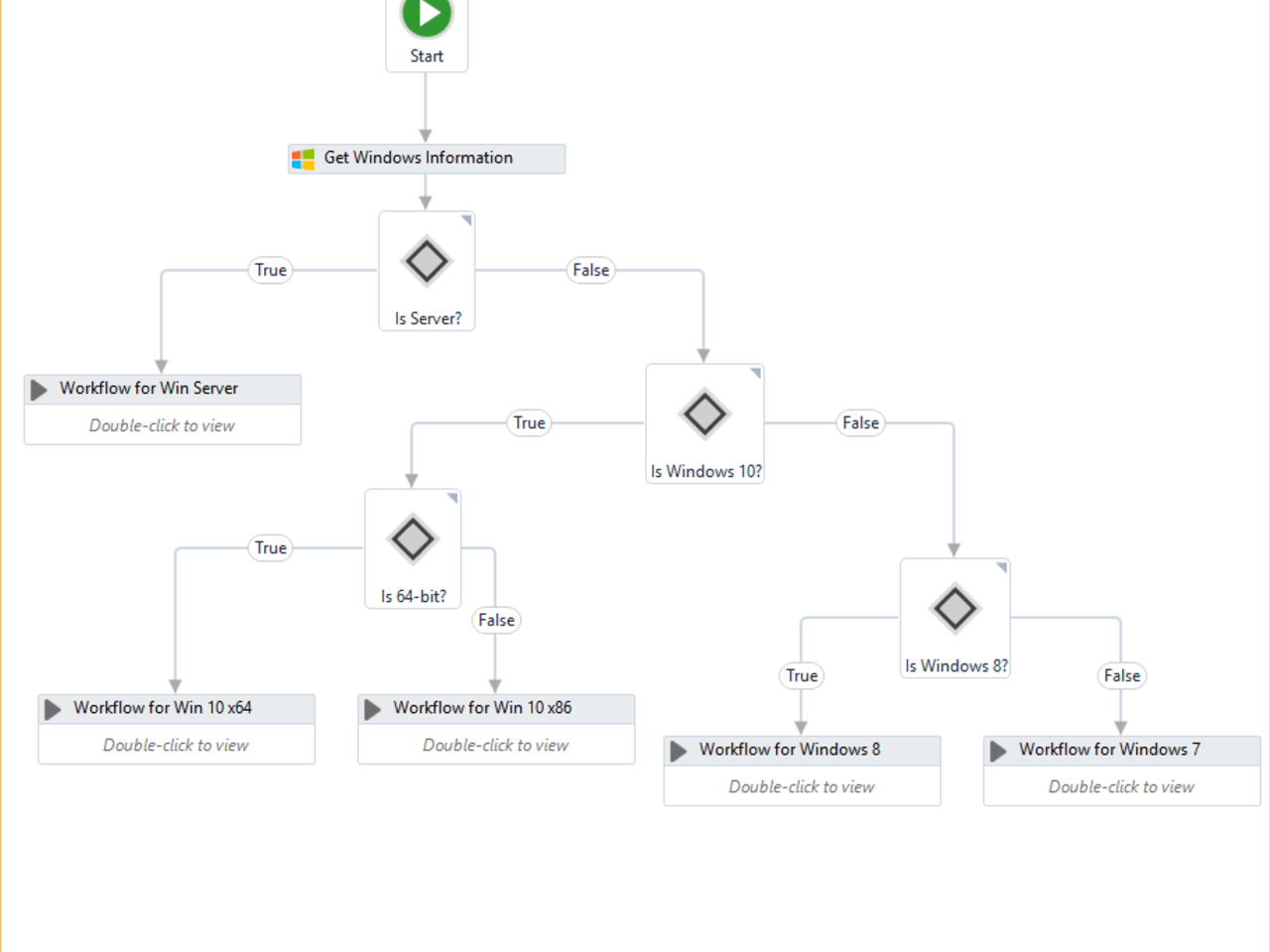Create your first automation in just a few minutes.Try Studio Web →
OS Information - Get Windows Version Information
by Internal Labs
0
Activity
4.2k
Summary
Summary
A package containing activities for querying the operating system for information, specifically for retrieving the Windows version information
Overview
Overview
What
Sometimes you might need to run specific actions in a workflow depending on the current OS's details. For example you might want to run a workflow that handles new machines coming online in a heterogeneous network by ensuring that they have some piece of software installed on them, and this specific software has variants for Windows, 7, 8 & 10, with their respective bitness of 32 or 64.
Who
RPA developers, although QAs can also use it to run specific platform scenarios.
How
Drag and drop the Get Windows Information activity from under the UiPathTeam > OS node. It returns an WindowsInformation object that you can then alongside decision blocks to split the flow based on the scenario needs.
The WindowsInformation object exposes the following read-only properties:
- ProductName (string)
- EditionId (string)
- CompositionEditionId (string)
- ReleaseId (string)
- CurrentVersion (string)
- MajorVersion (int)
- MinorVersion (int)
- BuildNumber (string)
- BuildLabEx (string)
- ServicePack (string)
- Is64Bit (bool)
- IsServer (bool)
Features
Features
You can introduce differentiated flows based on the installed environment's details
Additional Information
Additional Information
Dependencies
None
Code Language
Visual Basic
Runtime
Windows Legacy (.Net Framework 4.6.1)
Technical
Version
1.0.2Updated
April 28, 2020Works with
Studio: 18.4 - 22.10
Certification
Silver Certified
Application
Support
UiPath Community Support