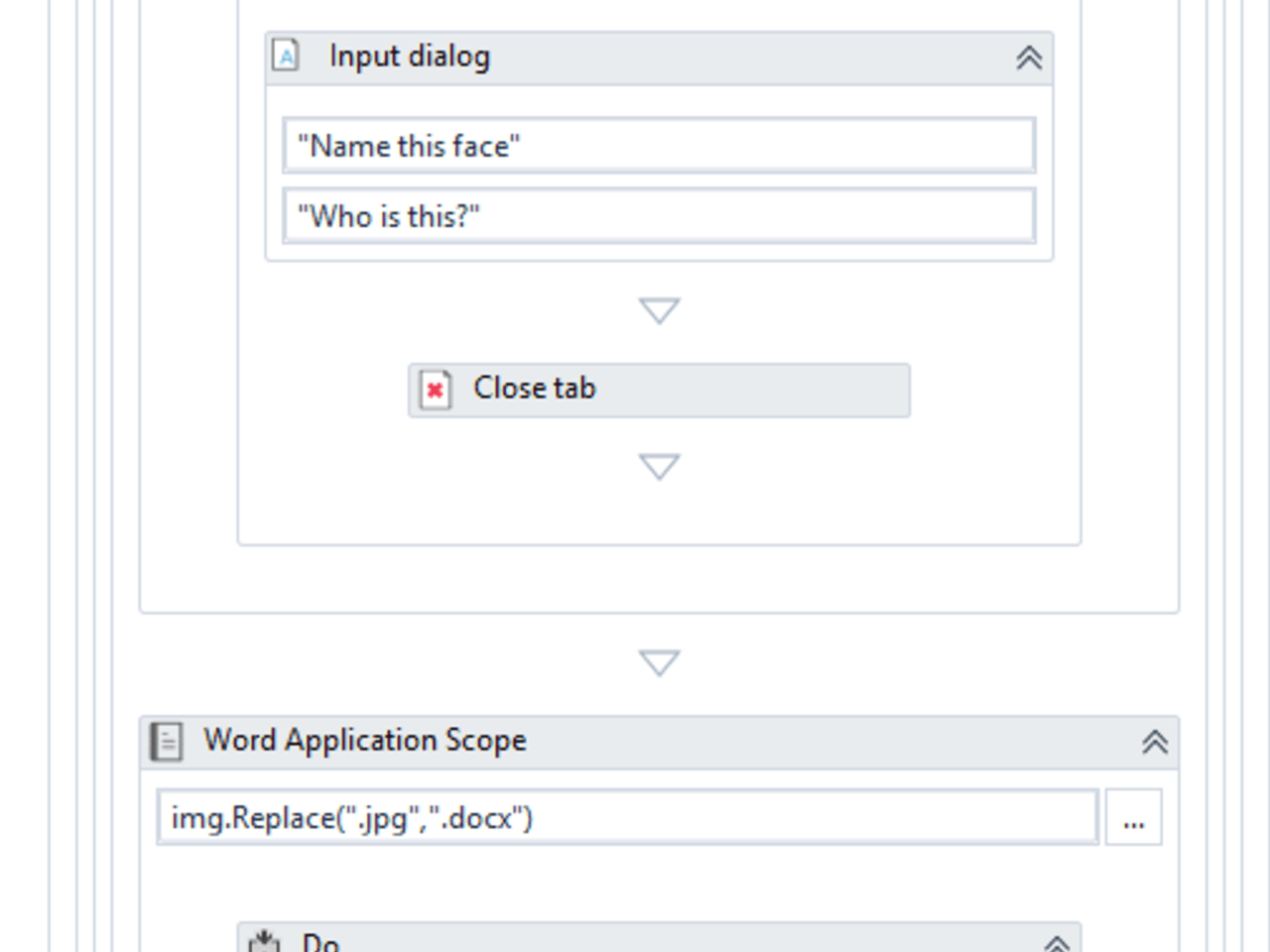Create your first automation in just a few minutes.Try Studio Web →
Photo Editor - Robot Pack
by Internal Labs
1
Template
237
Summary
Summary
Create an instant profile photo for each person in a group photo.
Overview
Overview
This facial-recognition robot can look at a group photo and then create a yearbook-style layout of headshots and names. This is great for creating a team overview page at work, without having to ask everyone for photos!
Try to extend Photo Editor to put the photos into different positions on the page itself.
Build difficulty (instructions are in the resources tab below): Medium
As Is instructions: Feel free to switch out your own API key to use Google vision (cloud.google.com/vision) and make sure the path to your folder is correct in the img variable. Then you’re ready to go!
Please make sure you install the packages mentioned in the Dependencies section before you use this Workflow.
Features
Features
Use Photo Editor to learn how to use Google API and in addition use UiPath recognition software. It's a great way to practice a complex automation using many different components in UiPath.
Additional Information
Additional Information
Dependencies
Chrome Extension: https://studio.uipath.com/docs/installing-the-chrome-extension (Troubleshooting: https://studio.uipath.com/docs/chrome-extension) UiPath.Web.Activities UiPath.Word.Activities
Code Language
Visual Basic
Technical
Version
1.0.0Updated
February 18, 2020Works with
Studio: 21.10 - 22.10
Certification
Silver Certified
Tags
Support
UiPath Community Support
Resources