Create your first automation in just a few minutes.Try Studio Web →
Save Email as PDF File
by Internal Labs
8
Activity
4.9k
Seconding Aditya's comment - this would be really useful if the timestamp were available.
Steve

Understood, it will be added
Thank you,
Catalin
Hi Catalin,
Is there any way by which we can include the Date/TimeStamp in the .eml file being converted to PDF?
Currently it only has TO, CC, BCC,etc but no Received On.
Thanks,
Aditya

Hi Aditya,
It is a very good idea, I will make some time to update the activity and include this info.
Thank you,
Catalin
Hi Catalin,
Thanks for bringing this brilliant idea to life!
I am trying to use the print as PDF feature, but the intermediate HTML file gets generated with blank content, hence the PDF resuting the same.
I verified that the *.eml file is saved properly and has content displayed.
Any input on this issue?

Hi Ash,
If I don't have access to your process, I can only speculate the issues that my appear:
- no access to the html path for editing
- no access to the email object
- email object formatted in a different manner (e.g. generated by another app that doesn't compose it correctly)
- attachment name with issues
- attachment object not readable
...
You need to try to do manually the operation, to test everything, even build a "clean" email with an attachment and test that one.
I hope this will help you,
Thank you
Hi Catalin,
It works fine as expected but also creates an HTML file, why?

Hi Anowar,
It is an intermediary step in order to be able to build the PDF and add some more details to it while preserving some of the source format.
Thank you

Hi
i used this activity and i am getting an error "can't export the file as this feature is not installed". can you suggest a solution for this

Hi Aakanksha,
I need to know what parameters did you used for this activity.
Do you use a shared drive folder or a local folder as the output destination ? Because this it can't be solved without having all the details.
I presume that your destination path it is not a local one, but, I may be wrong without all the information.
Thank you

Hi,
Is it convert .msg files also into PDF ?

Hi Lakshman,
This current version is able to process only the *.eml files.
Thank you
Can the email be printed in Memo style ?

Hi,
Just this format is now available
Thank you
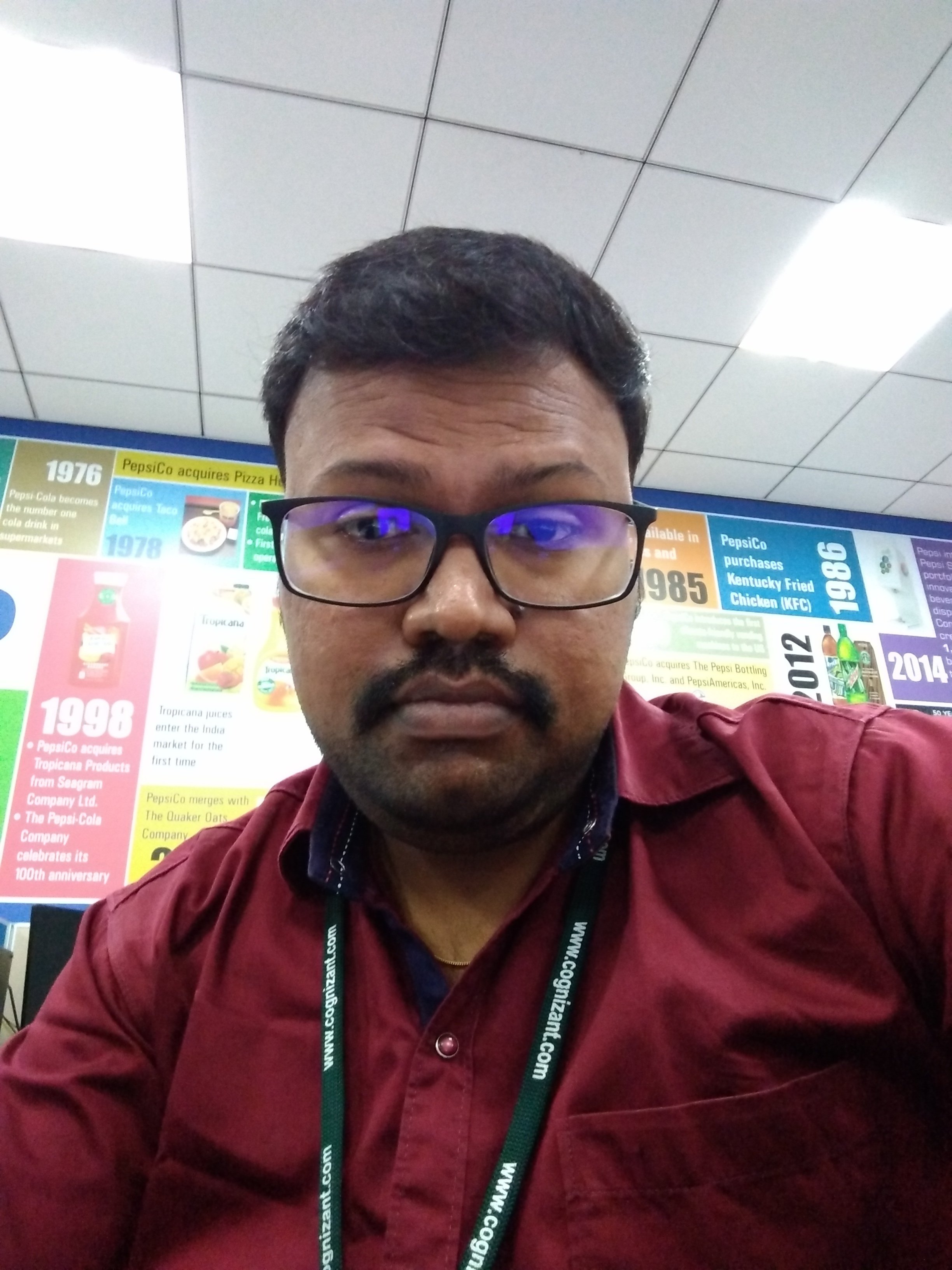
Hi, This activity does not converts image content in the mail to PDF, only text content was converted.

Indeed, the images are out of the scope of the activity. This activity retrieve the text from the email and place it into a pdf file.
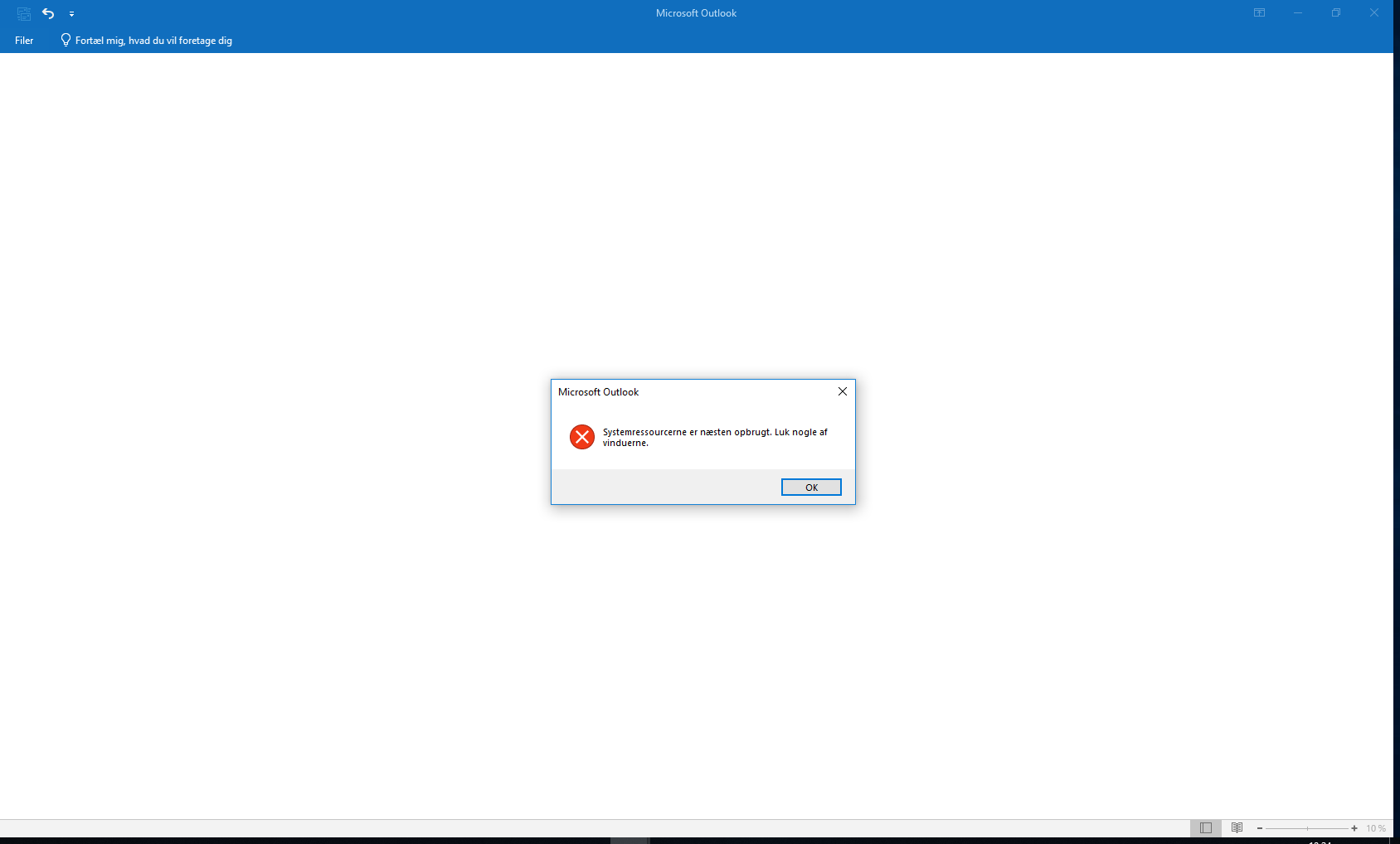
Does this function handle attached files as well? If so is it able to recursively handle attached files to an attached mail to the main mail?

Hello, this activity will add your attachments name (all of them) as an info at the end of the PDF document.
Technical
Version
2.0.0.4Updated
April 4, 2023Works with
Studio: 22.10+
Certification
Silver Certified
Support
UiPath Community Support





