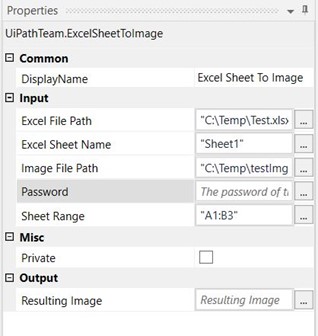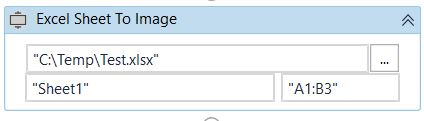Create your first automation in just a few minutes.Try Studio Web →
Print to Image from Microsoft Excel File
by Internal Labs
4
Activity
13.8k
Summary
Summary
An activity that saves the given range from the Excel sheet as an image.
Overview
Overview
ExcelSheetToImage is a useful activity package that empowers users to effortlessly save data from a specified Excel sheet range in an image format of their choice. The image format utilized depends on the file extension indicated in the "Image File Path" input argument.
Supported image file extensions include Bmp, Exif, Gif, Jpeg, Jpg, Png, and Tiff.
With the help of these activities, users can conveniently convert their Excel data into high-quality images with just a few clicks. This an ideal solution for individuals and businesses seeking to enhance their data visualization capabilities.
Features
Features
Some of the benefits that this activity package offers are:
- save Excel charts as images: particularly useful when the user needs to share data with others who do not have access to the original Excel file.
- create visual reports by converting relevant sheets or ranges into images. This can be beneficial for presentations or reports that require visual aids.
- protect your information by converting sensitive Excel data into images; thus it cannot be copied or edited.
Additional Information
Additional Information
Dependencies
None
Code Language
Visual Basic
Runtime
Windows (.Net 5.0 or higher)
Technical
Version
1.0.0.5Updated
April 6, 2023Works with
Studio: 22.10+
Certification
Silver Certified
Support
UiPath Community Support
Resources