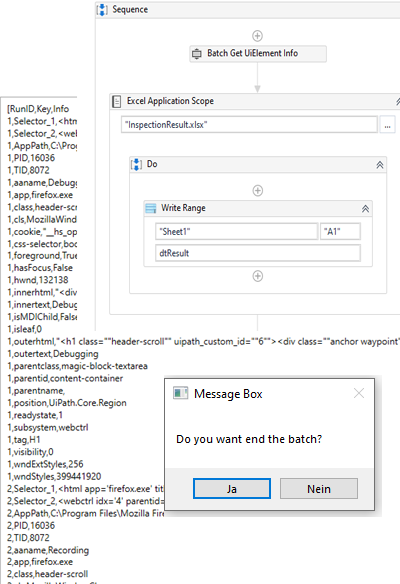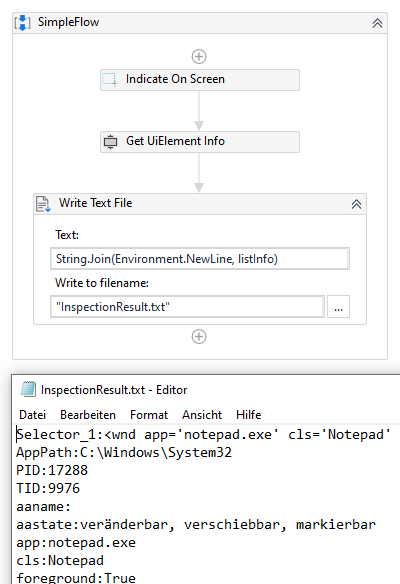Create your first automation in just a few minutes.Try Studio Web →
Reply - Get UiElement Info Activities
by Reply
0
Activity
923
Summary
Summary
This custom library offers activities in order to retrieve the available attribute values and selector tags for a particular UiPath.Core.UiElement Object.
Overview
Overview
The manually analysis of an UiPath.Core.UiElement and sharing the results can lead to a lot of manual steps. In a few scenarios the analysis is needed very fast, but cannot be done directly. The supporting tools cannot be installed or the required practice and skills are not available. For such a scenario this custom library supports on this task. It retrieves the selector tags and available attributes and returns it in different formats.
Activities:
Get UiElement Info
- The inspected UiElement Selector tags and attribute values are retrieved
- Returns: Dictionary, DataTable (Columns: Key, Value), List (Text Pattern: Key:Value)
- No Logging for confidence reasons
Batch Get UiElement Info
- In a Batch mode the 1 or more UiElements can be indicated on screen and selector tags and attribute values are retrieved
- Returns: datatable (Columns: BatchID, Key, Value)
- Logging: Optional
Features
Features
* Inspection and attributes value / selector tags retrieval without manually copy and paste tasks * Executable on Environments on which the needed development tools cannot be installed * No technical skills are required as the information is collected by only click on element activity
Additional Information
Additional Information
Dependencies
UiPath.System.Activities(>=19.10.1) UiPath.UIAutomation.Activities(>=19.10.1)
Code Language
Visual Basic
Runtime
Windows Legacy (.Net Framework 4.6.1)
License & Privacy
Apache
Privacy Terms
Technical
Version
1.0.0Updated
Jul 13, 2020Works with
Studio: 19.10 - 22.10
Certification
Silver Certified
Tags
Support
UiPath Community Support
Resources