Create your first automation in just a few minutes.Try Studio Web →
Robot Streaming
by Internal Labs
10
Solution
1.3k
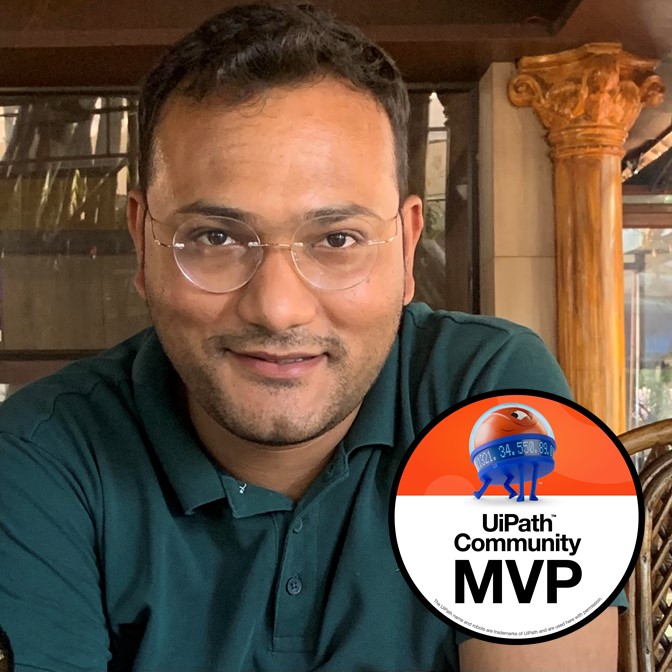
HI Vikash,
I m seeing issue that Robot streamig URL is going in Loop. PFA screenshot for reference.
https://drive.google.com/file/d/1UqWyyNA1gMWMf2Cgx2CQV09v49a29nAM/view?usp=sharing
Thanks,
Devashish

This is happening because you are streaming the same server. Please try from a different machine.
can we use it for windows 64 bit?

Yes, you can.
Hi, this is a great tool! I'm only getting it to work in Chrome and not IE/Edge. Is there maybe a different port to use that would make it work in IE/Edge? When I attempt to open robot streaming in IE the browser tries to download a file instead of just streaming. Is there a solution you can recommend for getting it to work in IE/Edge? Thanks!

Dear Samuel,
Thanks for the feedback. As of now, this is only supported in the Chrome and Firfox browsers. There are few challenges with IE/Edge which will be resolved in the upcoming versions.
Thanks,
Vikash
I have two VMs in the same network and am trying to stream one off the other. I followed the steps in the guide and experimented with different port numbers. The tool works when I try to stream in the SAME VM that I want to view remote, but doesn't work on my second VM.
What can I do? This tool seemed really promising.

Hi Rich,
Thanks for the feedback.
Could you please make sure that the tool is opening without any issue in the second VM? You can try once opening manually or through the attended bot and see if everything works fine. If so and you still face the issue-
- Make sure that you are able to stream in attended mode to another system.
- Make sure that the port is opened in the VM.
- Verify the .net Framework installed in the VM, it should be v4.6.1 or higher.
Thanks,
Vikash

This is cool. I had a suggestion that you possibly add the domain to the machine name, because in many cases the domain is needed. Second thing is how do you use this with multiple users/robots on the same machine?

Thanks for the feedback Clayton. Could you please suggest a scenario where domain name is required?
The high density feature has been planned in upcoming versions of this tool. Please keep an eye for updates. It has also been planned to integrate this tool with the Investigator tool. You can visit the below link for to explore the Investigator tool-

Hello Team, Really interesting tool. Tried to configure it as a service but it doesn't start. Have you tried this?

Thanks for the feedback Santiago. As of now, this has been developed to run as an exe. However, it has been planned to integrate this as a service with another tool named Investigator. You can visit the below link to get updates on upcoming releases for Investigator-
Technical
Version
1.0.0Updated
February 18, 2020Works with
Studio: 21.10 - 22.10
Certification
Silver Certified
Support
UiPath Community Support
Resources





