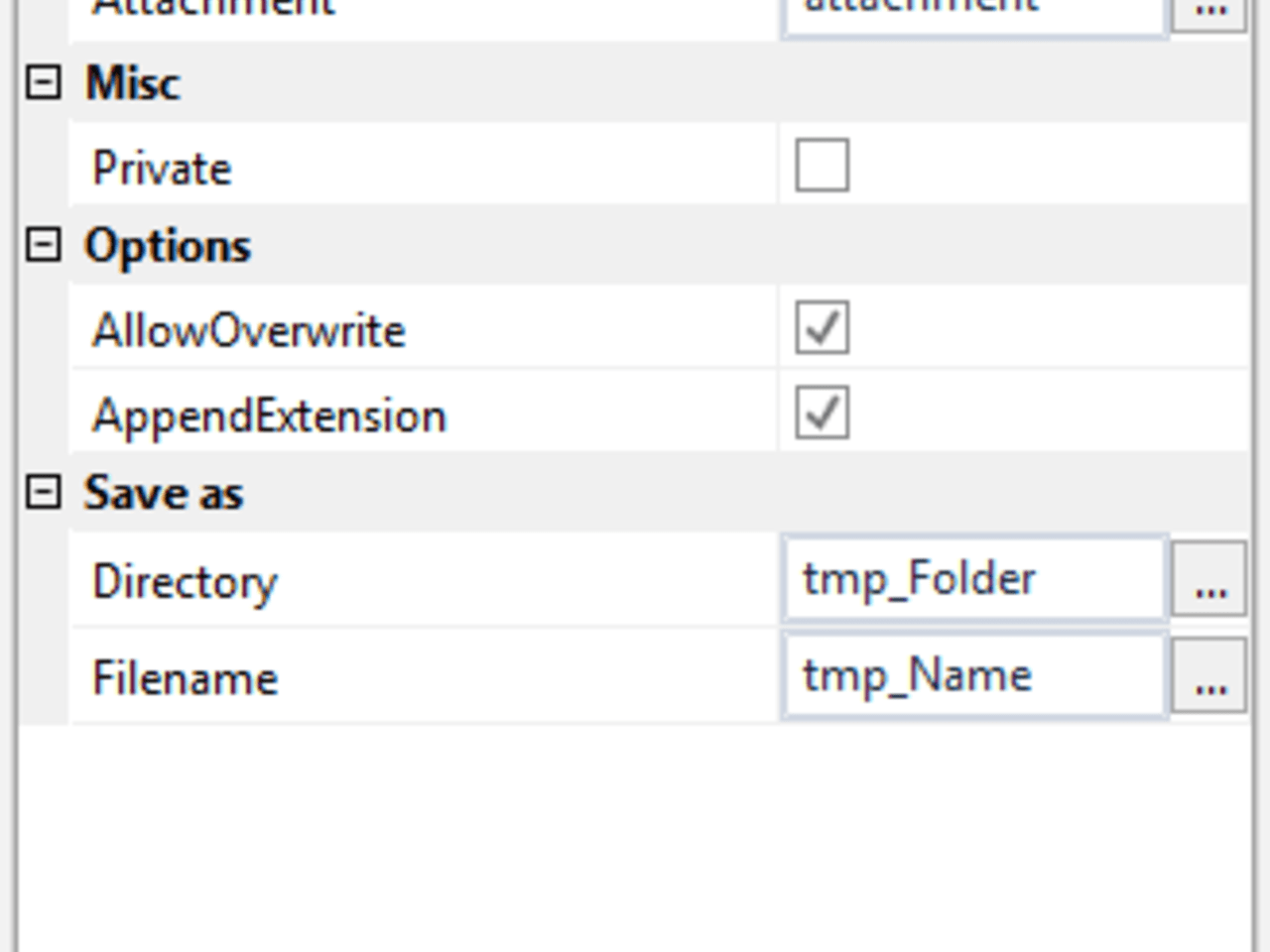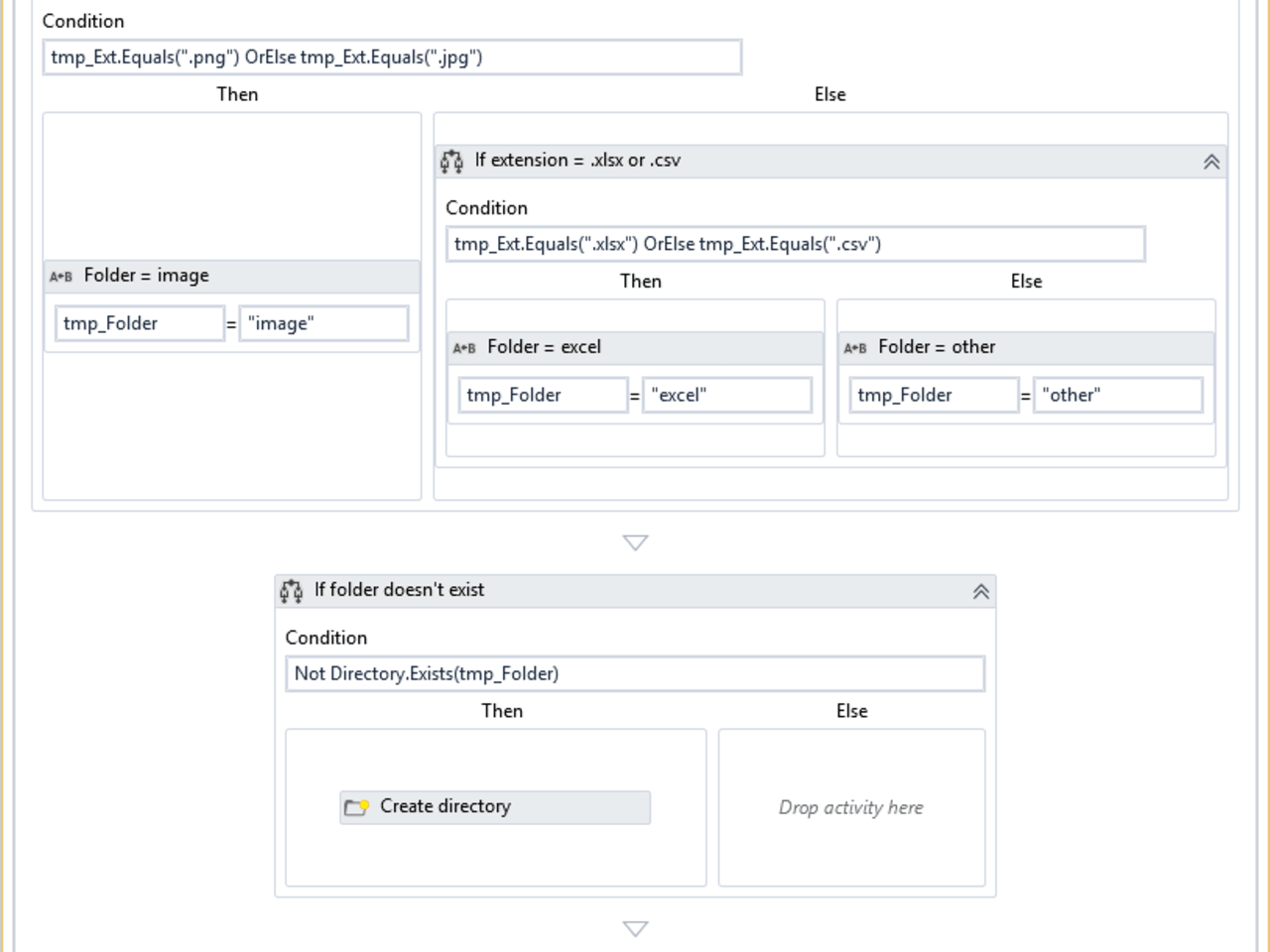Create your first automation in just a few minutes.Try Studio Web →
Roboyo - Save Email Attachment
by Roboyo
3
Activity
2.5k
Summary
Summary
Saves a given Mail attachment object to file.
Overview
Overview
This activity saves a given mail attachment object to a file.
A mail attachment object can be retrieved by accessing the mail attachment collection from a single mail object.
Individual filtering can be applied by the developer prior to calling this activity so only important attachments will be saved.
Input:
- Attachment: Required. The Mail Attachment object to save.
- Directory: Optional. The directory where the file should be saved to. If left empty, the Filename will be used as path.
- Filename: Optional. If left empty, the original filename is used. If specified, the attachment will be saved under this name. If AppendExtension is set, the attachment’s original extension will be automatically appended to the filename and must not be included here.
Options:
- AppendExtension: If checked, the attachment’s original file extension will be added to the specified filename. If there is no custom filename specified, this option has no effect.
- AllowOverwrite: Indicates whether to overwrite a file if it already exists in the target folder.
Features
Features
A single attachment object can be saved – even with a different name if desired. With this the attachments of a mail can be easily filtered and the user can save only those meeting some requirements. For example, only PDF files with a maximum file size of 500kB.
Additional Information
Additional Information
Dependencies
None
Code Language
C#, Visual Basic
Runtime
Windows Legacy (.Net Framework 4.6.1)
Technical
Version
1.0.0Updated
May 27, 2025Works with
Studio: 21.10 - 22.10
Certification
Silver Certified
Support
UiPath Community Support