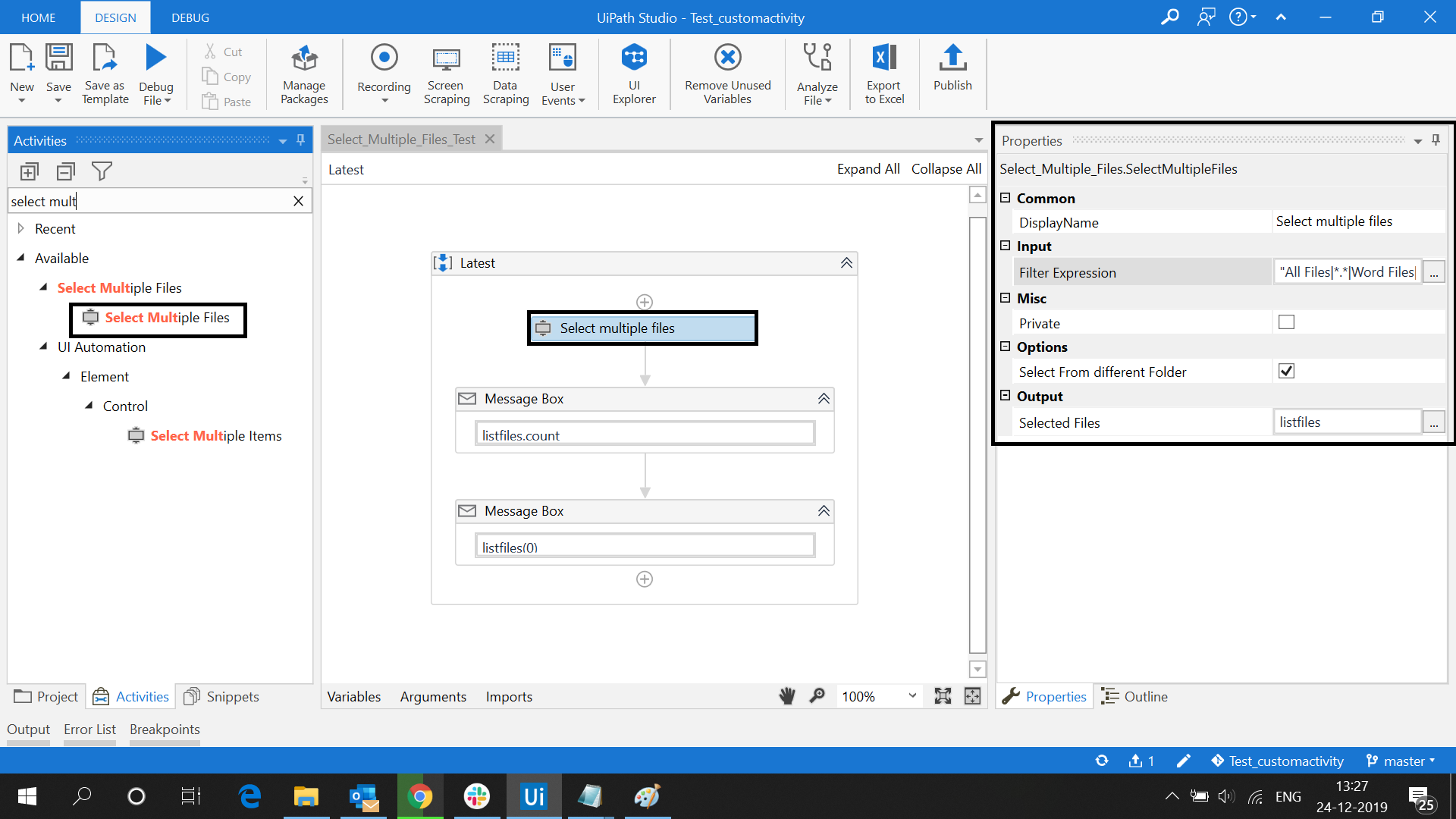Create your first automation in just a few minutes.Try Studio Web →
Select Multiple Files
by Internal Labs
2
Activity
1.5k
Summary
Summary
Consists of a custom activity to select multiple files from different folders in case of Attended Automation.
Overview
Overview
The Inputs for the activity are:
- Filter Expression (string): if the user has to be restricted to select only particular file types then this property can be used.
The default value is "All Files|*.*|Word Files|*.doc|Excel Files|*.xlsx|PDF Files|*.pdf"
e.g. If only PDF selection is required the filter expression would be "PDF Files|*.pdf"
- Select from different folders (boolean): if the files to be selected are present in different folders this has to be checked.
If checked after selecting the files from 1 folder, the user would get a prompt in case more files are required.
The Output is the following: Selected files (List) - the activity returns a list of file-paths (string) which are selected by the user.
Note: Duplicate selections are automatically removed from the output list by the activity. In case no files are selected, the list would be empty.
Features
Features
The activity prompts the user with an open file dialog where multiple files can be selected for processing. The activity returns a list of strings having the file-paths of the files selected by the user. This is required in case of attended automation if the user wants to select more than one file which is required to be processed at once by the attended robot.
Additional Information
Additional Information
Dependencies
None
Code Language
C#, Visual Basic
Runtime
Windows Legacy (.Net Framework 4.6.1)
Technical
Version
1.0.0Updated
May 27, 2025Works with
Studio: 21.10 - 22.10
Certification
Silver Certified
Tags
Support
UiPath Community Support