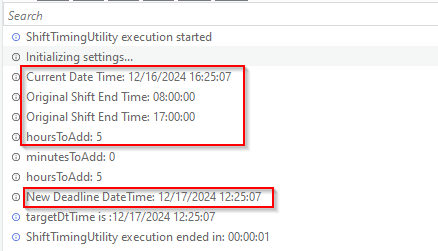Create your first automation in just a few minutes.Try Studio Web →
Shift Timing Utility
by Ast LLC ltd.
0
Solution
<100
Summary
Summary
Shift Timing Utility allows you to define shift time and add the hours to get the next possible end time.
Overview
Overview
At times, employees work within predefined shifts, and it may be necessary to calculate the next logical deadline for a task based on the shift hours. For example, if a shift runs from 8:00 AM to 1:00 PM and a case arrives at 12:00 PM with a 4-hour SLA, the deadline would extend to 11:00 AM the following day (1 hour completed on the current day and the remaining 3 hours starting from 8:00 AM the next day).
Currently, there is no built-in utility to perform this calculation. The attached script provides a solution by allowing you to configure shift timings and escalation hours in a settings file. It computes the appropriate deadline for cases while considering these configurations. This tool can also be applied to Action Center escalations, where forms need to be escalated or resolved within a defined time interval based on shift schedules.
The solution assumes holidays fall between Friday and Sunday by default, but this configuration can be modified to suit your requirements.
Features
Features
- Allows you to define the shift hours as needed.
- Allows you to define the escalation hours as needed.
- Easily configurable and no additional downloads needed.
- Can be plugged in along with the Action Center form's implementation wherein you want the form to be escalated or new form to be created if the action is not taken within the defined interval of the shift timing.
Additional Information
Additional Information
Dependencies
None
Code Language
Visual Basic
License & Privacy
MIT
Privacy Terms
Technical
Version
1.0.0Updated
December 19, 2024
Works with
Studio: 23.10.3+
Certification
Silver Certified
Support
UiPath Community Support