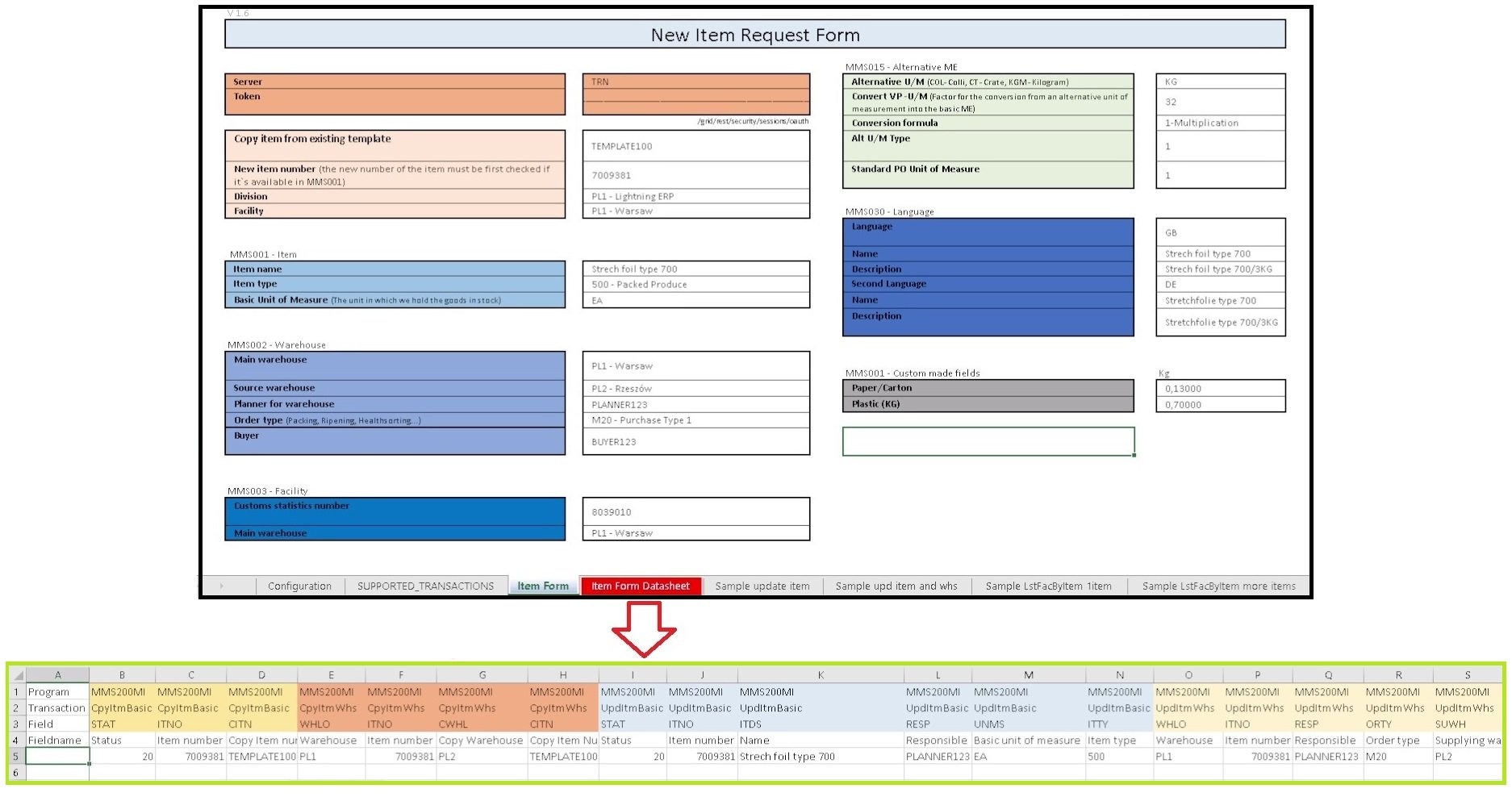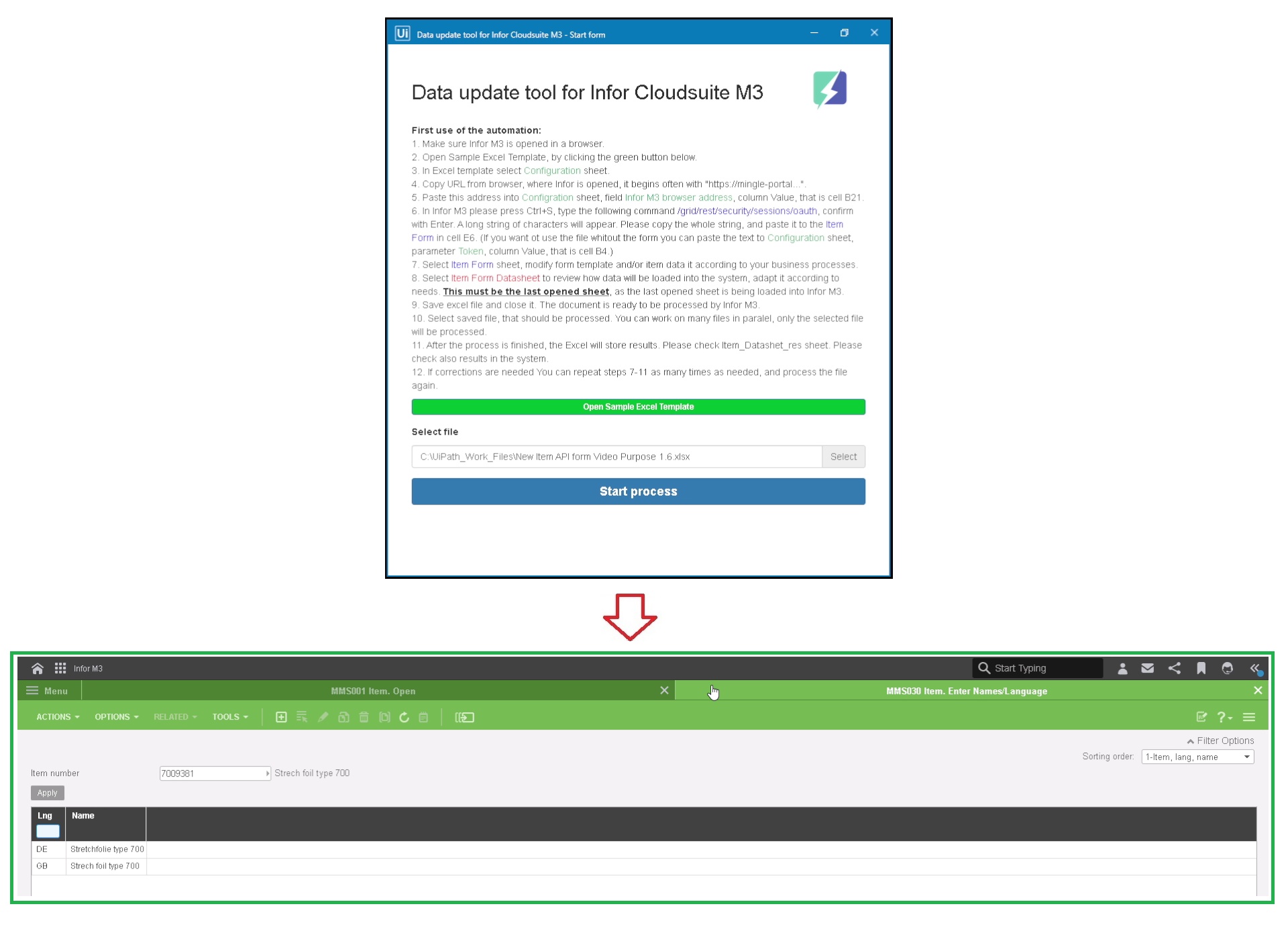Create your first automation in just a few minutes.Try Studio Web →

Data update tool for Infor Cloudsuite M3
by Lightning ERP (CFPM)
0
Template
<100
Summary
Summary
Exchange data between Infor Cloudsuite M3 and Excel seamlessly via API. Create items, upload pricelists, or download data with no more than a few clicks. Try with Excel-based item form attached.
Overview
Overview
What is it for:
Infor M3, as an ERP system, offers a web-based user interface and a direct server connection through its API. The API is about 100 times faster than manual entry for mass data updates and provides data downloading capabilities.
The system supports many API transactions that assist users in creating, changing, updating, and downloading data. There are over 3,000 transactions available. Common use cases include creating and updating items, item settings, styles, equipment; managing and reporting manufacturing orders; administering purchase and sales prices; initiating purchase and customer orders; managing product structures; bill of materials; migrating stocks or financial data; reporting inventory; stock-taking, and much more. However, the free version is restricted to item-related functions, such as adding and modifying items in the warehouse, facility, units of measure, languages, etc.
How to use:
- Ask your management to download the Data update tool from UiPath Marketplace, install in your corporate environment, and publish it for you. Without any code adjustments, this Marketplace version is ready to use for free with all features needed for MMS functions, that is item-related uploads or downloads.
- Begin by using our sample Excel form. Adjust it to fit your business processes, like item numbering conventions. We can assist with its initial use at no cost if required. Alternatively, you can link your existing Excel forms to our sample datasheet using regular formulas.
- Share the file with other departments, to collaborate online and fill up relevant data.
- Once the form has been verified, open it within the UiPath automation, send the data to Infor M3, and verify the newly created item along with all related settings in just a few clicks.
- The result of the job is written back into the Excel file, ensuring you maintain complete control.
You might also reuse this sample file to mass upload i.e., thousands of items during one go. Simply bypass the form, prepare the datasheet with data ready for upload, and process the file in the usual manner.
Prerequisites:
- Infor M3 Cloud version 16
- Access to Infor M3 granted for external applications by API
- The HTTP server address you use in a browser
Features
Features
On each 100 items creation with the Data update tool, save a few dozen hours! It is about 100 times faster than with the browser.
Speed up also data gathering. Various departments can edit i.e., item creation forms in parallel SharePoint. You don’t have to send the form to multiple people.
You can use “list” and “get” to download data from M3. Sample use case – download old pricelist, make updates in Excel, update validity date, and upload as a new pricelist.
Additional Information
Additional Information
Dependencies
"Lightning_ERP_Library": "[1.0.13]", "UiPath.Excel.Activities": "[2.20.1]", "UiPath.Form.Activities": "[2.0.3]", "UiPath.System.Activities": "[22.4.4]", "UiPath.UIAutomation.Activities": "[22.4.4]", "UiPath.WebAPI.Activities": "[1.16.2]"
Code Language
Visual Basic
License & Privacy
MIT
Privacy Terms
Technical
Version
1.0.2Updated
January 3, 2024Works with
Studio: 21.4 - 23.8
Certification
Silver Certified
Support
UiPath Community Support
Resources