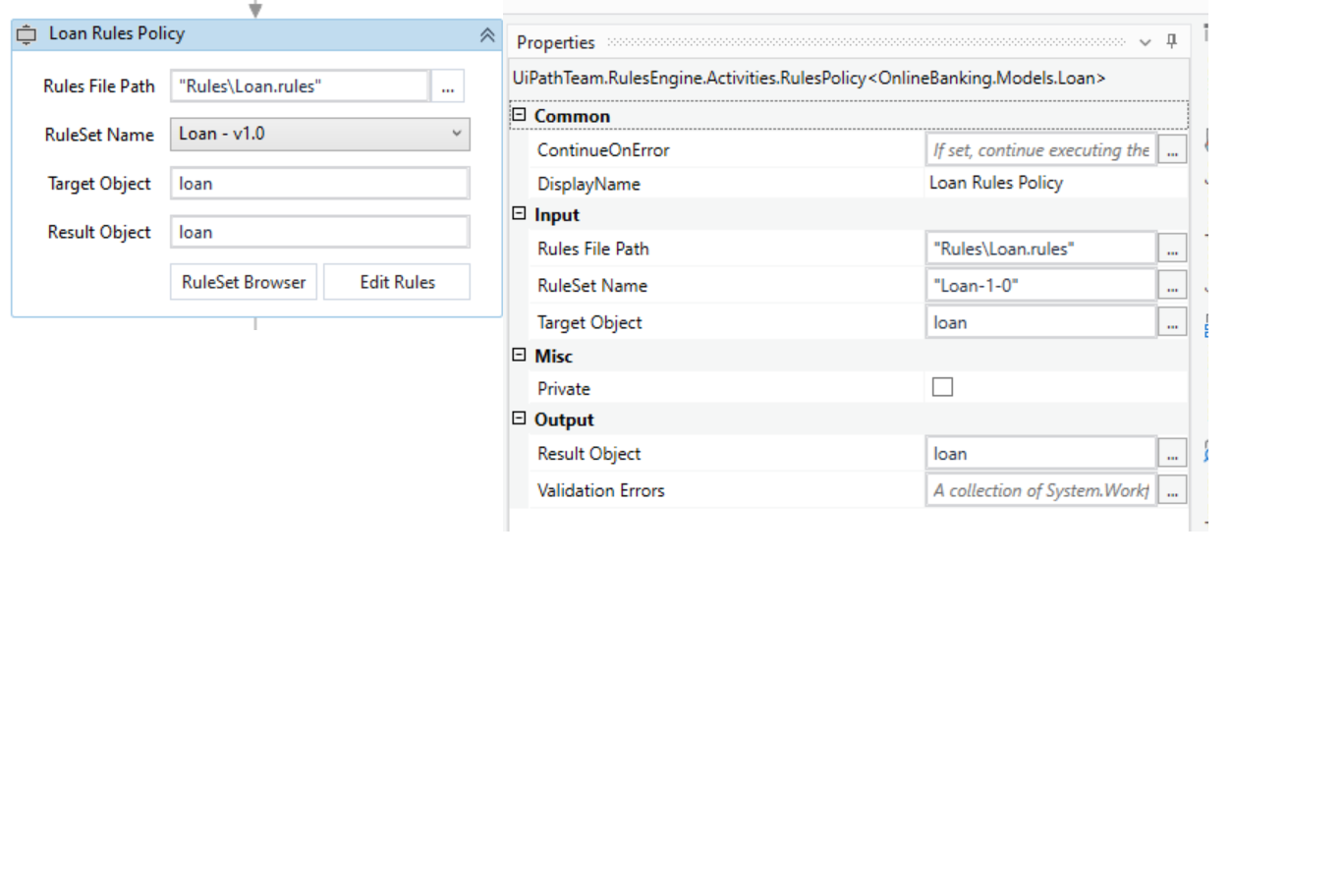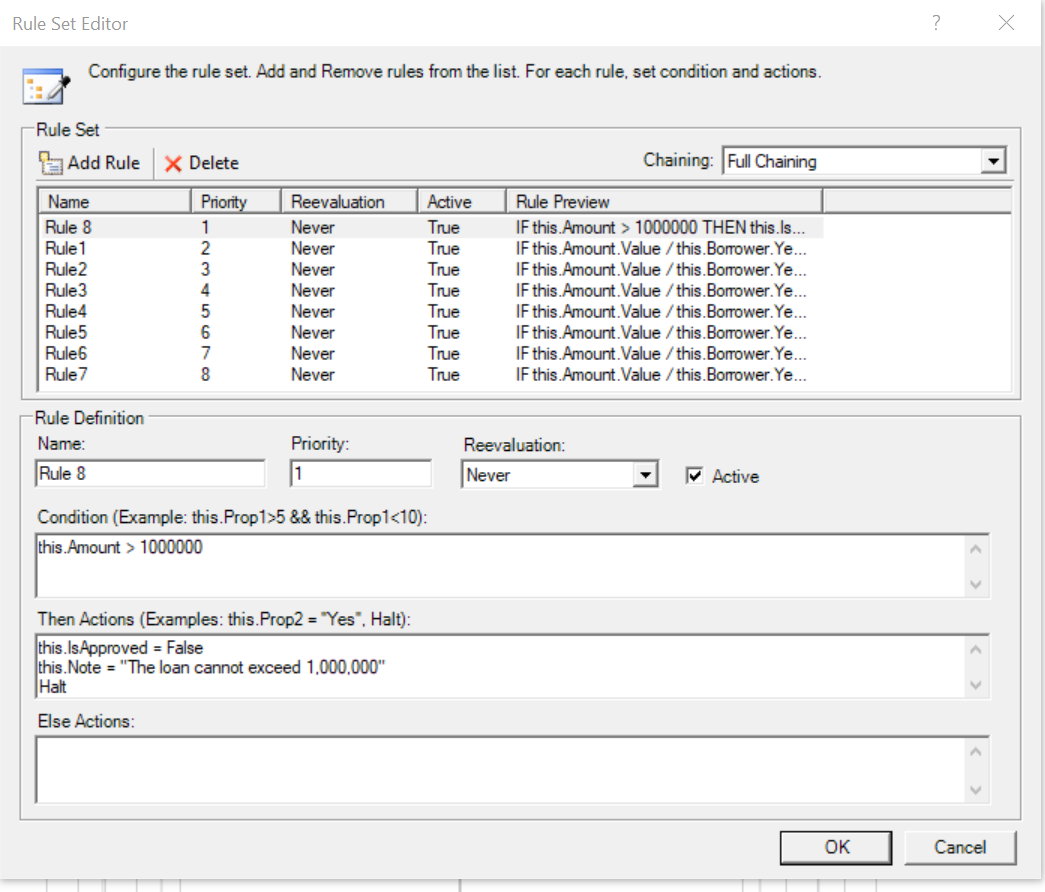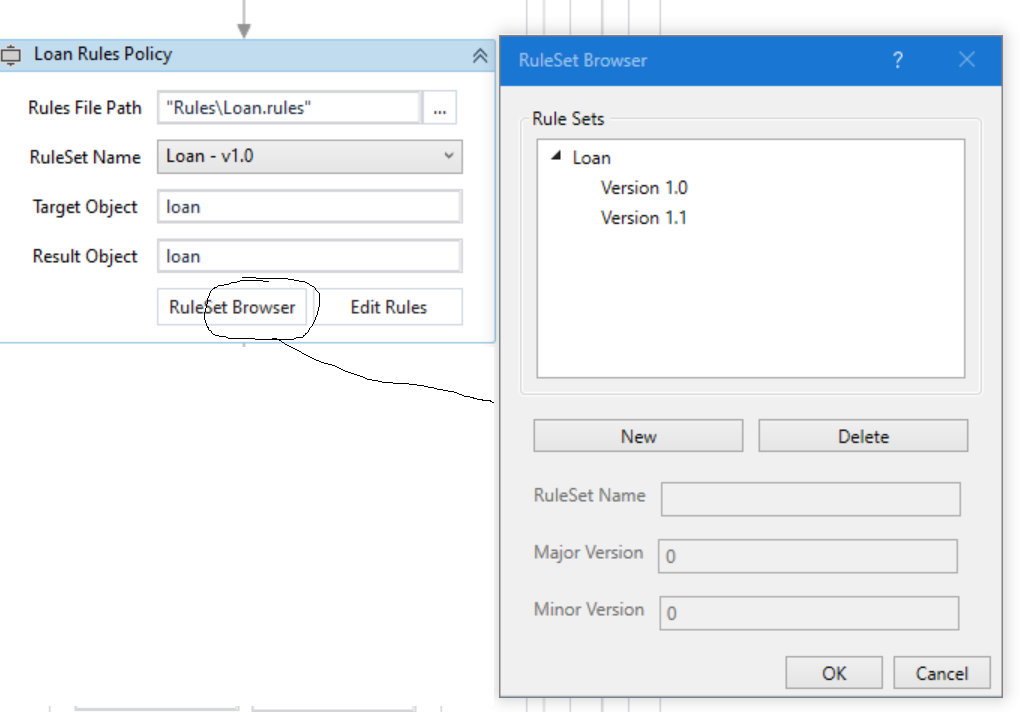Create your first automation in just a few minutes.Try Studio Web →
UiPath Rules Engine Activity
by Internal Labs
0
Activity
<100
Summary
Summary
An activity for developing, deploying, and maintaining a rule-based application without following the typical rule development workflow (if-else conditions)
Overview
Overview
Encoding business rules into code can be a difficult task as it can make the rules harder to find, read and modify. To address this problem, the software industry has developed tools such as rules engines, inference engines and logic machines that help implement, process, isolate and modify business rules.
To make using a rules engine possible in UiPath workflows, we have created a wrapper activity called the Policy Activity, built on top of Windows Workflow Foundation. This activity can be accessed through the policy activity and allows developers to define a group of rules called a rule set. Each rule has the form IF THEN ELSE , providing a clear and concise way of defining business rules.
Features
Features
A rules engine specializes in making business rules easier to implement, process, isolate, and modify.
Using this activity, a developer can define a group of rules called a rule set. Each rule has the form IF THEN ELSE .
Additional Information
Additional Information
Dependencies
No dependencies
Code Language
C#, Visual Basic
Runtime
Windows (.Net 5.0 or higher)
Technical
Version
1.0.0Updated
January 10, 2023Works with
Studio: 19.10.19 - 22.10
Certification
Silver Certified
Support
UiPath Community Support
Resources