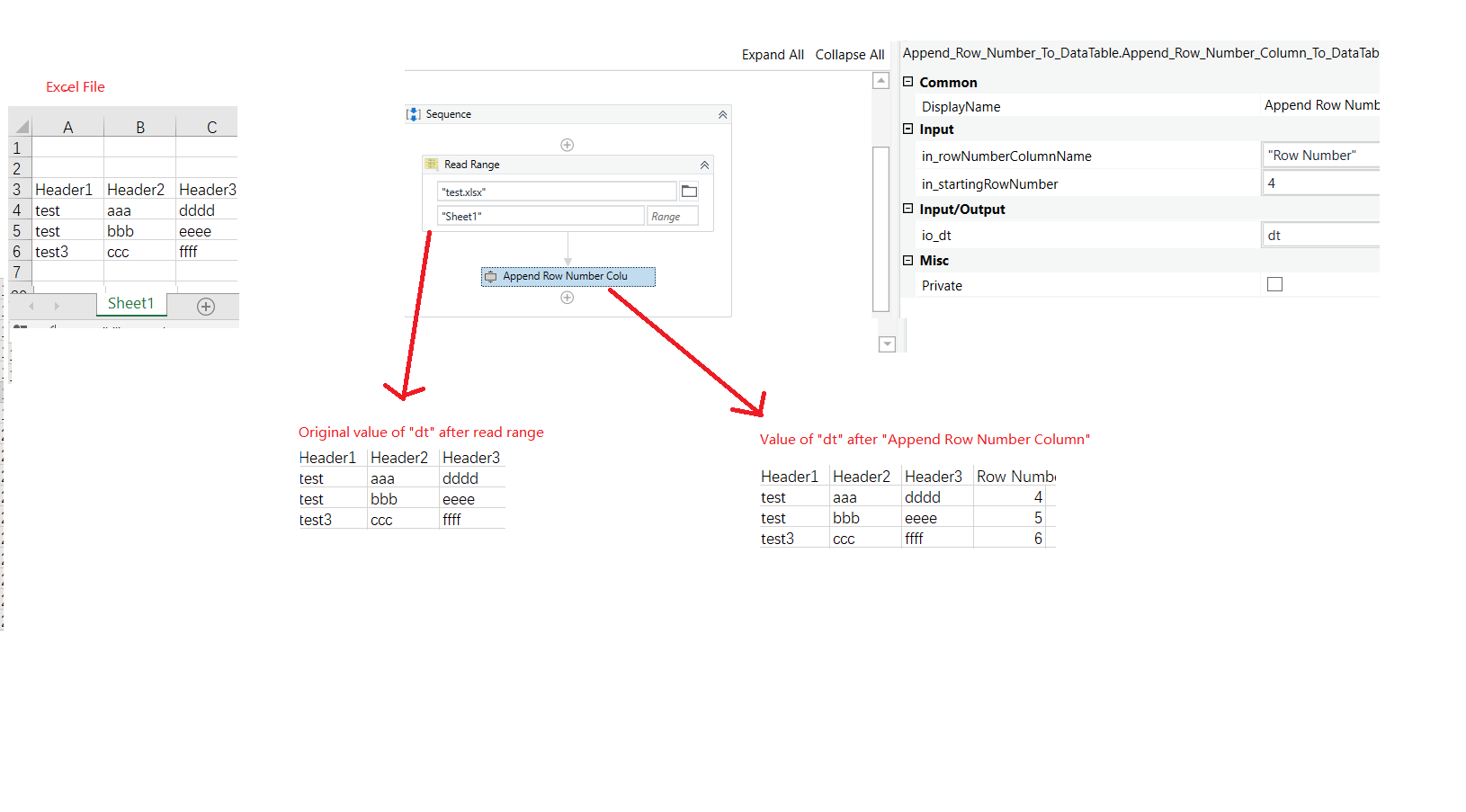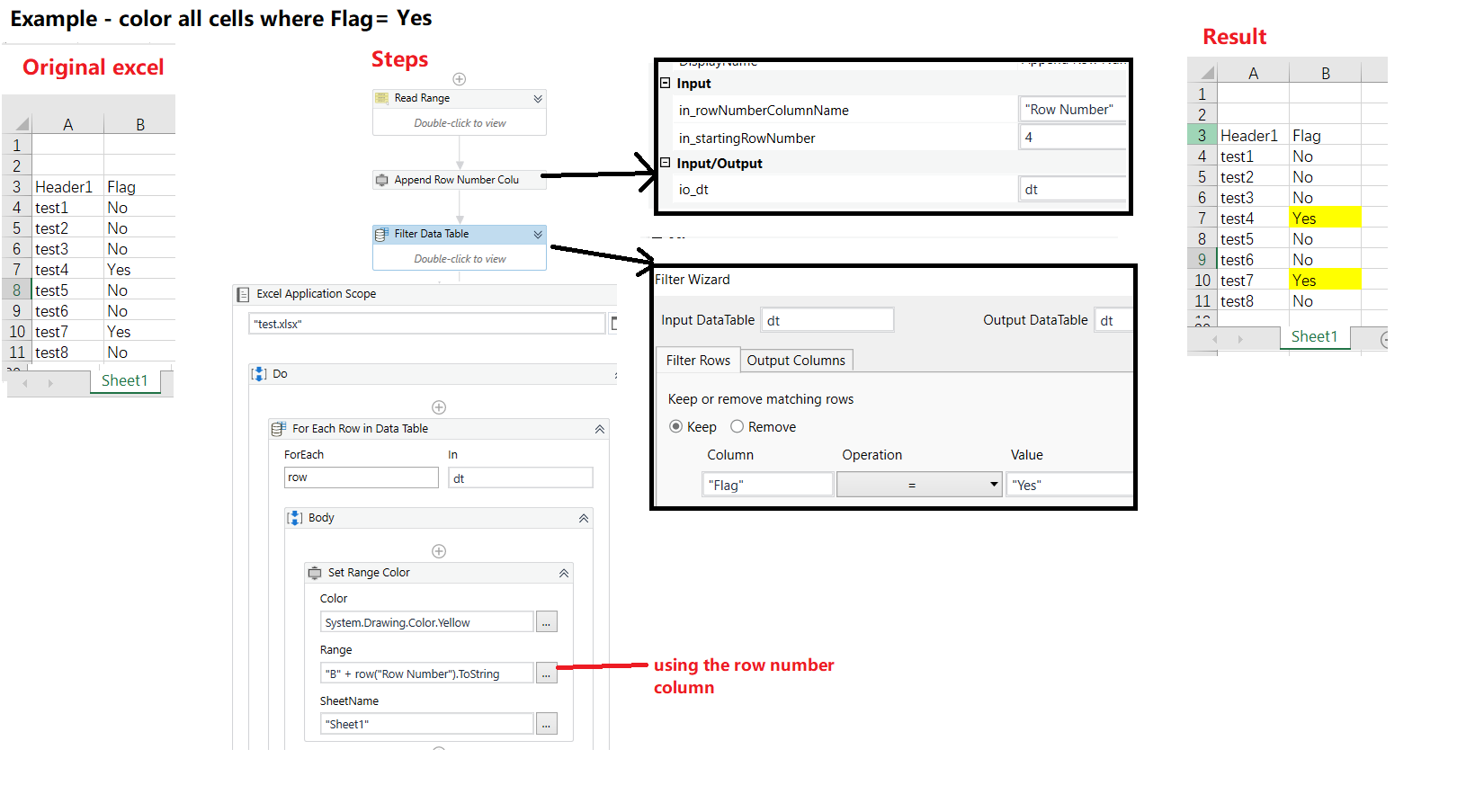はじめてのオートメーションをわずか数分で作成できます。Studio Web を試す →
Append Row Number in DataTable
作成者: Jack Chan
0
アクティビティ
2.3k
要約
要約
This activity is useful for scenarios where you need to know the corresponding Excel row number of each row in a DataTable.
概要
概要
This activity is useful for scenarios where you need to know the corresponding Excel row number of each row in a DataTable.
Input
- Starting row number (Integer) - e.g. if the table in Excel starts at row 3, then the starting row number is equal to 3, the second item will = 4 and so on.
- Name of the column (String) - This is how you will refer to the column e.g. if name = "Row Number" , then you refer by row ("Row Number").
Input/Output
- DataTable - input DataTable which will be outputted with row number column appended.
Example
- Highlight rows in Excel where condition is met (see image / user manual for how this is done with this activity).
- Delete specific rows that meet condition.
機能
機能
Useful for scenarios where you need to know the corresponding Excel row number of each row in a DataTable. Example: (1) Highlight rows in Excel where condition is met (see image / user manual for how this is done with this activity), and (2) Delete specific rows that meet condition.
その他の情報
その他の情報
依存関係
UiPath.System.Activities 22.4.5
コード言語
Visual Basic
ランタイム
Windows (.NET 5.0 以上)
ライセンス契約とプライバシー条項
MIT
プライバシー条項
技術情報
バージョン
1.0.1更新日
2022年10月10日対応製品
Studio: 22.4.6 - 22.10
認定
シルバー 認定済み
サポート
UiPath コミュニティ サポート
リソース