はじめてのオートメーションをわずか数分で作成できます。Studio Web を試す →
Attended Robot - Assistant
作成者: Tobias Lint
5
アクティビティ
3.3k
Hi Tobias, sounds interesting, but unfortunatly neither runs in a Legaycy- nor in a Windows- Target Framework. Is a new version available?

Hello Klaus,
it has been quite a while since I've released this project and didn't think that anybody is actually using it. Since the code is based on Net Framework 4.6 it is a bit of a hussle to migrate it into .Net 6. But I will have a look into it and see what I can do.
Best wishes,
Tobi
Can you run an automation from UiPath Assistant outside of Orchestrator (from a stand alone laptop).
Hey Tobias, great work with this, massively useful.
Are there any plans in future to see a full code release? I assume this is closed source but it's so impressive as a novice I would love to see behind the curtain.
Is there a way to make "Ask with Button" wait until the user clicks the button?
As a workaround, I've set Duration to TimeSpan.FromDays(365).
Edit: I suppose TimeSpan.MaxValue is even better, but just wondering if there's event support that I've overlooked.

Hey Eric,
no, TimeSpan.MaxValue is a good way to go here. Currently the system is not set up to wait "forever". I can add this as a setting in a new release if you want.
It seems the "copy package name" button doesn't work for this package.
- Steps to reproduce
- Navigate to https://marketplace.uipath.com/listings/attended-robot-assistant.
- Click the copy icon next to the package name.
- Expected result
- "Attended.Assistant.Window" is is copied to the clipboard.
- Actual result
- “null” is copied to the clipboard.

Hey Eric, this is not something I can influence. Please contact the UiPath Support if you still find this issue.
Sorry for the late respsone :/
Hi! I cant find the "Ask with Button" or "Close form" activities. Please help.

Hey,
do you still have this issue? Did you import the package correctly into UiPath?
Sorry for the late respsone :/
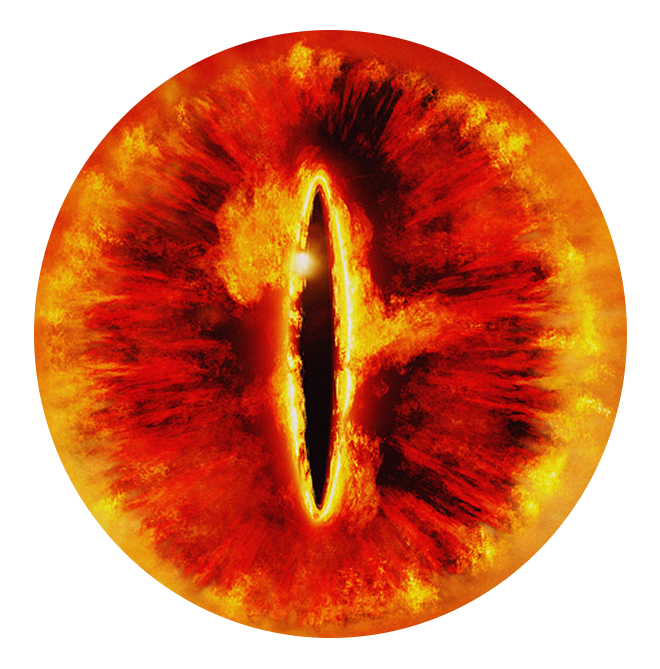
Hi Tobias,
for the component "Ask with Button", How I change the value of a boolean variable when I press the botton?
Thanks!

Hey Daniel,
under Output you find Button_Clicked. Just put a boolean variable in there to store if a user has clicked the button. But be aware that you have to set the Duration (e.g.: Duration: 00:00:05 -> User has 5 Seconds to click the button). Otherwise the Form will move on.
When i install it im getting a message that the json file is missing?

Ok, that's interesting. What JSON file exactly? Because my Package does not contain any JSON's. It is basically only one Dll-File.
Yes, please. Really, we need this functionality asap. It will be used by 200 users...

Sorry for the long wait, I hope you understand that I do this in my free time.
I published the Version 1.3.0 with all your requested features and it will be available to you as soon as UiPath has finished their review.
Regards, Tobias
Hello,
I like this new functionality. We are using it in a big project, but they request us if we can make it shorter... Also, they would like drag/drop the message.
Thank you!

Hello David, so you want to be able to resize the assistant and move the whole window with the mouse? At the moment you can set it to one corner of your screen. I can look into that in 1-2 weeks if you want.
Please rate the component if you like it ;)
Regards, Tobi
Hello,
I like this new functionality. We are using it in a big project, but they request us if we can make it shorter... Also, they would like drag/drop the message.
Thank you!

Sorry for the long wait, I hope you understand that I do this in my free time.
I published the Version 1.3.0 with all your requested features and it will be available to you as soon as UiPath has finished their review.
Regards, Tobias

Is there a pdf or document that shows you how to use it?

Hey Rodney, no sry. But here is a quick walk through.
Create the Form with Form Attended Assistant and pass the Form Object from the Output into the other Activities (Change Text, Change Status, Ask with Button) and at the end close the form again with Close Form. In every Activity there is a Duration setting which allows you to give every update to your form a Delay, so the user has time to read the message. If you do not set Duration the Assistant will only be in that state until the UiPath Process reaches the next Assistant Activity. This is helpful if you want to have a message like "Processing, please wait!" while the robot is doing something else.
If you wan to use the Progress bar you have to use the Add Progress Bar Activity before you start iterating and set the Goal Value (max Value of your iteration) then pass the iterator (int) to Update Progress Bar. If you use any other Activity while the progress bar is updating you have to first add the Bar again.
Hope this helps!
ライセンス契約とプライバシー条項
MIT
プライバシー条項
技術情報
バージョン
1.3.0更新日
2020年2月18日対応製品
Studio: 21.10 - 22.10
認定
シルバー 認定済み
サポート
UiPath コミュニティ サポート





