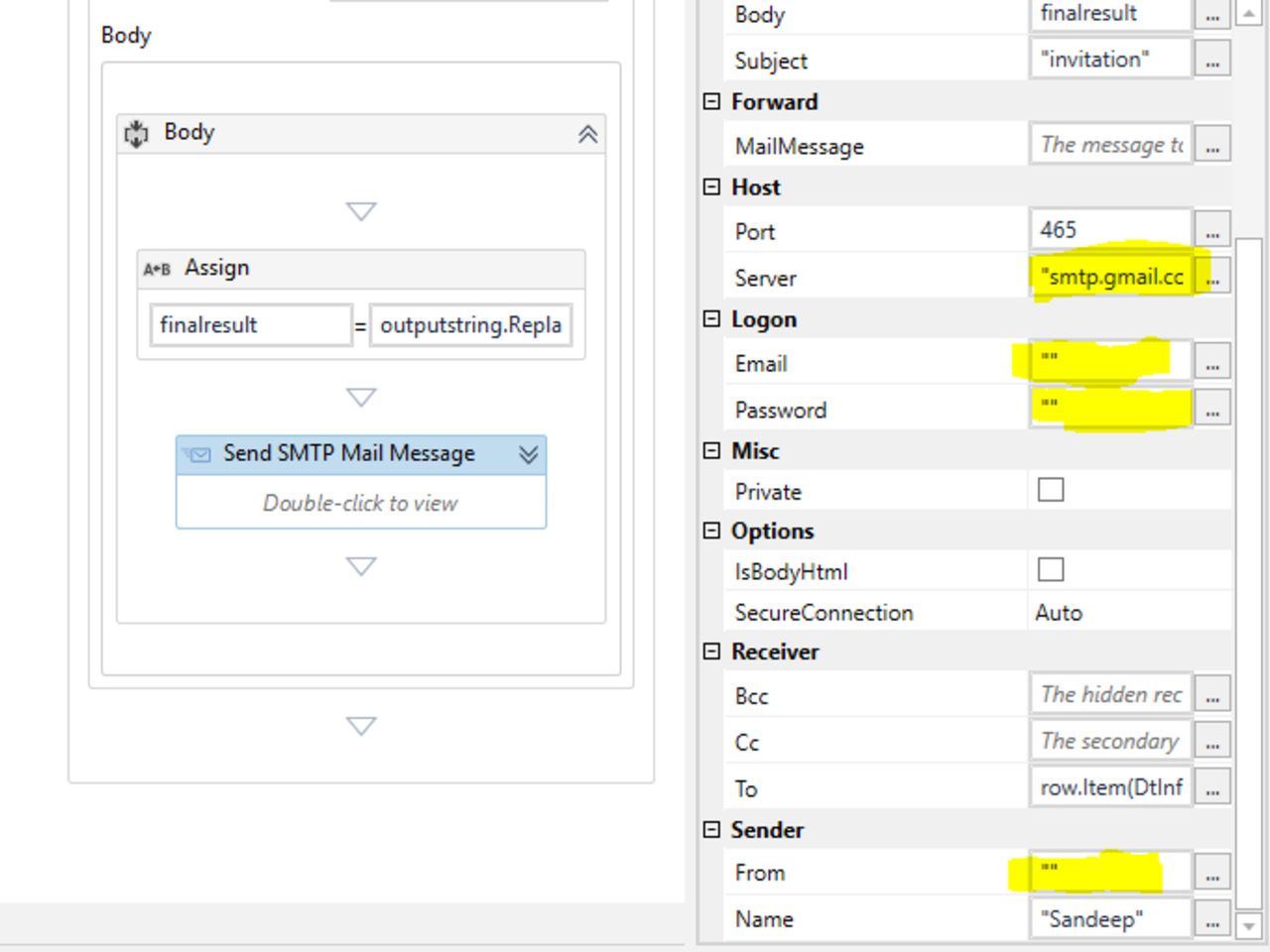はじめてのオートメーションをわずか数分で作成できます。Studio Web を試す →
Auxiliobits - Mail Merge
作成者: Auxiliobits, Inc.
2
テンプレート
205
要約
要約
The automatic addition of names and addresses from a database to letters and envelopes in order to facilitate sending mail, especially advertising, to many addresses
概要
概要
Mail merge is a feature within most data processing applications that enables users to send a similar letter or document to multiple recipients. It enables connecting a single form template with a data source that contains information about the recipient's name, address and other predefined and supporting data.
This template contains the following steps:
Read .txt file that contains letter or document.
Read Excel file that contains email and predefined information that the user want to replace in content.
Replace predefined value from actual value.
Send mail to recipients.
You can use this in any project as well as a standalone workflow.
NOTE: The predefined value in Content is the same as column name in Excel and before using this template, set your email credential, server detail and sender details also.
機能
機能
Mail merge is a tool that simplifies the creation of a set of documents that are similar but contain unique and variable data elements. Mail merge saves you time and effort by automating the process of entering standardized pieces of data such as names and addresses into a document.
その他の情報
その他の情報
依存関係
"UiPath.Excel.Activities": "[2.6.2]", "UiPath.Mail.Activities": "[1.5.0]", "UiPath.System.Activities": "[19.6.0]", "UiPath.UIAutomation.Activities": "[19.6.0]"
コード言語
Visual Basic
ライセンス契約とプライバシー条項
Apache
プライバシー条項
技術情報
バージョン
1.0.2更新日
2023年11月2日対応製品
Studio: 21.10 - 22.10
認定
シルバー 認定済み
サポート
UiPath コミュニティ サポート
リソース