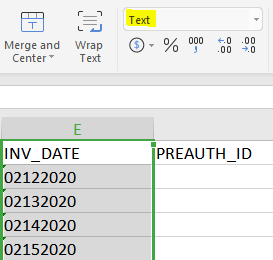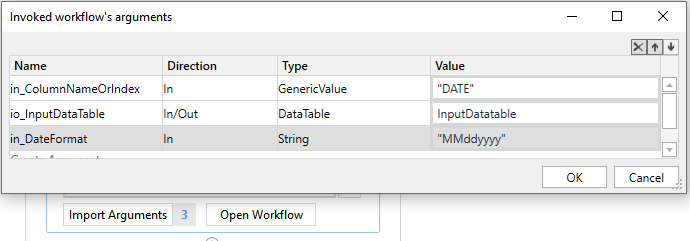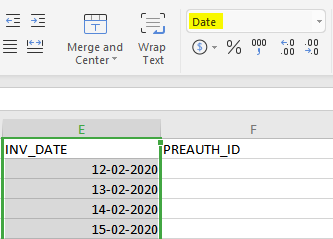はじめてのオートメーションをわずか数分で作成できます。Studio Web を試す →
Novigo Solutions - Change Column Type to DateTime
作成者: Novigo Solutions
5
スニペット
<100
要約
要約
This workflow converts the datatype of a specified column from String to DateTime
概要
概要
This Snippet requires the following 3 arguments:
1. io_InputDataTable (DataTable): The Datatable whose column type to be changed to DateTime. Required
2. in_ColumnNameOrIndex (Generic): Name or index of the column whose data type to be changed to DateTime. Required
3. in_DateFormat (String): Format of the date present in string type. (Ex: ddMMyyy) Required
機能
機能
This workflow will convert the given column to DateTime based on the date format provided. When you write as range the output DataTable, the converted column datatype will be reflected in the Excel sheet. Either column name or column index can be given as input.
その他の情報
その他の情報
依存関係
UiPath.System.Activities
コード言語
Visual Basic