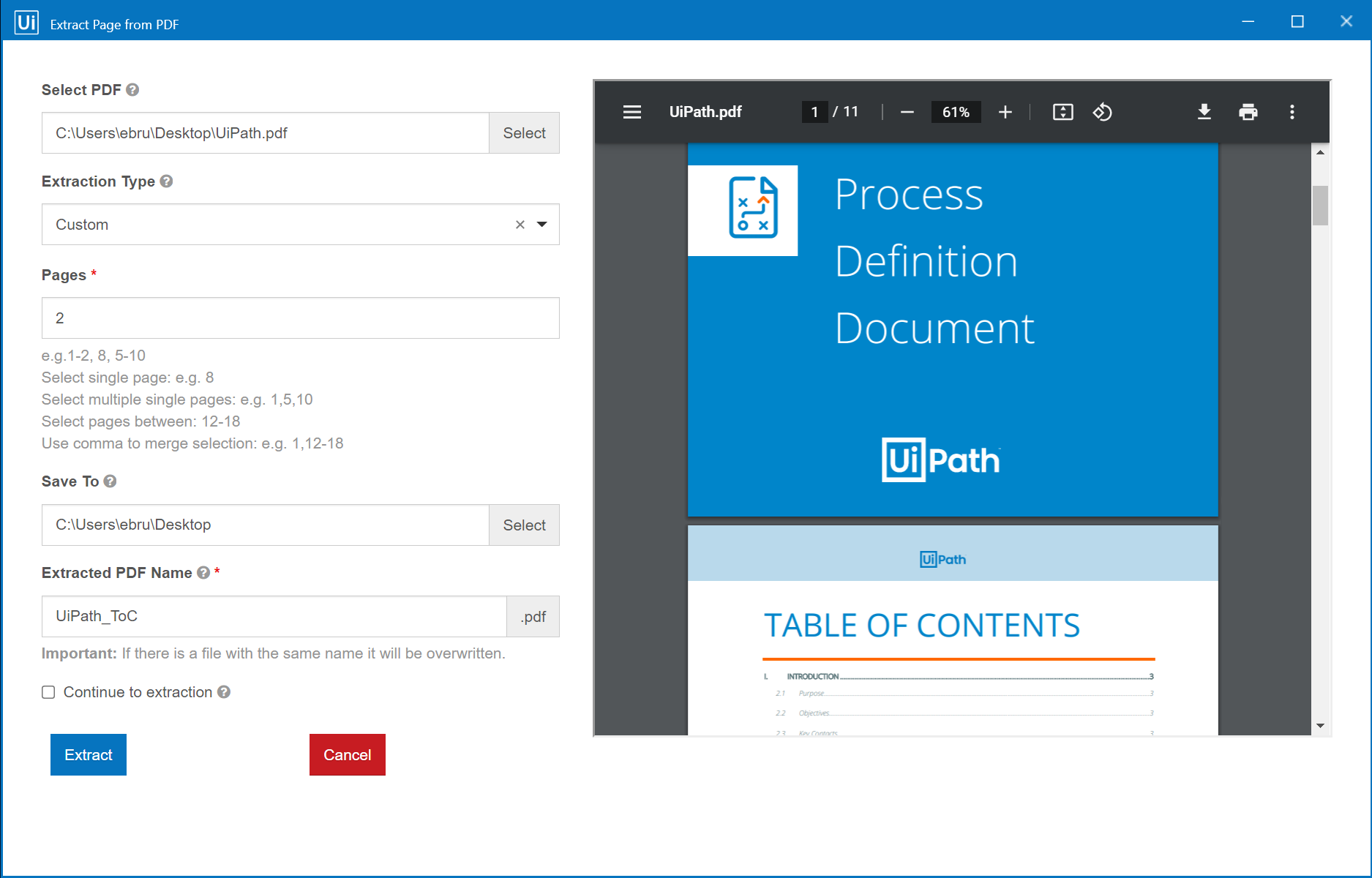製品
アクセラレータ
エージェント カタログ
パートナー ソリューション
プロフェッショナル サービス
コレクション

Extract pages from a PDF file
作成者: Ebru Sarikaya
2
すぐに使えるオートメーション
1.1k
要約
要約
Extract selected page(s) from a PDF file as a new PDF file.
概要
概要
This ready-to-go automation allows users to extract specified pages and/or page ranges as a new PDF file in the desired location.
- Select PDF: Select the main PDF file by clicking the "Select" button.
- Extraction Type: Select extraction type from the dropdown list. "Even pages only" and "Odd pages only" automatically selects and extracts pages. Use "Custom" to specify pages and/or page ranges.
- Pages: If "Custom" extraction is selected write down the defined pages and/or page range.
- Save To: Select the target folder location by clicking the "Select" button. The default value is your Desktop location.
- Extracted File Name: Define the name of the extracted PDF file. Important: If there is a file with the same name it will be overwritten.
- Continue to extraction: Select the checkbox if you want to continue extraction with the same PDF file.
機能
機能
- Easily extract PDF files without requiring any PDF editor.
- User interactive - every option is under user control.
- Quickly extract the pages to the desired folder.
その他の情報
その他の情報
依存関係
None
コード言語
Visual Basic
ランタイム
Windows (.NET 5.0 以上)
ライセンス契約とプライバシー条項
Apache
プライバシー条項
技術情報
バージョン
2.0.0更新日
2023年6月14日対応製品
Assistant: 21.10 - 22.10+
認定
シルバー 認定済み
サポート
UiPath コミュニティ サポート