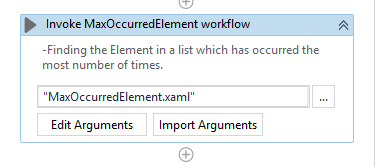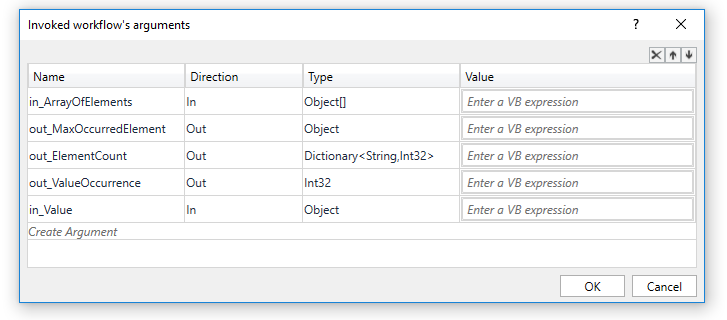はじめてのオートメーションをわずか数分で作成できます。Studio Web を試す →

Novigo Solutions-Find Element with Max Occurrence
作成者: Novigo Solutions
2
スニペット
<100
要約
要約
This activity is used to find the element which has the highest number of occurrences in a list of elements.
概要
概要
This Snippet requires five arguments to be supplied:
1. in_ArrayOfElements (Object []): The Array of Values to find the element which has the maximum occurrence. Required.
2. in_Value (Object): The element whose number of occurrences needs to be found. Optional.
3. out_MaxOccurredElement (Object): The element which has the maximum occurrence. Required.
4. out_ElementCount (Dictionary(String,Integer)): Output Dictionary which has each element in the list as a Key, and its number of occurrences as its value. Required.
5. out_ValueOccurrence (Integer): The number of occurrences of the argument in_Value in the list**. Optional.**
機能
機能
Finding the most frequent element in the supplied list. Also returns a dictionary of the element and its number of occurrences.
その他の情報
その他の情報
依存関係
UiPath.System.Activities >= 18.4.1
コード言語
Visual Basic
ライセンス契約とプライバシー条項
BSD
プライバシー条項
技術情報
バージョン
1.0.0更新日
2021年11月4日対応製品
Studio: 18.4 - 22.10
認定
ゴールド 認定済み
サポート
電話番号: +91
メール アドレス: arpan.bangera@novigosolutions.com
Business Hours: Mon-Fri 9 AM to 6 PM IST; Response time: 1 business day (24 hours); Resolution time: 15 days.
リソース