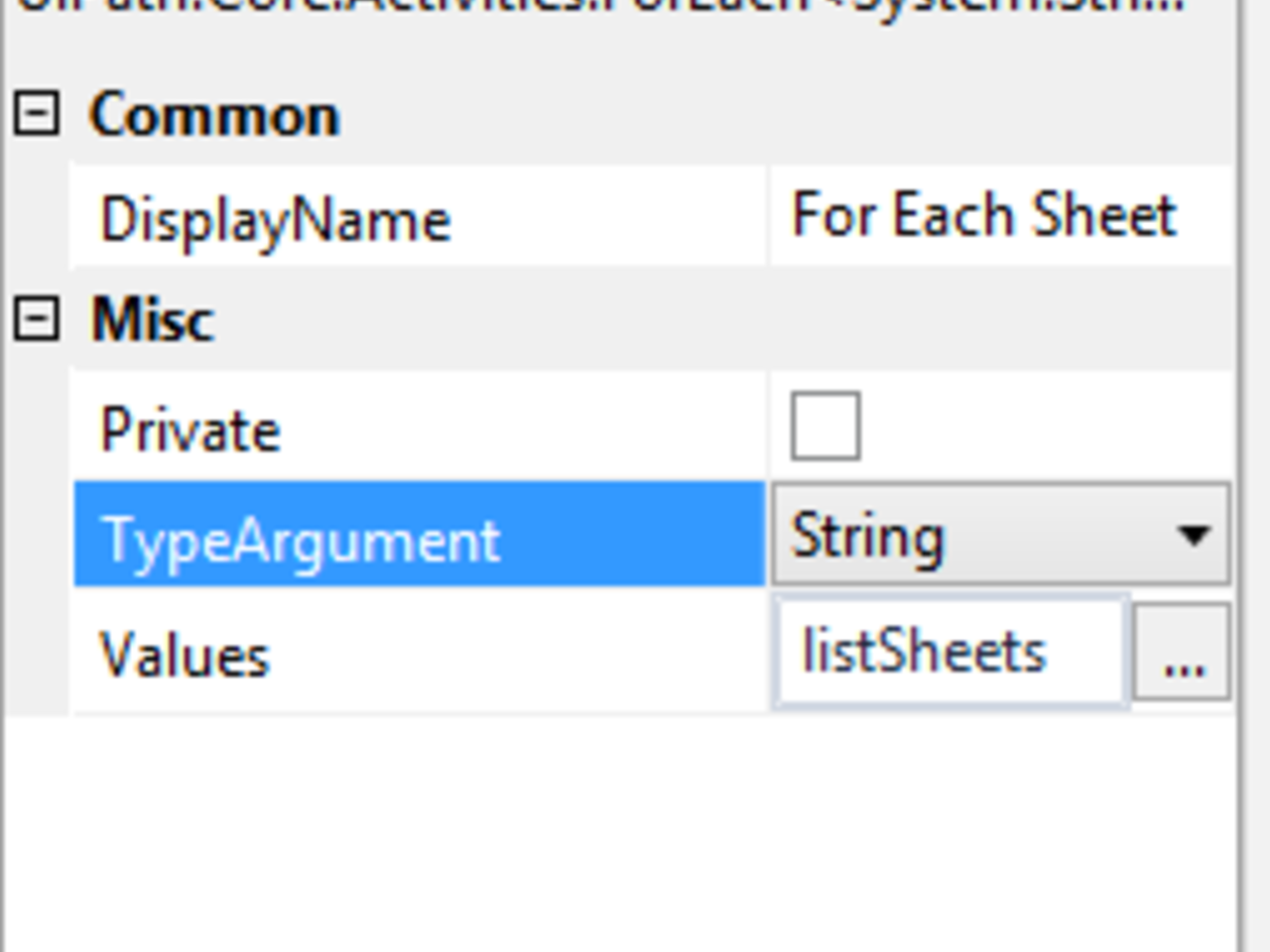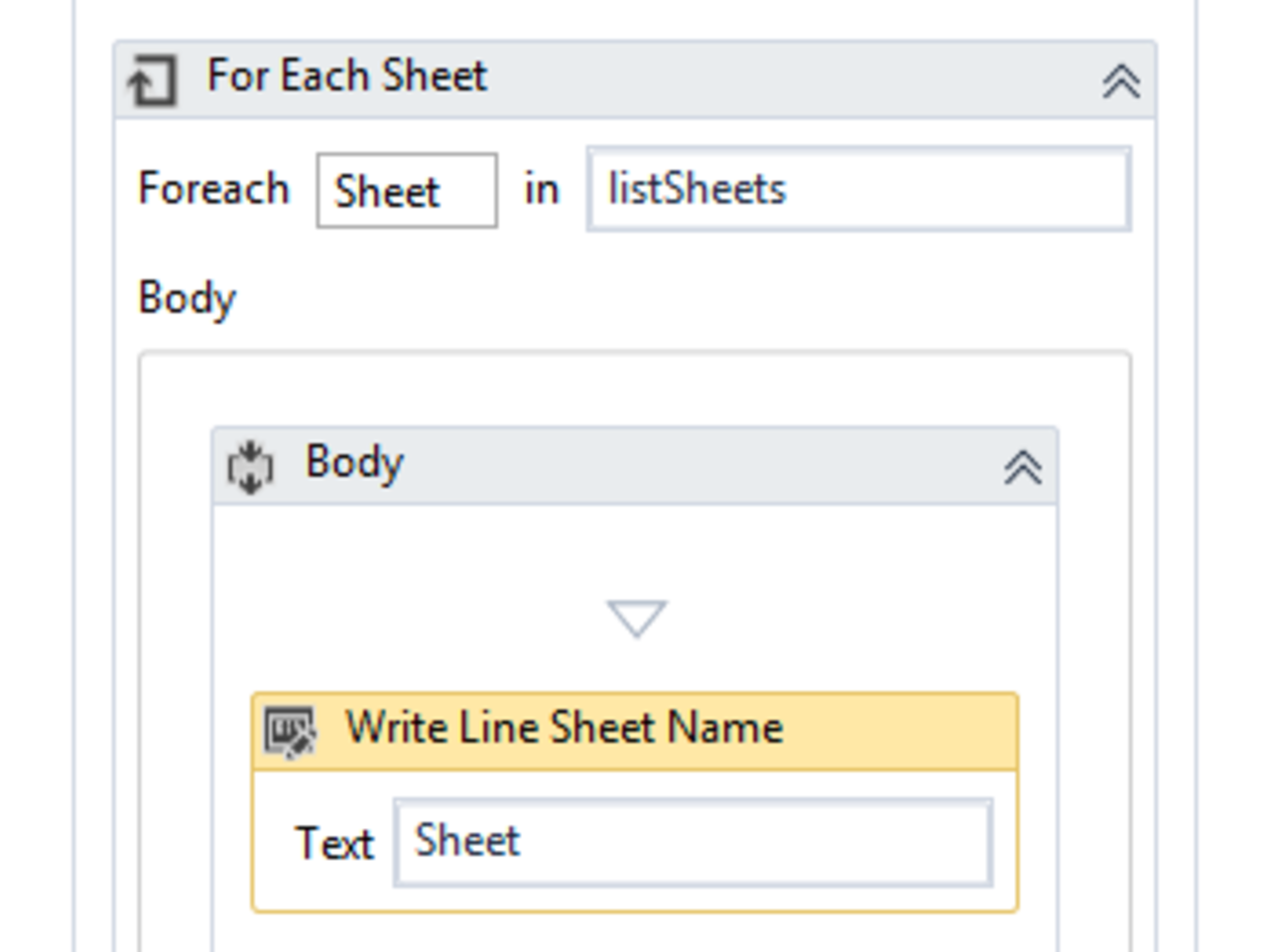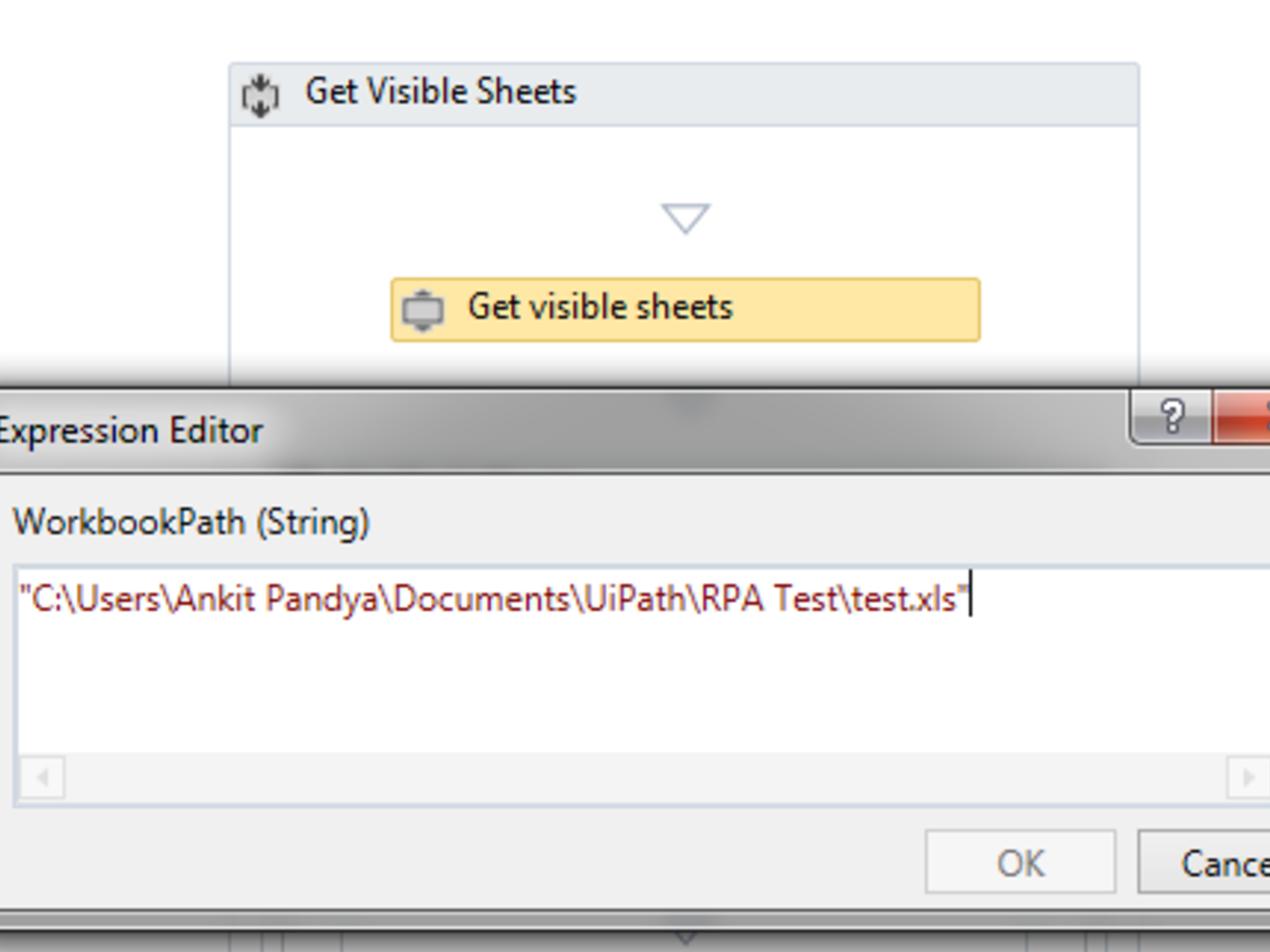はじめてのオートメーションをわずか数分で作成できます。Studio Web を試す →
Get Visible Only Worksheets
作成者: Ankit Pandya
0
アクティビティ
9.4k
要約
要約
Get a list of visible only worksheets from an Excel Workbook.
概要
概要
This activity is designed to find the list of visible only worksheets from an Excel workbook. It supports one input argument and one output argument.
Input:
- WorkbookPath - Type String - Mandatory
Output:
- VisibleSheets - Type list - Optional
Operation:
Put this activity inside a sequence or flowchart (Excel Application Scope is not required). Pass the absolute path to the Workbook as Input WorkbookPath and assign output VisibleSheets to a variable of type list.
You can iterate through list using For Each activity and get the name of all visible sheets.
機能
機能
This activity is useful when visible only worksheets from an Excel workbook are required. It is minimal and easy to integrate with the existing workflow by simply drag and drop.
その他の情報
その他の情報
依存関係
MS Excel
コード言語
C#, Visual Basic
ランタイム
Windows レガシ (.Net Framework 4.6.1)
ライセンス契約とプライバシー条項
Apache
プライバシー条項
技術情報
バージョン
1.3.0更新日
2023年6月3日対応製品
Studio: 21.10 - 22.10
認定
シルバー 認定済み
サポート
UiPath コミュニティ サポート