はじめてのオートメーションをわずか数分で作成できます。Studio Web を試す →
Google Workspace
作成者: UiPath
31
アクティビティ
72.4k
Hello! I tried using the package. I was able to create a calendar event successfully, I was just wondering if there is a way that we can manipulate the guest permissions for the created event?
Regards,
Mika

Hello, I beielve I have found a bug in the package, please check my post in the Forum.
https://forum.uipath.com/t/gsuite-call-email-error/296044
Regards
William
Is there any info how to fix when sending an email: Upload failed after 0 bytes. Google.Apis.Requests.RequestError Precondition check failed. [400] Errors [
Message[Precondition check failed.] Location[ - ] Reason[failedPrecondition] Domain[global]
]
???
edited:
Solved using OAuth instead of service account auth.
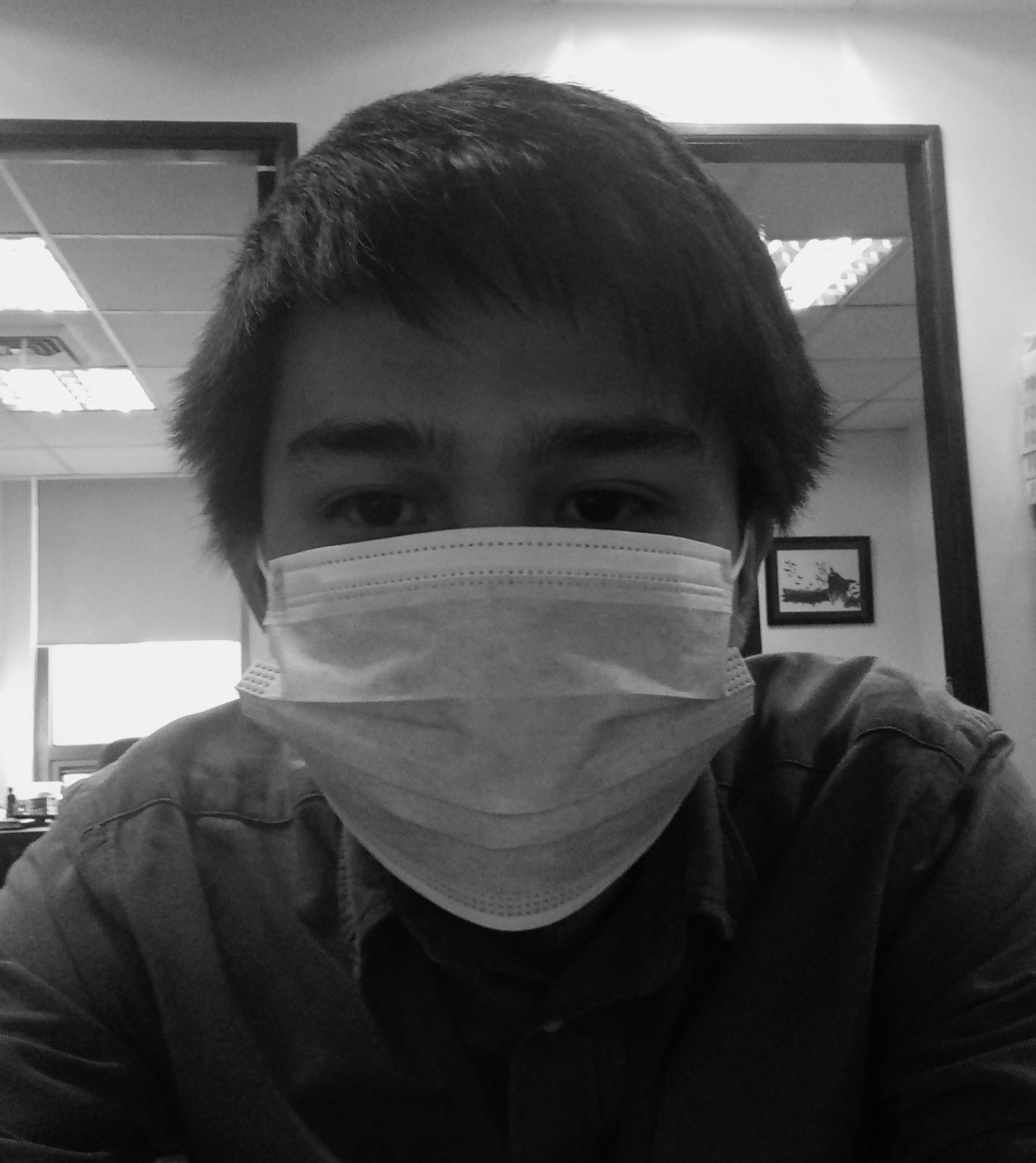
Hi! Can you consider adding set range colors and other formatting (e.g. alignment, font style etc.)

Is there a way to update a file's description or metadata?
Hi Mihai,
Regarding the Send Email Activity, is there a way for the email body to have a specific format?
I find myself in a scenario where I need to send an email with the body having a table.
Looking forward to your response.
Thanks.

Hi Mihai,
I have seen a previous post where another user wanted to receive the output token from the Application Scope authentication so that it can be passed on but due to security concerns, the answer was no.
I find myself in a similar scenario where I would like to use BigQuery to send data to. I have managed to build an automation that can convert a data table into the JSON body needed to insert the data into BigQuery. I have also been able to test this using the Google OAuth2 Playground to generate a Bearer Token and provide this in the header of the API call.
Where I am stuck, and with no programming experience, is constructing the JWT for the service account I want to use, more specifically the Signing of the encoded header and claims set using the p12 key and SHA256withRSA. If I could crack this part (using UiPath or InvokeCode within UiPath) then I would not need you to output the token.
- Could I request the following? revisit the decision with the product manager to output the Token as part of the Application Scope (similar to how the Salesforce Application scopes allows connection to be output)
- If not, then perhaps some guidance on how I might be able to achieve the above in UiPath?
- The addition of BigQuery to your solution. Most people I suspect will only want basic functionality to start with such as Insert Data, as it is likely the automation will be populating a data lake that will be consumed elsewhere.

Hello Mihai,
Will there be a Set Range Color and a Create Pivot Table activity soon like the Excel one?
Thanks you,
Best regards
getting this error when trying to install this.plz help
20.6.0-beta.93+Branch.release-v20.6.0.Sha.520fc7e20bd9baa56becf2fa30e75d1a9000a01d
The following package(s) can not be installed:
UiPath.GSuite.Activities 1.5.1

Hi Saket,
Can you please try installing the version 1.6.0 from the official feed? I will update the version here to latest, my bad, just have not had the time. If it does not work, would you mind opening a forum post or another question here, and including details such as your studio version and the feeds enabled?
Thanks!
hi,Mihai
I using a component you made. google gsuite
I want to get Gmail in Studio X, but i can't use. because it doesn't Correspondence it.
Is there any other way?or i waiting your update?

Yes there is a correspendance to it, in the package Mail version 1.9.1-preview you have the ability to use a Gmail account card!
I want to use App Scripts activities from GSuite. I have been able to use all the activities, but I am facing problem with run script activity. I am not able to execute the script from UiPath Studio.
Steps followed
- Created a Project - Using Create Script Project Activity
- Uploaded the Script file “*.gs” - using Upload Script File Activity
- Deployed the script - using Create Deployment activity
- Run the Script - using Run Script Activity
Steps 1 to 3 are running fine and i have also checked in my google projects, the projects are being created. but only the last step is always giving me an error. I can run the same uploaded script manually from the google project page (https://script.google.com/) here's the link to the forum topic that i have started

Hi botBotGo,
The answer is the same as i have given you previously. Look at https://developers.google.com/apps-script/api/how-tos/execute and "Ensure that the script and the calling application share a common Cloud Platform (GCP) project".
Unfortunately this is a manual step, which we are not able to automate.
hello Mihai,
I am presently facing issue with using the Google App script activities. All the activities seem to be running but i am some how not able to use the run script.
I always get an error
Run script: Google.Apis.Requests.RequestError
Requested entity was not found. [404]
Errors [
Message[Requested entity was not found.] Location[ - ] Reason[notFound] Domain[global]
]
I am able to run the the script manually from google platform but not through UiPath.

Hi botBotGo,
The issue you are facing is due to the fact that running a script requires some manual steps that cannot be automated (in any way shape or form).
More precisely, we are talking about point 3 on this article ("Ensure that the script and the calling application share a common Cloud Platform (GCP) project")
https://developers.google.com/apps-script/api/how-tos/execute
技術情報
バージョン
3.0.10更新日
2025年3月18日対応製品
Studio: 21.10 - 22.10
認定
ゴールド 認定済み
タグ
コレクション
サポート
リンク: https://www.uipath.com/company/contact-us/contact-technical-supportUiPath Standard Support, see your Service Agreement





