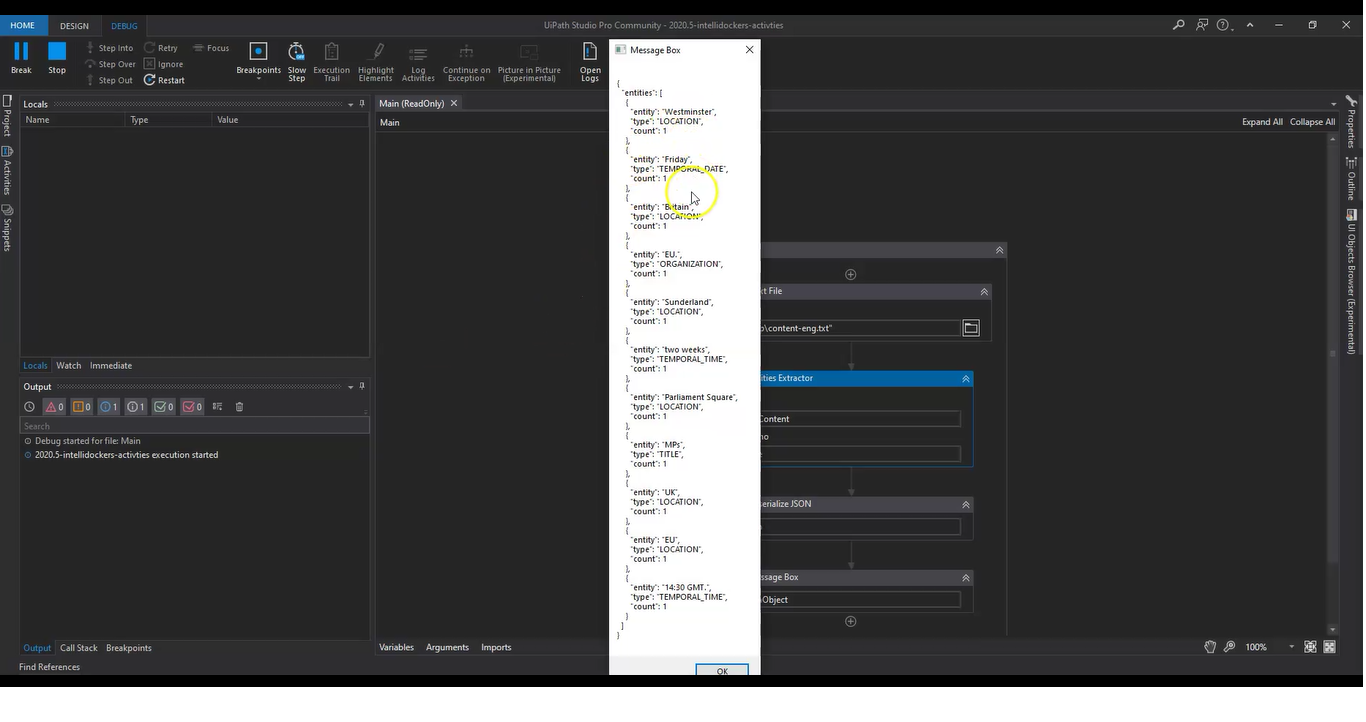はじめてのオートメーションをわずか数分で作成できます。Studio Web を試す →

IntelliDockers - Named Entity Recognition
作成者: Zetta Cloud
0
アクティビティ
146
要約
要約
Automatically identifies Named Entities from a given piece of text: people, organizations, locations, products, other.
概要
概要
Supported languages: English, German, Romanian, Italian, Polish, Hungarian, Arabic, Russian, Persian.
IntelliDockers are Self-Contained Content Analytics Engines for Secure Data Processing. Deploy IntelliDockers on your own infrastructure and extract valuable information from content in a secure and highly scalable way. The engine's processing technology is based on Deep Learning and Neural Networks AI.
More information: https://www.intellidockers.com/#entities
Parameters:
(Input) Language: If Demo is set to True then you don't need to specify the language of the Text to be processed. It is determined automatically by the Language Detector IntelliDocker running in the cloud. Otherwise, you need to specify the language as a ISO 3 Letters code. For example, "ron" for Romanian or "eng" for English.
(Input) Text: Text to be processed.
(Options) Demo: True or False; If set to True then the Demo (in the cloud) version of the IntelliDockers will be used with a limit of 100 calls / month. Otherwise, you need to run your own IntelliDocker on-premises and set the URI and Port options before being able to use this Custom Activity.
(Options) URI: If Demo is set to False then you need to specify the URI where your IntelliDocker is running.
(Options) Port: If Demo is set to False then you need to specify the port where your IntelliDocker is listening. By default IntelliDockers are listening on port 8989.
(Output) JsonResult: This is the result string as JSON.
Obtaining a Production License:
To run IntelliDockers Docker container in production mode, please follow these steps:
- Check the available pricing plans at https://www.intellidockers.com/index.html#pricing
- Contact IntelliDockers sales at https://www.intellidockers.com/index.html#contact and obtain a license.
- Obtain the Docker engine. IntelliDockers are publicly available on hub.docker.com. After receiving the license as part of the docker-compose.yml file, you need to put your license file into a folder.
- Run your IntelliDocker. Open your preferred command prompt on your computer and run >docker-compose up. Your IntelliDocker will get started and it will give you your localhost URL where you cand access its UI interface.
- First time you start your IntelliDocker, it will need to access the Internet just once to get the docker image from hub.docker.com. Afterwards the Internet connection is not needed anymore. None of your data leaves your isolated environment.
機能
機能
IntelliDockers are Self-Contained Text Analytics Engines for Secure Data Processing: • Work offline and on your hardware. • Pre-trained Engines to understand a wide variety of content. • (Very) easy to use and integrate. • Multilanguage processing capabilities.
その他の情報
その他の情報
依存関係
A valid production license for IntelliDockers is required.
コード言語
C#, Visual Basic
ランタイム
Windows レガシ (.Net Framework 4.6.1)
ライセンス契約とプライバシー条項
Apache
プライバシー条項
技術情報
バージョン
1.0.0更新日
2021年3月22日対応製品
Studio: 19.10 - 22.10
認定
シルバー 認定済み
タグ
サポート
電話番号: +40 723 175 635
メール アドレス: contact@zettacloud.ro
リンク: https://www.intellidockers.com/index.html#contactStandard Support, see your Service Agreement.
リソース