はじめてのオートメーションをわずか数分で作成できます。Studio Web を試す →
Kibana Jobs, Errors, and Queues Dashboards
作成者: Internal Labs
16
ツール
959
- Very useful and easy to set up! Though you should note that at least on the Jobs dashboard (and their visualizations) the Execution time is shown in seconds. At least one of the charts is named so you could believe that it is in hours. I have created a new scripted field, showing the value of totalExecutionTimeInSeconds as a duration in a "Human Readable" format, and used that value instead.
- Hi Michelle, somehow my question doesn't show up. I love the Dashboards you shared. I have issue to use the Queue one though. I can see log entries with the transactionStatus fields. But they are unindexed. May I know how I can turn these fields to be indexed? New log entries are added to the index every day. Is there way I can fix the original index w/o the need to reindex into new index? Should I create dynamic template to correct the mapping on the index? Thanks very much!

- Thanks a lot, very usefull !
Thank you - Thank you
Easy, intuitive and effective dashboards! - Very initiative and well worth the download! Most certainly my favorite of the Kibana dashboards for gaining visibility into jobs, errors, and queue processes, and using data from robot logs pushed to Elasticsearch.

Great launching off point for meaningful data - Was able to get this from download to the client's eyes in less than 10 minutes and they loved it! Documentation was thorough and made the entire process a breeze. Amazing way to demonstrate their automation power and the ways to make it more efficient.

Great Dashboards - Very easy to understand and helped one of my customer and they were really impressed with all the dashboards. After changing TotalExecutionTimeInSeconds from number to Duration it worked like charm. Great job done Michelle. Cheers!

Great Dashboards!!! - These are extremely easy to use and import out of the box. They really do a great job of capturing details of Jobs, Errors and Queues in an easy to read visual display. These were really helpful. Thanks.
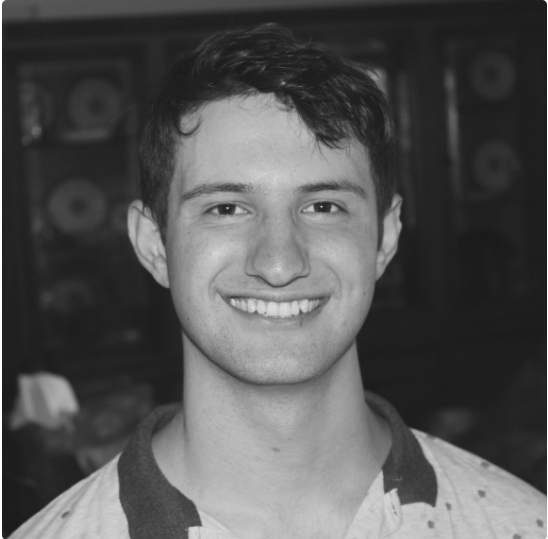
Easy to use - Extremely easy to understand and helped our team out a lot. Highly recommend.

AMAZING component - flawless execution - Fantastic work, definitely helped our team figure out how to best utilize the dashboards. Please download if you want to get straight to work on it!

Comprehensive dashboards with good documentation - After reading the detailed documentation, I had no problem with using these dashboards out of the box. The visualizations are relevant and should cover a big percentage of user's needs. However, I found the process of importing each visualization a bit tedious. As a future minor improvement, I would recommend including the contents of the visualization .json files into the dashboard .json file, as to do a single import.
best kibana dashboard on marketplace - Noticed there were a few kibana dashboards by uipath available here on the marketplace, but this one was my favorite. I appreciate how much information it shows and how easy it was to install. Would recommend everyone else try this one too!





