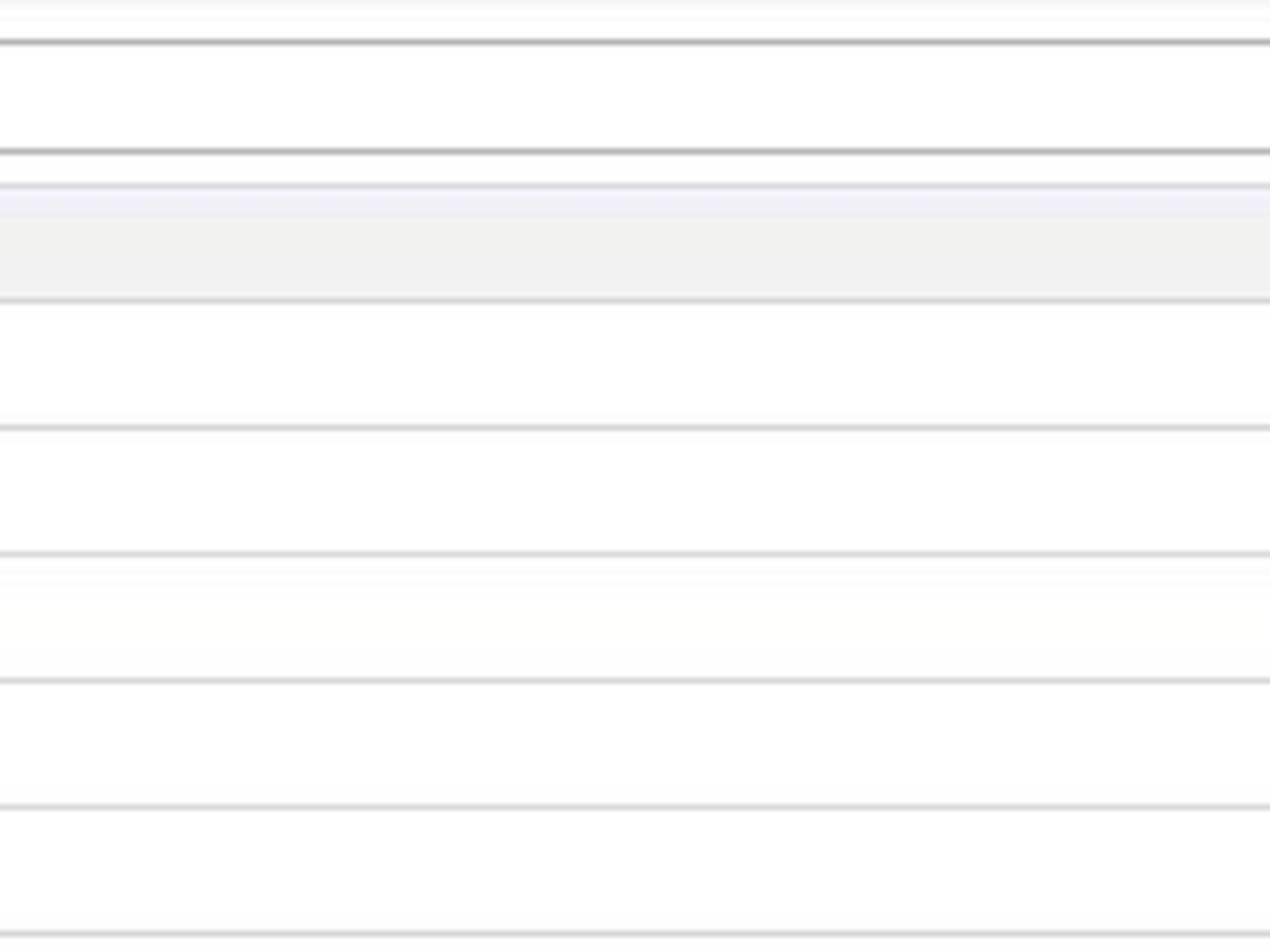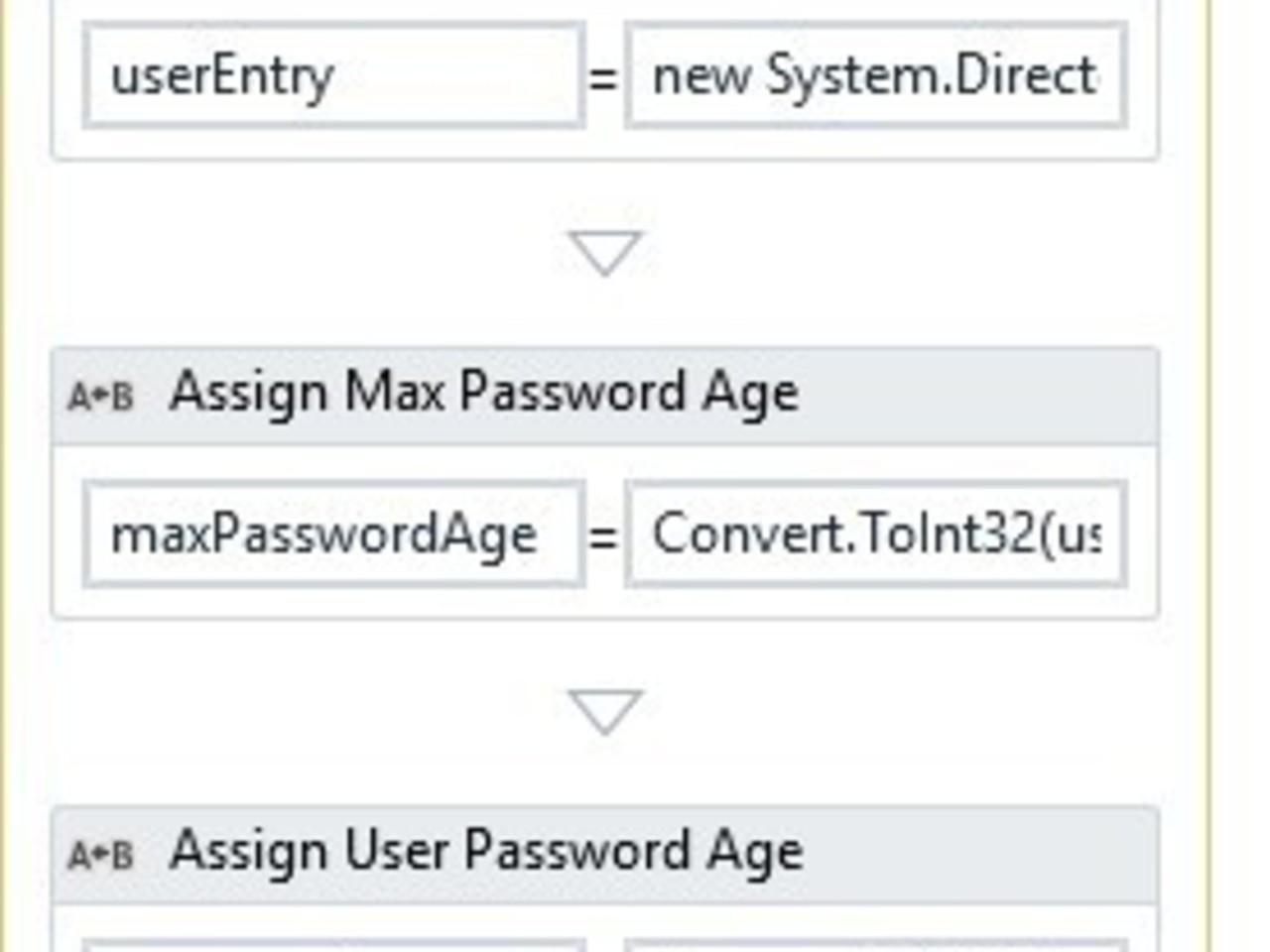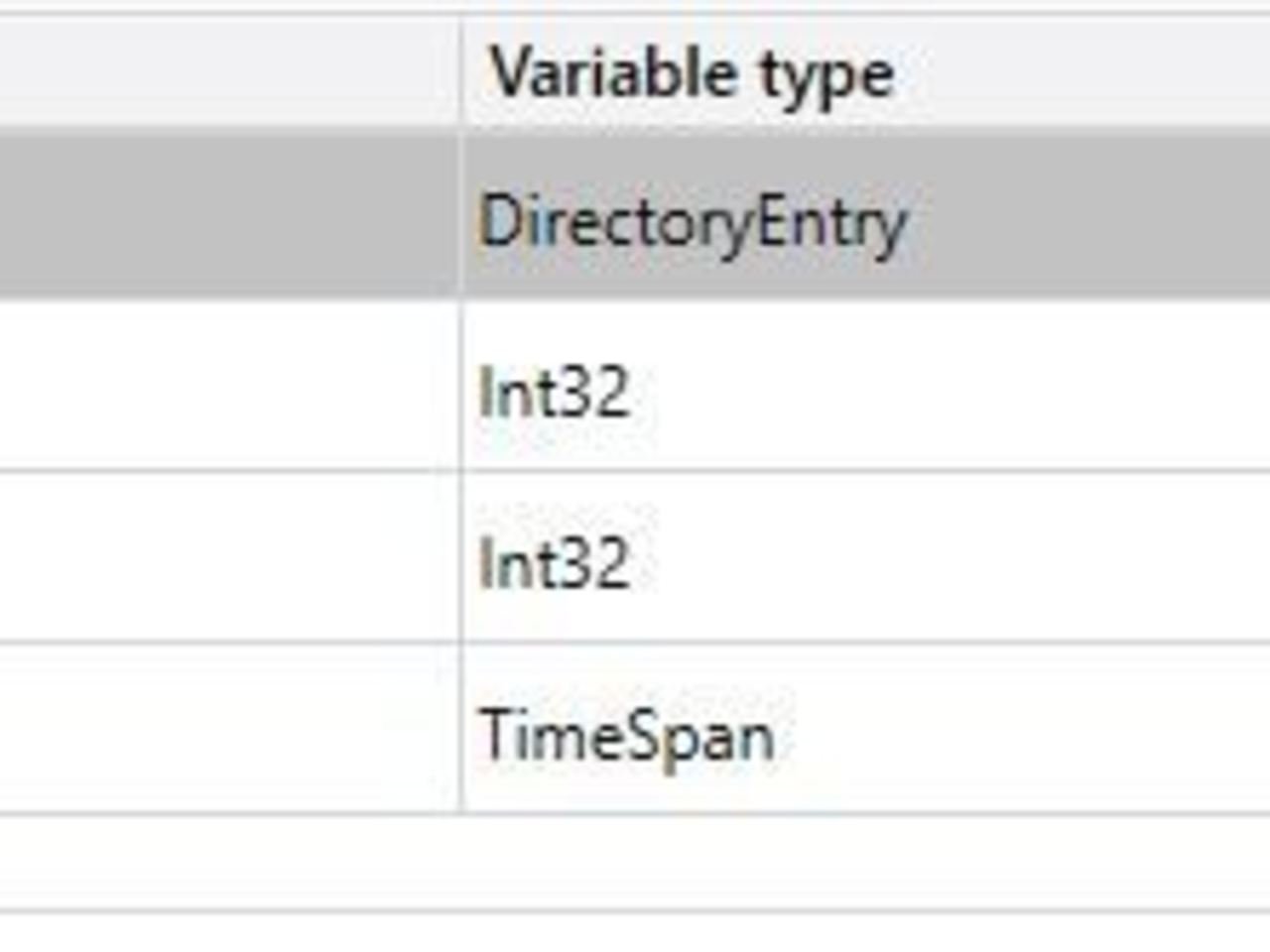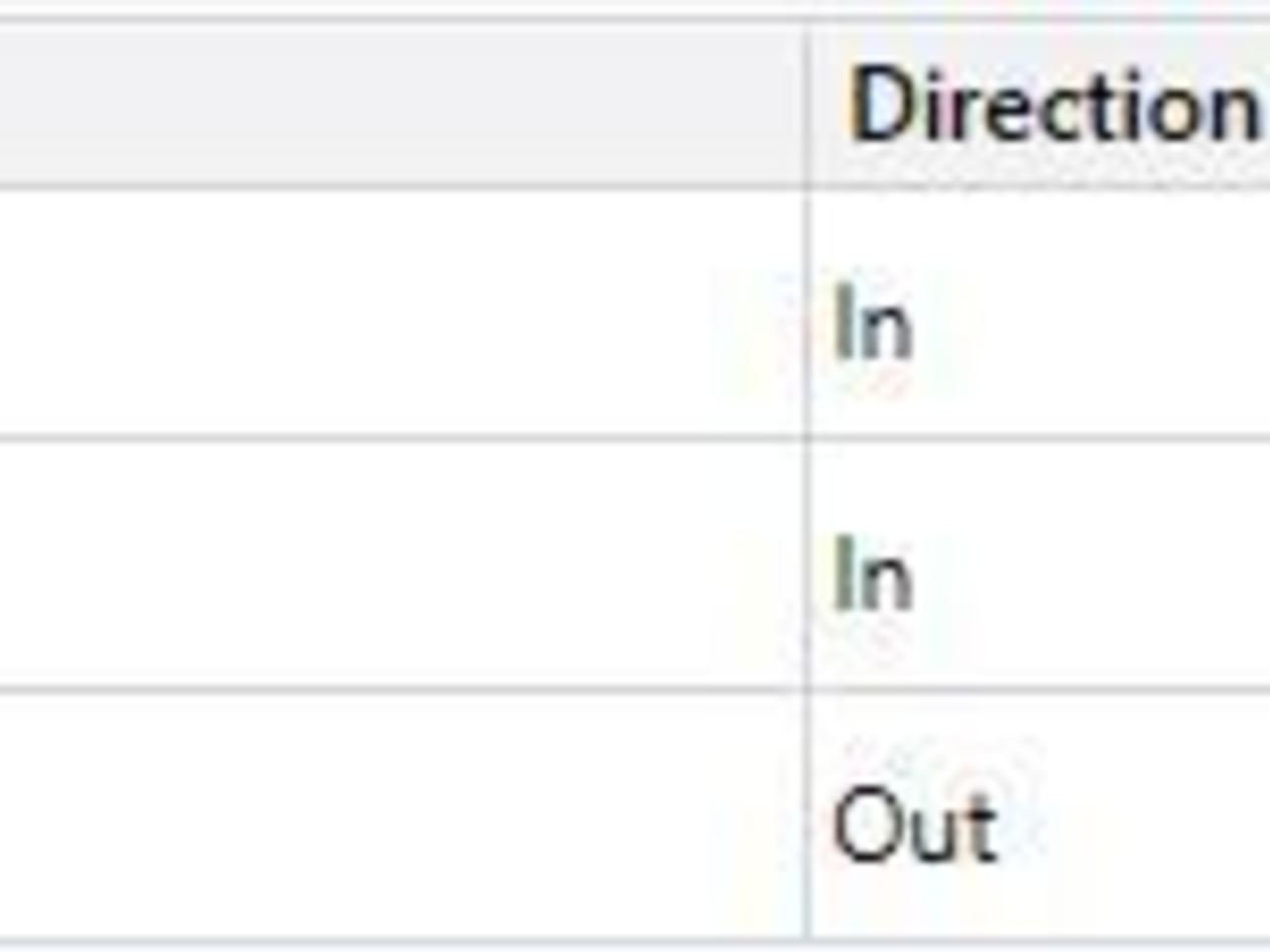はじめてのオートメーションをわずか数分で作成できます。Studio Web を試す →
Password Expiry Checker
作成者: Parthasarthi Pathinathan
1
スニペット
126
要約
要約
Get Password Expiry Remaining Days
概要
概要
This snippet will be useful when we are trying to use UserID in our process and we need to check whether it is expired or not.
In some cases the BOTID, application login UserID or any other UserID related to the same domain might expire and in that case the process will fail.
Instead of running with this error, we can check those UserID's password expiry days and send a notification mail to the appropriate group/user to update the password. When the UserID is set with the option for the password to not expire, then this snippet is not required.
Note: For this snippet we need Windows admin access, since the process checks the data from the Active Directory System.
Note: The functionalities are offered to allow robots to interact directly with existing business processes. They are not designed to provide new information security paradigms, but instead a means to allow the robot to interact with the existing security that is being deployed within a business.
機能
機能
Easy to use Feasible to check password expiry days on demand Avoids logon/login errors due to password expiry
その他の情報
その他の情報
依存関係
System.DirectoryServices assembly reference needed
コード言語
Visual Basic
ライセンス契約とプライバシー条項
BSD
プライバシー条項
技術情報
バージョン
1.0.0更新日
2020年2月18日対応製品
Studio: 21.10 - 22.10
認定
シルバー 認定済み
コレクション
サポート
UiPath コミュニティ サポート
リソース