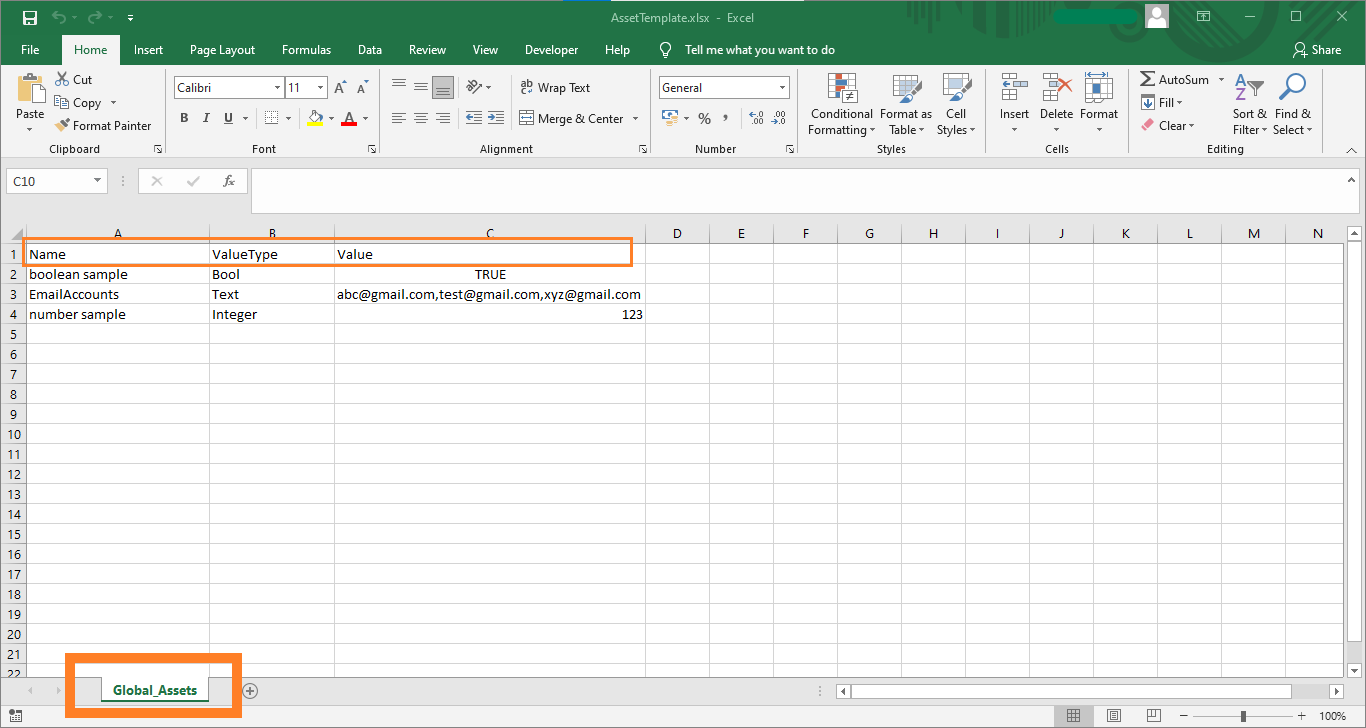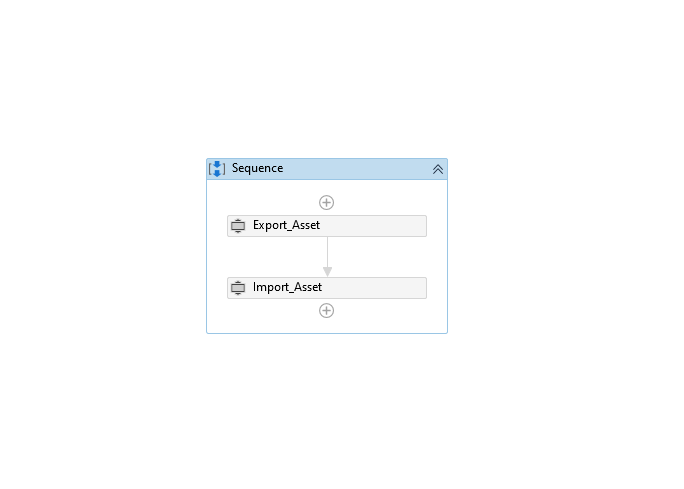はじめてのオートメーションをわずか数分で作成できます。Studio Web を試す →
Assets Utility Pack
作成者: Ratoon Infotech Pvt Ltd
1
アクティビティ
622
要約
要約
This activity helps to export and import global non-credential assets from Orchestrator to Excel or DataTable.
概要
概要
Assets utility pack to make handling assets easy. Exports/Imports non-credential and global assets only.
It includes the following:
Export Assets - Retrieve all your global assets to an Excel or DataTable or both. You can use the DataTable or Workbook session given as an output to manipulate further.
Import Assets - Add new global assets to Orchestrator from either an Excel or DataTable.
(Please refer to the "AssetTemplate" in the Media section for Excel/DataTable format)
! Kind Attention !
- Make sure the bot is connected to the specified folder in Orchestrator from which assets are to be either imported or exported.
- Also, the bot should have appropriate permissions to read/write assets in Orchestrator.
機能
機能
Exporting and importing assets from Excel or DataTable without any code. Makes deployment easy to set up assets in Orchestrator.
その他の情報
その他の情報
依存関係
UiPath.Excel.Activities >= 2.9.3, UiPath.System.Activities >= 20.4.0, UiPath.WebAPI.Activities >= 1.4.0
コード言語
C#, Visual Basic
ランタイム
Windows レガシ (.Net Framework 4.6.1)
ライセンス契約とプライバシー条項
Apache
プライバシー条項
技術情報
バージョン
1.0.1更新日
2023年5月2日対応製品
Studio: 19.4.3 - 22.10
認定
ゴールド 認定済み
サポート
メール アドレス: support@ratoon.co.in
リンク: https://ratoon.co.inMon-Fri 11AM to 7PM IST; Response time: 1 business day; Resolution time: 10 days