はじめてのオートメーションをわずか数分で作成できます。Studio Web を試す →
Salesforce Activities Extension Package
作成者: Internal Labs
9
アクティビティ
8.9k
Hi,
Same problem for me.
I have an issue with the installation of this package. The package manager just can't find the package whether in marketplace or in local package sources. I downloaded the package manually and tried to install it manually. No matter if the package is located in the default package source "local" with all the preinstalled packages ("C:\Users\user\AppData\Local\Programs\UiPath\Studio\Packages") or in a user defined package source, the package can not be accessed via the package manager.I use UiPath Studio 2022.10.3. Do you have any suggestions?
Hello Community,
I have an issue with the installation of this package. The package manager just can't find the package whether in marketplace or in local package sources. I downloaded the package manually and tried to install it manually. No matter if the package is located in the default package source "local" with all the preinstalled packages ("C:\Users\user\AppData\Local\Programs\UiPath\Studio\Packages") or in a user defined package source, the package can not be accessed via the package manager.
I use UiPath Studio 2022.4.3. Do you have any suggestions?
Thanks,
Chris
What version the REST API is needed for the UiPath connection?
Hi Cristian,
I am try out the Saleforce package that you created. After I inputing my PROD credentials and run the workflow I am getting Error Type: "invalid_grant". I suppect it might be my SF PROD URL. Can I change the default SF URL? I beleive its currently,
test.salesforce.com or login.salesforce.com.
Thank you,
Imran

Hello Cristian,
I'm struggeling against the limitation of the number of rows when executing the report activity. Up to now I've a couple of ways to bypass the limitation:
triggering the export of the csv from the webpage of the report
using the big data activities and then combining the data within the UiPath app joining the different table I got, but this is very heavy and time consuming.
My question is if there's a way via REST api to obtain the same result as bullet 1) without going aroung clicking buttons on the UI.
Thank you.
G.
Hi Cristian
Thank you for your creation.
The data from Salesforce is not loading onto Uipath. When I click "Get Example Data" in the Parameters Wizard I get the error:
ErrorErrorSystem.InvalidOperationException: An invalid request URI was provided. The request URI must either be an absolute URI or BaseAddress must be set.
at System.Net.Http.HttpClient.PrepareRequestMessage(HttpRequestMessage request)
at System.Net.Http.HttpClient.SendAsync(HttpRequestMessage request, HttpCompletionOption completionOption, CancellationToken cancellationToken)
at System.Net.Http.HttpClient.SendAsync(HttpRequestMessage request)
at UiPathTeam.Salesforce.ExtensionPackage.Activities.CheckIDWizard.d__16.MoveNext()
I have checked my username, password, consumer key and consumer secret several times.
Please advise?
best regards
Hello Cristian,
Did you not found a way yet to send an email? thanks!

Hello Cristian,
Quick question, I am trying to create the Opportunity but in that, we need to create the Estimated Loan amount which is the Currency Data Type can you please guide me on how we can update or add this type of data type for an Opportunity or Quote. Because in all the videos what I have seen is picklist or string even when I tried with Wizard also it is showing me the data type like Currency or percent but the definition is not creating for that field.
Can you please guide me on how to achieve it, I am stuck here?
Hi Cristian,
Hope you are doing great.
I am unable to call a SalesForce class using this package. Could you please share an example? It would really help.
Thanks,
Bharathi
Hi,Cristian,
I can't edit Update Custom Object activity because buttom of Configure Parametaers isn't be shown.
How to show and click the buttom?
https://forum.uipath.com/t/salesforce-activities-extension-package-update-custom-object/331023?u=kaji
hi @Cristian Negulescu,
My requirement is, I want to use the existing connection again and again in duration of 10-15 mins. Hence, before I use the connection I need to check if it is valid or not.
I don't find any way to check if the connection is valid or not. Can you please guide me with this?
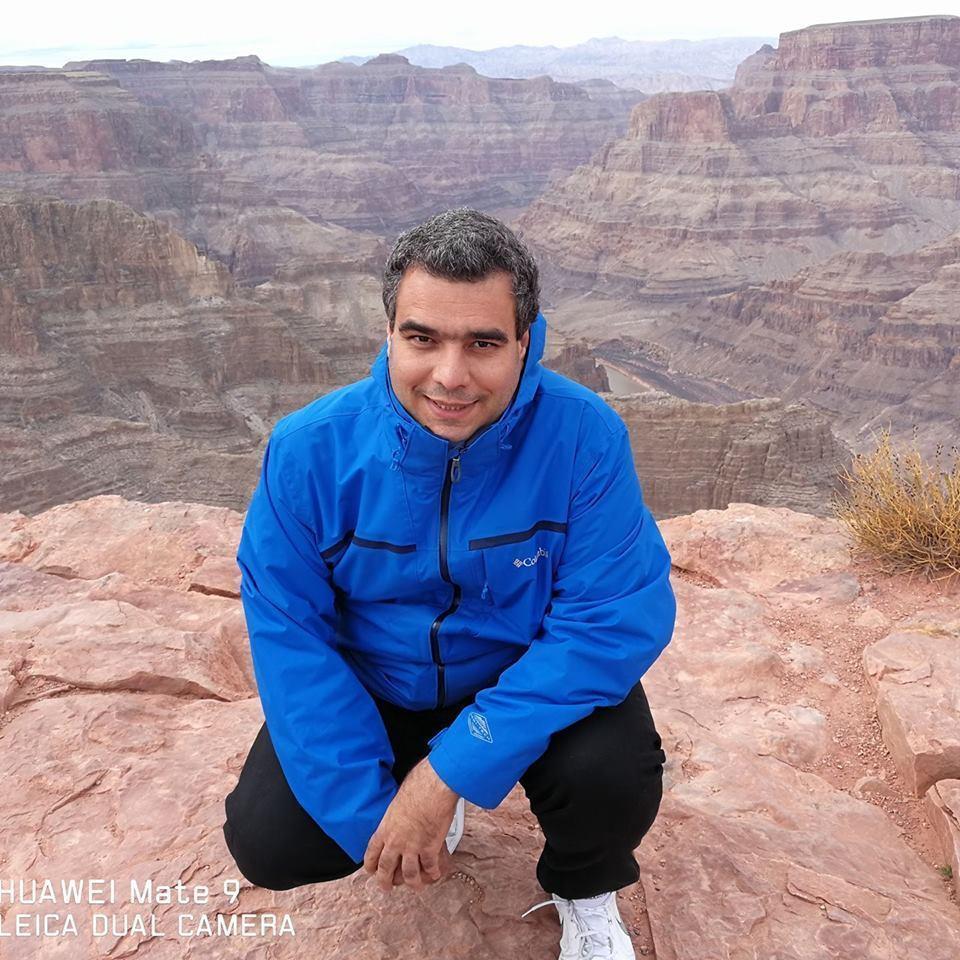
Hello Rohan,
Normally a token will be available for 1 hour, when I finish a scope I close the connection (revoke the Token) If you have selected Connection Status Close_at_scope_end which is the default. If you don't want this and you will reuse the connection on multiple scopes and your robot will work for more than 1 hour then for the test you just do a simple SOQL call to get 1 account or other object and see if the server responds. Each activity has on the Output section ValidConnection Boolean if that is false your connection is invalid and inside of the OutPut Response you have all the details.
Thanks,
Cristian Negulescu
Hi,
I am trying to pass the value of the defined variable and trying to pass them as a variable in Parameter but I am getting error. Is this Salesforce Activities limitation?
https://www.awesomescreenshot.com/image/5999773?key=822a3896d47934d21e08c78de305eb32
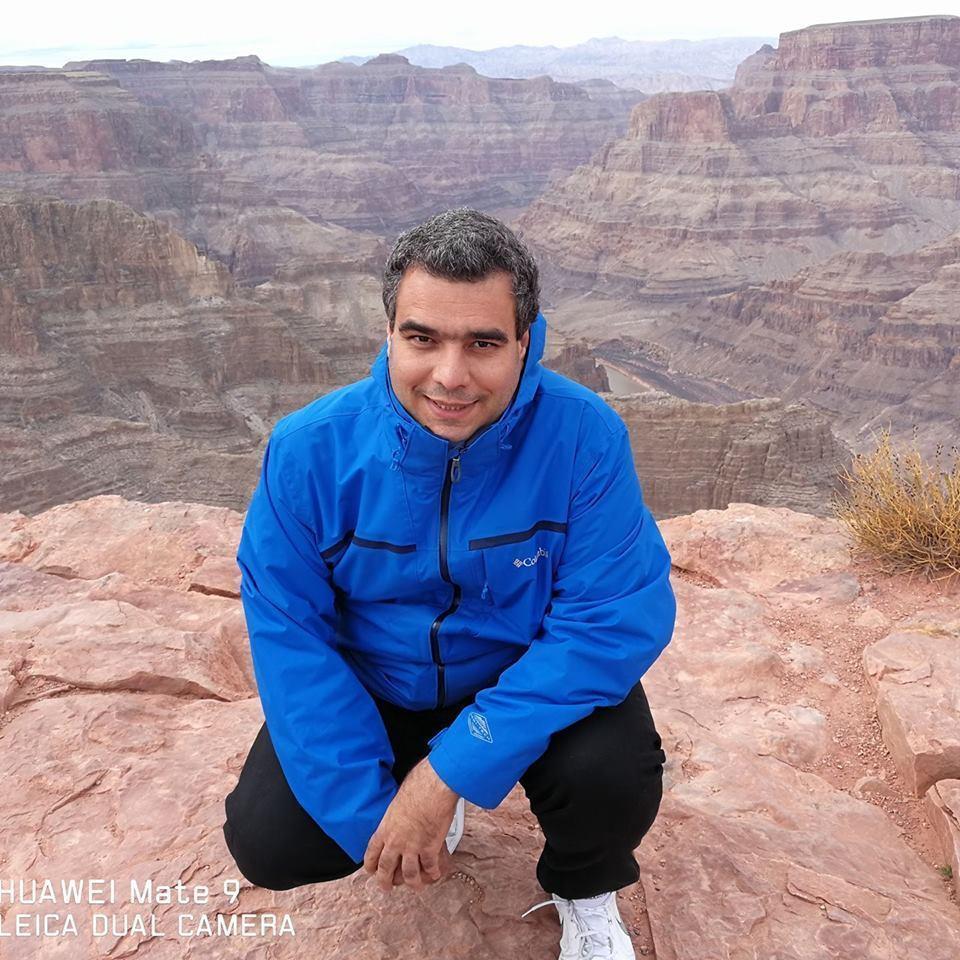
Hello Avesh,
The variables can be used inside of the wizard just on Production mode, not Test and Design. So for the test from the interface you just use strings like this "my value" when you change to production you can use a variable but you don't touch the wizards.
Here you have an example of how to change from Design to Production:
https://www.youtube.com/watch?v=qAzyAABd8Rk
https://www.youtube.com/watch?v=jbUquSZUCaA
And in this video I have a big example of implemantaion:
https://www.youtube.com/watch?v=5NGmzeO5SEk
Thanks,
Cristian Negulescu





