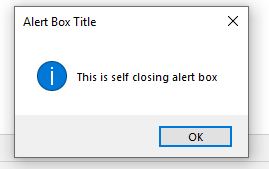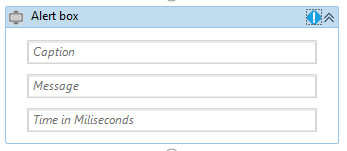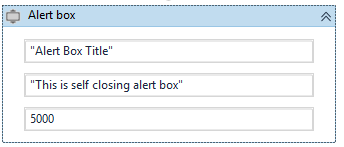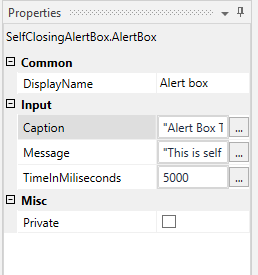はじめてのオートメーションをわずか数分で作成できます。Studio Web を試す →
Self Closing Alert Box
作成者: Manoj Batra
4
アクティビティ
1.2k
要約
要約
Set up notifications that will close automatically after a defined period for UiPath Studio Workflows
概要
概要
While developing workflows in UiPath Studio we need to deliver certain notifications. The best way to do this is through pop up messages. The Self Closing Alert Box activity solves this by helping you set up the notifications that will be shown to the user in the form of a message box which will disappear after a defined period of time that you can configure.
This activity uses three input parameters:
- Caption: add here the title of the alert window.
- Message: add here the text message that will be included in the notification
- TimeInMiliseconds: This is an integer type input parameter which sets up the message box time on the screen. Once the time has passed, the message box will disappear.
E.g. To display the alert box for 5 seconds on the window, you need to enter 5000 as the parameter value.
機能
機能
Notification/Alert/Message Box will be closed automatically after defined period.
その他の情報
その他の情報
依存関係
NA
コード言語
C#, Visual Basic
ランタイム
Windows レガシ (.Net Framework 4.6.1)
ライセンス契約とプライバシー条項
MIT
プライバシー条項
技術情報
バージョン
1.0.0更新日
2020年4月21日対応製品
Studio: 18.4 - 22.10
認定
シルバー 認定済み
サポート
UiPath コミュニティ サポート
リソース