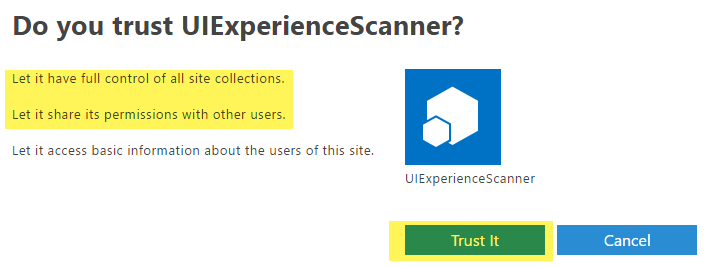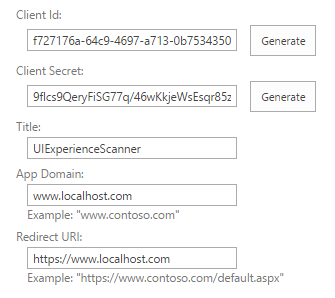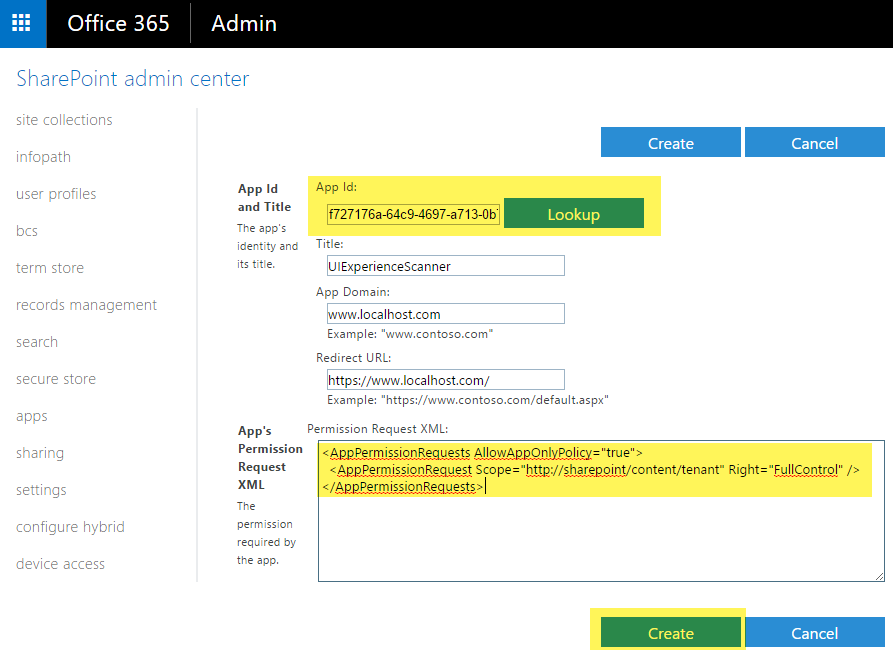はじめてのオートメーションをわずか数分で作成できます。Studio Web を試す →

HP Inc - SharePoint Silent Authentication
作成者: HP Inc
0
アクティビティ
<100
要約
要約
SharePoint App-Only is the older, but still very relevant, model of setting up app-principals. This model works for both SharePoint Online and SharePoint 2013/2016/2019 on-premises and is ideal to prepare your applications for migration from SharePoint on-premises to SharePoint Online. With this UiPath Activity, you will be able to connect to SharePoint silently and perform different SharePoint actions like (Get Files Folder / Create/Delete Files & Folder)
概要
概要
Initial Setup:
- Setting up an app-only principal with tenant permissions
Navigate to a site in your tenant (e.g. https://contoso.sharepoint.com) and then call the appregnew.aspx page (e.g. https://contoso.sharepoint.com/_layouts/15/appregnew.aspx). In this page click on the Generate button to generate a client id and client secret and fill the remaining information like shown in the screen-shot below.
2. Once Clientid & Client Secret generated, follow the below step
Next step is granting permissions to the newly created principal. Since we're granting tenant scoped permissions, this granting can only be done via the appinv.aspx page on the tenant administration site. You can reach this site via https://contoso-admin.sharepoint.com/_layouts/15/appinv.aspx. Once the page is loaded add your client id and look up the created principal.
3. To grant permissions, you'll need to provide the permission XML that describes the needed permissions. Since this application needs to be able to access all sites + also uses search with app-only, it needs the below permissions:
XMLCopy
機能
機能
1. This approach uses Modern Auth. (Note: Basic Auth to connect SharePoint using Client Object Model is not allowed by Cyber Security). 2. Faster 3. No need to manage any user password.
その他の情報
その他の情報
依存関係
SharePoint Library
ランタイム
Windows レガシ (.Net Framework 4.6.1)
ライセンス契約とプライバシー条項
MIT
プライバシー条項
技術情報
更新日
2021年1月7日対応製品
Studio: 18.0 - 22.10
タグ
サポート
電話番号: 7406449922
メール アドレス: sishira.mishra@hp.com
2 Weeks
リソース